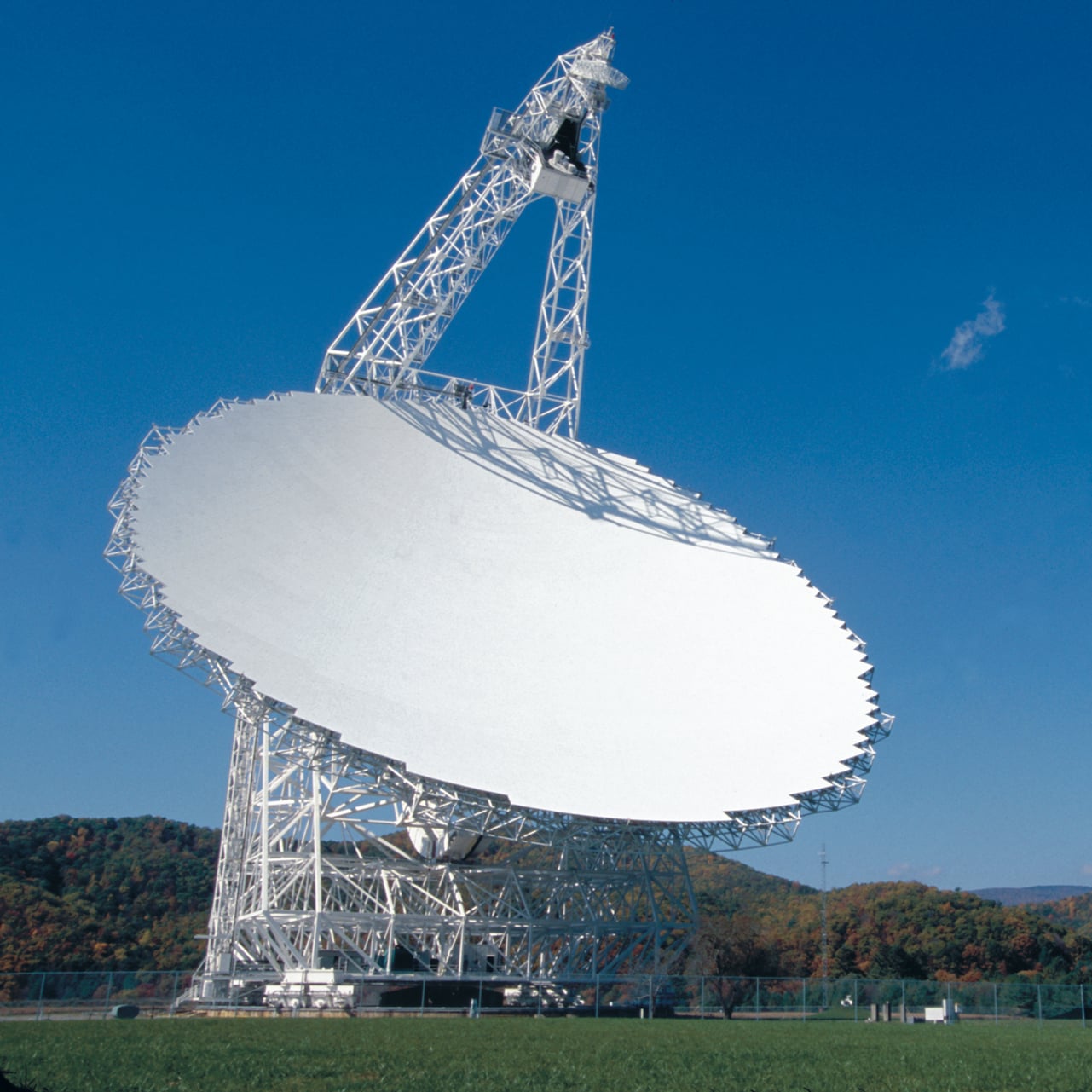0 Комментарии
0 Поделились
24 Просмотры

Каталог
Elevate your Sngine platform to new levels with plugins from YubNub Digital Media!
-
Войдите, чтобы отмечать, делиться и комментировать!
-
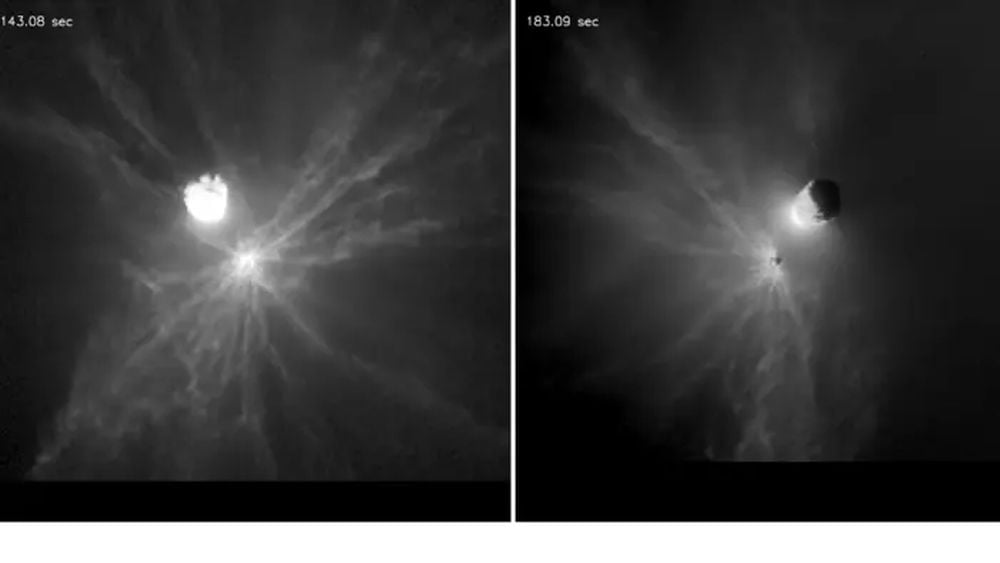 WWW.UNIVERSETODAY.COMDeflecting Asteroids Isn't Simple According to New Data from DARTSometimes a mission can be too successful. When NASA's DART spacecraft slammed into Dimorphos in 2022 as part of an asteroid redirection test, it altered the asteroids orbit, proving that kinetic impactors can be used to defend Earth from hazardous objects. Unfortunately, the impact also created a shower of boulders that also gave Dimorphos an unpredicted kinetic kick.0 Комментарии 0 Поделились 24 Просмотры
WWW.UNIVERSETODAY.COMDeflecting Asteroids Isn't Simple According to New Data from DARTSometimes a mission can be too successful. When NASA's DART spacecraft slammed into Dimorphos in 2022 as part of an asteroid redirection test, it altered the asteroids orbit, proving that kinetic impactors can be used to defend Earth from hazardous objects. Unfortunately, the impact also created a shower of boulders that also gave Dimorphos an unpredicted kinetic kick.0 Комментарии 0 Поделились 24 Просмотры -
It wouldnt be Prime Day without her: 15 classic Amazon deals I wait for all year long15 classic Prime Day deals I wait for all year long When you see LifeStraws are over 40 percent off, you know it's going down. By ...0 Комментарии 0 Поделились 36 Просмотры
-
 WWW.MASHED.COMThis Old-School 1950s Burger Restaurant Chain Lives On, But Only In One StateThese days, the fast food scene is ruled by big players like McDonald's. However, there was a time when a now-little known chain rivaled the Golden Arches.0 Комментарии 0 Поделились 23 Просмотры
WWW.MASHED.COMThis Old-School 1950s Burger Restaurant Chain Lives On, But Only In One StateThese days, the fast food scene is ruled by big players like McDonald's. However, there was a time when a now-little known chain rivaled the Golden Arches.0 Комментарии 0 Поделились 23 Просмотры -
 BGR.COMHow to master all of iPadOS 26s upgraded multitasking featuresiPadOS 26 introduces a new windowing system for iPad. Now that multitasking is more powerful than ever, there are plenty of features and capabilities that iPad users will need to be aware of once iPadOS 26 officially launches later this year.In this article, we'll do our best to teach you about all of the different multitasking features and gestures in iPadOS 26 and how to make the most of them.Full Screen Apps, Windowed Apps, and Stage ManagerImage source: Jos Adorno for BGRForget about Split Screen and Slide Over -- iPadOS 26 finally turns your tablet into a true laptop replacement. Here are the 3 new modes you'll find in the update:Full Screen Apps: Always use apps in full screen and swipe Home to switch between them.Windowed Apps: Resize and arrange multiple windows in a single space to multitask with ease.Stage Manager: Arrange windows across multiple groups for a focused multitasking experience.Of course, Full Screen Apps will look familiar. The Stage Manager capability is already available on M1 or newer iPads, and the new Windowed Apps experience comes to all supported iPadOS 26 devices, which is a major change for base-model and iPad mini users.You can find these options in the Settings app under Multitasking & Gestures.When to use each featureIf you like to focus on one task at a time, the full-screen apps might be the perfect solution for you. However, if you're always multitasking and like to switch between apps at will, the Windowed Apps system is the way you should be using your iPad.After all, with this feature on, even if you have an app exporting a video or doing another task, iPadOS 26 will still handle it in the background while you're doing something else, such as messaging on WhatsApp, for example. It's also very handy to use with Apple's Magic Keyboard, as you can easily adjust the apps in whatever way works best for you.For Stage Manager, the experience is great if you're performing tasks that require multiple apps to be open at the same time. For example, if you typically have your Mail app open alongside Slack, or if you have Safari running at the same time as ChatGPT, Stage Manager will improve the experience.For the first time, I'd recommend you to give Windowed Apps a try, especially because this is what Apple has been carefully working on in the past year.How to boost iPadOS 26 multitasking capabilitiesImage source: Jos Adorno for BGRIn Settings > Multitasking & Gestures, select Windowed Apps. Here's everything you can do with them, as well as how I use the new multitasking feature:Close All Windows After Swiping Home: I left this toggle off, because otherwise you'll lose the ability to add a new app when swiping Home. To start a new session of windowed apps, go home and slide three fingers up on the trackpad.Automatically Show and Hide Dock: While I'd prefer the ability to keep the Dock active at all times, I keep this feature on, rather than having the Dock off.Four & Five Finger Gestures: Apple lets you switch apps by swiping left and right with four or five fingers, go home by pinching with four or five fingers, and open the App Switcher by pinching and pausing. I like these gestures, so I leave them on.Shake to Undo: Just shake your iPad to undo your previous action. Sure, why not?Swipe Finger from Corner: This feature isn't available in for windowed apps.Start PiP Automatically: When you swipe up to go Home or use other apps, videos and FaceTime calls continue in Picture-in-Picture mode. I find this very useful, and I left it on.Mac-like menus: Every time you open an app, you can see a Mac-like menu at the top of the display, which makes it easier to access common settings and actions such as "Files," "Edit," "View," "Window," and "Help."If you choose Full Screen Apps or Stage Manager, these options might slightly change.While you can take advantage of all these iPadOS 26 multitasking features without a keyboard, I'd highly recommend using Apple's Magic Keyboard or Smart Folio Keyboard, especially since there's no good way to use the iPad's keyboard without an external option.Don't Miss: iPadOS 26 brings new Mac-like menus and exciting design changesThe post How to master all of iPadOS 26s upgraded multitasking features appeared first on BGR.Today's Top DealsXGIMI Prime Day deals feature the new MoGo 4 and up to 42% off smart projectors0 Комментарии 0 Поделились 23 Просмотры
BGR.COMHow to master all of iPadOS 26s upgraded multitasking featuresiPadOS 26 introduces a new windowing system for iPad. Now that multitasking is more powerful than ever, there are plenty of features and capabilities that iPad users will need to be aware of once iPadOS 26 officially launches later this year.In this article, we'll do our best to teach you about all of the different multitasking features and gestures in iPadOS 26 and how to make the most of them.Full Screen Apps, Windowed Apps, and Stage ManagerImage source: Jos Adorno for BGRForget about Split Screen and Slide Over -- iPadOS 26 finally turns your tablet into a true laptop replacement. Here are the 3 new modes you'll find in the update:Full Screen Apps: Always use apps in full screen and swipe Home to switch between them.Windowed Apps: Resize and arrange multiple windows in a single space to multitask with ease.Stage Manager: Arrange windows across multiple groups for a focused multitasking experience.Of course, Full Screen Apps will look familiar. The Stage Manager capability is already available on M1 or newer iPads, and the new Windowed Apps experience comes to all supported iPadOS 26 devices, which is a major change for base-model and iPad mini users.You can find these options in the Settings app under Multitasking & Gestures.When to use each featureIf you like to focus on one task at a time, the full-screen apps might be the perfect solution for you. However, if you're always multitasking and like to switch between apps at will, the Windowed Apps system is the way you should be using your iPad.After all, with this feature on, even if you have an app exporting a video or doing another task, iPadOS 26 will still handle it in the background while you're doing something else, such as messaging on WhatsApp, for example. It's also very handy to use with Apple's Magic Keyboard, as you can easily adjust the apps in whatever way works best for you.For Stage Manager, the experience is great if you're performing tasks that require multiple apps to be open at the same time. For example, if you typically have your Mail app open alongside Slack, or if you have Safari running at the same time as ChatGPT, Stage Manager will improve the experience.For the first time, I'd recommend you to give Windowed Apps a try, especially because this is what Apple has been carefully working on in the past year.How to boost iPadOS 26 multitasking capabilitiesImage source: Jos Adorno for BGRIn Settings > Multitasking & Gestures, select Windowed Apps. Here's everything you can do with them, as well as how I use the new multitasking feature:Close All Windows After Swiping Home: I left this toggle off, because otherwise you'll lose the ability to add a new app when swiping Home. To start a new session of windowed apps, go home and slide three fingers up on the trackpad.Automatically Show and Hide Dock: While I'd prefer the ability to keep the Dock active at all times, I keep this feature on, rather than having the Dock off.Four & Five Finger Gestures: Apple lets you switch apps by swiping left and right with four or five fingers, go home by pinching with four or five fingers, and open the App Switcher by pinching and pausing. I like these gestures, so I leave them on.Shake to Undo: Just shake your iPad to undo your previous action. Sure, why not?Swipe Finger from Corner: This feature isn't available in for windowed apps.Start PiP Automatically: When you swipe up to go Home or use other apps, videos and FaceTime calls continue in Picture-in-Picture mode. I find this very useful, and I left it on.Mac-like menus: Every time you open an app, you can see a Mac-like menu at the top of the display, which makes it easier to access common settings and actions such as "Files," "Edit," "View," "Window," and "Help."If you choose Full Screen Apps or Stage Manager, these options might slightly change.While you can take advantage of all these iPadOS 26 multitasking features without a keyboard, I'd highly recommend using Apple's Magic Keyboard or Smart Folio Keyboard, especially since there's no good way to use the iPad's keyboard without an external option.Don't Miss: iPadOS 26 brings new Mac-like menus and exciting design changesThe post How to master all of iPadOS 26s upgraded multitasking features appeared first on BGR.Today's Top DealsXGIMI Prime Day deals feature the new MoGo 4 and up to 42% off smart projectors0 Комментарии 0 Поделились 23 Просмотры -
 TECHCRUNCH.COMMicrosoft shares $500M in AI savings internally days after cutting 9,000 jobsMicrosofts chief commercial officer Judson Althoff noted AI has been so useful that Microsoft was able to save more than $500 million last year in its call center alone.0 Комментарии 0 Поделились 23 Просмотры
TECHCRUNCH.COMMicrosoft shares $500M in AI savings internally days after cutting 9,000 jobsMicrosofts chief commercial officer Judson Althoff noted AI has been so useful that Microsoft was able to save more than $500 million last year in its call center alone.0 Комментарии 0 Поделились 23 Просмотры -
-
-
-
 FR.GAMERSLIVE.FRShawarma Disney Dreamlight Valley : comment prparer cette recette 5 toiles ?Dans l'univers enchanteur de Disney Dreamlight Valley : A Rift in Time, le Shawarma se distingue comme une entre cinq toiles qui saura ravir les papilles des joueurs. Cet article vous guidera pas pas pour rassembler les ingrdients...0 Комментарии 0 Поделились 26 Просмотры
FR.GAMERSLIVE.FRShawarma Disney Dreamlight Valley : comment prparer cette recette 5 toiles ?Dans l'univers enchanteur de Disney Dreamlight Valley : A Rift in Time, le Shawarma se distingue comme une entre cinq toiles qui saura ravir les papilles des joueurs. Cet article vous guidera pas pas pour rassembler les ingrdients...0 Комментарии 0 Поделились 26 Просмотры