0 Комментарии
0 Поделились
30 Просмотры

Каталог
Elevate your Sngine platform to new levels with plugins from YubNub Digital Media!
-
Войдите, чтобы отмечать, делиться и комментировать!
-
 YUBNUB.NEWSPreviously Unreported 2001 Police Inquiry Shows Early Scrutiny of Epstein, Maxwell at Palm Beach AtlanticNewly surfaced documents detail campus recruitment allegations years before later criminal charges were filed.By yourNEWS Media Newsroom A newly uncovered police report indicates that Palm Beach authorities0 Комментарии 0 Поделились 30 Просмотры
YUBNUB.NEWSPreviously Unreported 2001 Police Inquiry Shows Early Scrutiny of Epstein, Maxwell at Palm Beach AtlanticNewly surfaced documents detail campus recruitment allegations years before later criminal charges were filed.By yourNEWS Media Newsroom A newly uncovered police report indicates that Palm Beach authorities0 Комментарии 0 Поделились 30 Просмотры -
 YUBNUB.NEWSVenezuela: The Good, the Bad, and the... Code Pink?As I've stated several times in recent weeks, the MSM isn't bothering to keep up with Donald Trump and Marco Rubio's wins in Venezuela, as we attempt to stabilize our important southern neighbor. When0 Комментарии 0 Поделились 30 Просмотры
YUBNUB.NEWSVenezuela: The Good, the Bad, and the... Code Pink?As I've stated several times in recent weeks, the MSM isn't bothering to keep up with Donald Trump and Marco Rubio's wins in Venezuela, as we attempt to stabilize our important southern neighbor. When0 Комментарии 0 Поделились 30 Просмотры -
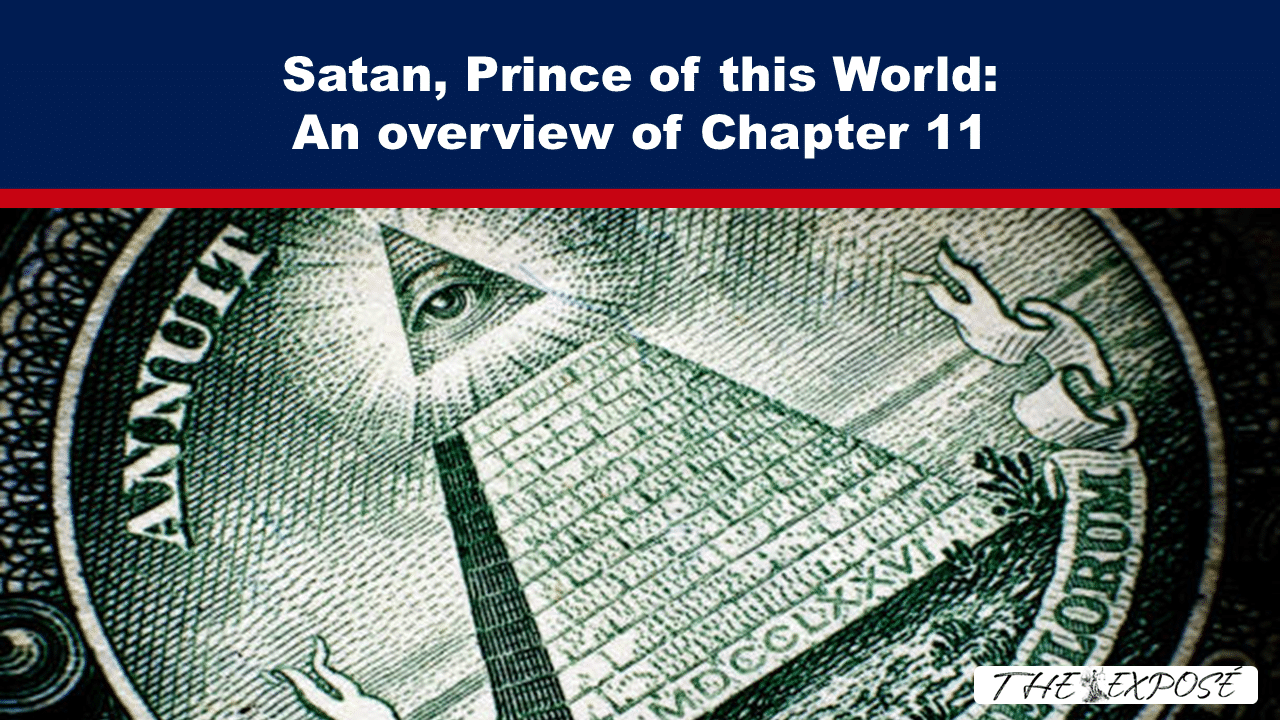 YUBNUB.NEWSSatan, Prince of this World: An overview of Chapter 11Please share our story! Print PDF General Albert Pike, a High Priest of the Luciferian ideology, controlled the Synagogue of Satan, also known as the Illuminati. He had a military blueprint0 Комментарии 0 Поделились 30 Просмотры
YUBNUB.NEWSSatan, Prince of this World: An overview of Chapter 11Please share our story! Print PDF General Albert Pike, a High Priest of the Luciferian ideology, controlled the Synagogue of Satan, also known as the Illuminati. He had a military blueprint0 Комментарии 0 Поделились 30 Просмотры -
 YUBNUB.NEWSClintons to be Deposed Next Week Over Epstein ProbeFormer President Bill Clinton and former Secretary of State Hillary Clinton will be deposed next week in connection with the House Oversight Committees probe into Jeffrey Epstein.The depositions will0 Комментарии 0 Поделились 30 Просмотры
YUBNUB.NEWSClintons to be Deposed Next Week Over Epstein ProbeFormer President Bill Clinton and former Secretary of State Hillary Clinton will be deposed next week in connection with the House Oversight Committees probe into Jeffrey Epstein.The depositions will0 Комментарии 0 Поделились 30 Просмотры -
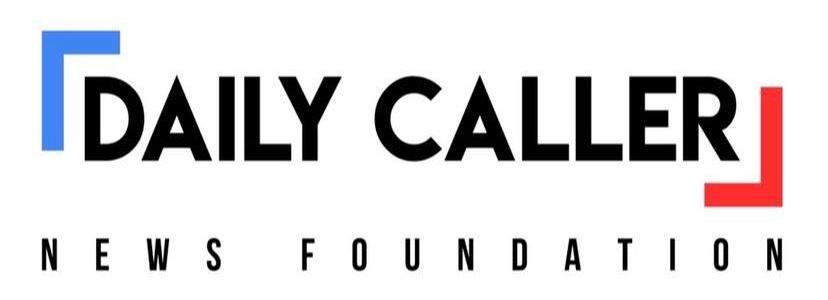 YUBNUB.NEWSELIZABETH LAWRENCE: Americans Want Illegals Out, Say ICE Goes Too FarAfter repeatedly vowing to launch the largest deportation operation in American history, President Donald Trump won 77 million votes and reclaimed the White House in 2024. His victory suggested0 Комментарии 0 Поделились 30 Просмотры
YUBNUB.NEWSELIZABETH LAWRENCE: Americans Want Illegals Out, Say ICE Goes Too FarAfter repeatedly vowing to launch the largest deportation operation in American history, President Donald Trump won 77 million votes and reclaimed the White House in 2024. His victory suggested0 Комментарии 0 Поделились 30 Просмотры -
 YUBNUB.NEWSHUD Secretary Busts Mamdani, Says NYC Mayors Property Tax Will Drive Rents Higher and Pressure Working FamiliesHUD Secretary Scott Turner is warning that New York City Mayor Zohran Mamdanis proposed 9.5% property tax hike will drive rents higher and squeeze working families.Speaking on The Alex Marlow Show,0 Комментарии 0 Поделились 30 Просмотры
YUBNUB.NEWSHUD Secretary Busts Mamdani, Says NYC Mayors Property Tax Will Drive Rents Higher and Pressure Working FamiliesHUD Secretary Scott Turner is warning that New York City Mayor Zohran Mamdanis proposed 9.5% property tax hike will drive rents higher and squeeze working families.Speaking on The Alex Marlow Show,0 Комментарии 0 Поделились 30 Просмотры -
 YUBNUB.NEWSMajor Winter Storm Warning Hits USAnother powerful winter system is set to slam parts of the U.S. this weekend, with forecasters warning that Winter Storm Hernando could bring up to a foot of snow, strong winds, and potential coastal0 Комментарии 0 Поделились 30 Просмотры
YUBNUB.NEWSMajor Winter Storm Warning Hits USAnother powerful winter system is set to slam parts of the U.S. this weekend, with forecasters warning that Winter Storm Hernando could bring up to a foot of snow, strong winds, and potential coastal0 Комментарии 0 Поделились 30 Просмотры -
 WWW.GAMEBLOG.FRFinal Fantasy : une belle surprise annonce et les fans vont se l'arracherFinal Fantasy va avoir le droit un nouveau jeu cette anne. Ce n'est pas du tout ce quoi vous pensez, mais a pourrait vous plaire. Surtout si vous avez une me de collectionneur.0 Комментарии 0 Поделились 30 Просмотры
WWW.GAMEBLOG.FRFinal Fantasy : une belle surprise annonce et les fans vont se l'arracherFinal Fantasy va avoir le droit un nouveau jeu cette anne. Ce n'est pas du tout ce quoi vous pensez, mais a pourrait vous plaire. Surtout si vous avez une me de collectionneur.0 Комментарии 0 Поделились 30 Просмотры -
 WWW.GAMEBLOG.FRApple TV dvoile sa prochaine grosse srie avec un casting 5 toilesApple TV dvoile une nouvelle grosse srie trs prometteuse avec un casting de stars. La premire bande-annonce vient tout juste d'tre diffuse dans la foule.0 Комментарии 0 Поделились 30 Просмотры
WWW.GAMEBLOG.FRApple TV dvoile sa prochaine grosse srie avec un casting 5 toilesApple TV dvoile une nouvelle grosse srie trs prometteuse avec un casting de stars. La premire bande-annonce vient tout juste d'tre diffuse dans la foule.0 Комментарии 0 Поделились 30 Просмотры



