test jetbrains
-
1 people like this
-
78 Posts
-
Photos
-
Videos
-
Other
Recent Updates
-
The Rider 2025.2 Release Candidate Is Here!Rider 2025.2 is shaping up to be a big release especially if youre a game developer. This update introduces powerful new debugging features for Unity, Unreal Engine, and Godot, including source-level shader debugging, mixed-mode debugging for native and managed code, and stepping time improvements.Beyond game dev, Rider 2025.2 delivers a range of enhancements for performance, observability, and AI-powered productivity. With the new OpenTelemetry plugin, a reworked Monitoring tool window, and support for connecting external AI clients via MCP (Model Context Protocol), this release will help you build more performant and stable applications and enjoy the process, too.Download the RC and explore the changes: Download Rider 2025.2 RC Release highlightsReworked Monitoring tool with automatic issue detectionThe Monitoring tool window has been entirely reimagined to make performance optimization for .NET applications simpler and more insightful. Youll find new interactive charts, automatic issue detection on Windows, and seamless integration with Riders bundled profilers, dotTrace and dotMemory. With just a couple of clicks, you can navigate from a performance issue to the responsible method in the editor.OpenTelemetry plugin for in-IDE runtime observabilityRider now offers an OpenTelemetry plugin, bringing runtime metrics and logs directly into your IDE. You can visualize app behavior, generate architecture diagrams, and click through from logs to the exact source code all without leaving Rider or opening an external dashboard. Learn more about the new tool here.The OpenTelemetry plugin also integrates with MCP Servers, allowing AI tools to access logs, architecture diagrams, and other observability data.One-click MCP server setup to connect external AI clients to RiderStarting with version 2025.2, JetBrains IDEs come with an integrated MCP server, allowing external clients such as Claude Desktop, Cursor, VS Code, and others to access tools provided by the IDE. This provides users with the ability to control and interact with JetBrains IDEs without leaving their application of choice.For external clients like Claude Code, Claude Desktop, Cursor, VS Code, and Windsurf, configuration can be performed automatically. Go to Settings | Tools | MCP Server, click Enable MCP Server, and in the Clients Auto-Configuration section, click Auto-Configure for each client you want to set up for use with the MCP server. This will automatically update their JSON configuration. Restart your client for the configuration to take effect.Performance improvementsImproved memory consumptionWeve fine-tuned Riders garbage collection settings, reducing peak managed memory usage by GC up to 20% especially helpful when working on large codebases.Faster debugger steppingStepping through code is now snappier, even when working with complex watches like large Unity objects or LINQ expressions. Rider now cancels unnecessary evaluations earlier for a smoother debugging experience.Code analysis and language supportExtended C# 14 supportRider 2025.2 brings initial support for the latest additions in C# 14, as well as a range of other improvements to code analysis. Here are some highlights:Extension members: Initial support for code completion, usage search, and refactorings.Partial events and constructors.Null-conditional assignments using a?.b = c and a?[i] = c.User-defined compound assignment operators.Roslyn supportRoslyn support in this release includes enhanced CompletionProvider functionality, enabling richer context-aware code completion through analyzers and community packages. It also introduces Roslyn suppressors, which silently suppress diagnostics in the background to reduce noise and improve clarity in the editor.F# improvementsThe F# plugin brings better import suggestions, smarter code annotations, improved type inference, and fixes for interop issues and F# scripts.Debugger updatesNative debugging improvementsLow-level exception suppression: You will now be able to prevent Rider from breaking on framework-level assertions like int3, either globally or at runtime.Step filters: Skip over library functions by treating Step Into as Step Over for selected methods.Pause All Processes: Coordinate debugging across multiple processes with new actions to pause, resume, or stop them together.Remote native debugging: Attach to native processes on a remote machine via SSH. [Windows only]Game developmentUnityShader debugging: Debug ShaderLab code in Rider using the integrated Frame Viewer with full support for breakpoints, draw calls, texture inspection, and more. [Windows only]Mixed-mode debugging: Step seamlessly between managed (C#) and native (C++) code in Unity projects. [Windows only]Unity Profiler integration is now enabled by default to display profiling results directly in your editor.Unreal EngineShow Usages for UINTERFACE in Blueprints.Code completion for BlueprintGetters and Setters..uproject loader suggestions: Use the native .uproject format instead of generating solution files, simplifying project setup on Windows, Mac, and Linux.GodotFor Godot development, Rider now bundles a new GDScript plugin, providing:Smarter completions for nodes and resources.Ctrl+Click navigation, the Rename refactoring, and Find Usages.Scene Preview tool window with interactive tree, parent method highlights, and performance monitors.Deeper code inspections, stricter untyped value handling, and many fixes for test running and C++ build scenarios.Web and database developmentTypeScript-Go language server supportRider 2025.2 introduces experimental support for the new TypeScript-Go language server, bringing improved performance and modern architecture to TypeScript development.You can enable it in your project by installing the @typescript/native-preview package as a dependency in place of TypeScript. Rider will automatically detect and use the correct language server.SQL project supportRider now provides support for SQL database projects via a new bundled plugin. The plugin works out of the box and delivers a smoother experience when working with SQL database projects.Deprecations and noticesCode coverage for Mono and Unity has been removed in this release due to low usage and high maintenance costs. Coverage may return once Unity adopts CoreCLR.Dynamic Program Analysis (DPA) will be sunset in Rider 2025.3, with parts of its functionality integrated into the new Monitoring tool window for a more consistent performance analysis experience.You can download and install Rider 2025.2 RC from our website right now: Download Rider 2025.2 RC Wed love to hear what you think. If you run into any issues or have suggestions, please let us know here in the comments section, over on our issue tracker, or on our social media X and Bluesky.0 Comments 0 Shares 2 ViewsPlease log in to like, share and comment!
-
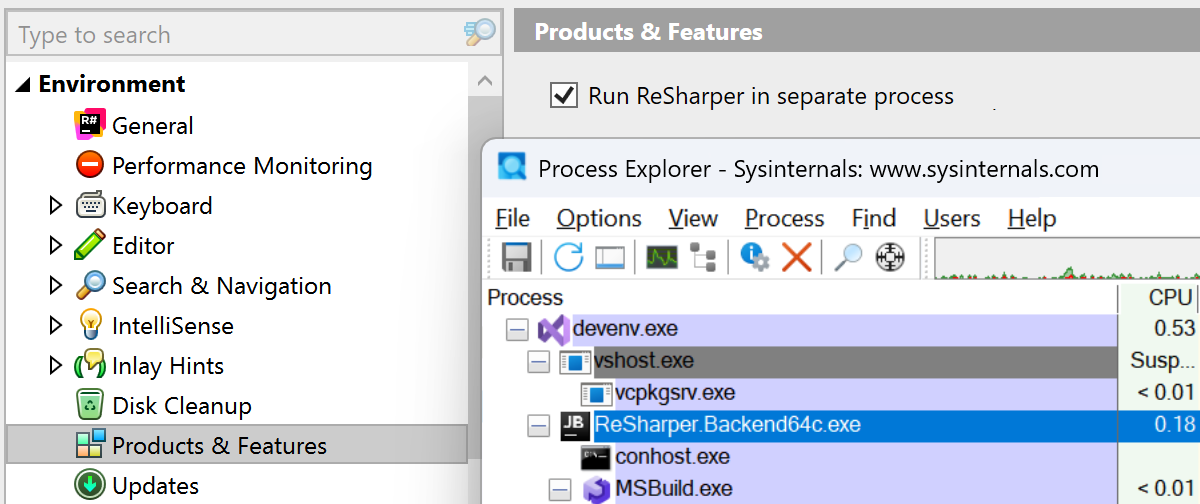 BLOG.JETBRAINS.COMThe ReSharper and .NET Tools 2025.2 Release Candidates Are Now AvailableThe ReSharper and .NET tools 2025.2 Release Candidates are ready for you to try. This release introduces the public preview of ReSharpers Out-of-Process mode, adds support for the latest C# 14 and C++26 features, and brings a range of improvements for performance, refactorings, and inspections.If youd like to try out whats coming in the next stable release, you can download the RC build here: Download ReSharper 2025.2 RC Performance improvementsThis release includes several updates aimed at improving performance and responsiveness:Out-of-Process mode [Public Preview] is an architectural change in ReSharper designed to improve stability and performance by decoupling it from the Visual Studio process. To enable this mode, go to ReSharpers Options | Environment | Products & Features, select Run ReSharper in separate process, click Save, and reinitiate ReSharper to apply the changes.The Rename refactoring is now faster, uses less memory, and offers better progress reporting.Weve reduced the performance impact of inplace refactorings, minimizing interference with typing and improving the overall editing experience.Razor and Blazor processing has been optimized by reducing memory usage and eliminating redundant work on the part of ReSharper.ReSharper now indexes solutions faster on modern hardware by removing HDD-era sequential disk access logic and optimizing for SSDs parallel I/O capabilities.Solution loading has been improved for projects that include references to Source Generators.C# supportReSharper 2025.2 adds initial support for the latest C# 14 features:Extension members (initial support).Partial events and constructors.Null-conditional assignments (e.g. a?.b = c).User-defined compound assignment operators.New preprocessor directives: #! and #:.Logging improvementsReSharper now helps you write more efficient and maintainable logging code with ILogger:A new refactoring lets you convert standard logger calls into [LoggerMessage]-based methods.When using ILogger<T>, ReSharper suggests the current type automatically.Completion is now available for parameters in [LoggerMessage] attributes.ReSharper detects and highlights missing parameters or duplicates in logging declarations.Code qualityCQRS Validation [Experimental]ReSharper 2025.2 introduces experimental inspections to help enforce the Command Query Responsibility Segregation (CQRS) pattern. It detects naming mismatches, context intersections, and conflicts between annotations and naming. Quick-fixes are available to remove redundant attributes or rename entities to follow conventions.CQRS validation is disabled by default and can be enabled in ReSharpersOptions | Code Inspection | CQRS Validation. The required annotations are available inJetBrains.Annotations.Coding productivitySeveral new context actions and inspections are available in this release:Inplace refactorings now appear via inlay hints.A new context action lets you convert a method to a local function.A new inspection detects duplicated switch arms and offers a fix to merge them.Support has been added for [ConstantExpected], with warnings when non-constant values are used.C++ supportReSharper C++ 2025.2 introduces the following updates for modern C++ development:Initial support for C++26 language features.Code insight and completion in code containing multiple #if directives.A new syntax style for keeping definitions sorted by declaration order.Highlighting for global constants, OpenMP variable support, and more. Continuous integrationAs of this release, the TeamCity extension for Visual Studio is being discontinued. This change is intended to reduce long-term maintenance overheads and focus development on the most impactful tooling.Whats new in dotTrace and dotMemory 2025.2 RCDuring our latest release cycle, our efforts surrounding the .NET profiling tools have been focused on improving and elevating their integration into JetBrains Rider. The Monitoring tool inside Rider has been reimagined to provide a more seamless and informative experience when analyzing application performance during development.The reworked Monitoring tool window now features interactive charts for CPU usage, memory consumption, and garbage collection (GC) activity, giving you an at-a-glance view of your applications runtime behavior.From the tool window, you can initiate performance or memory profiling sessions for deeper analysis in the built-in dotTrace and dotMemory profilers or their standalone counterparts. On Windows, the Monitoring tool also automatically detects performance bottlenecks, UI freezes, and GC issues. Detected problems and time intervals selected on the charts can be further investigated in dotTrace.Whats new in dotCover 2025.2 RCThis release introduces performance optimizations and removes support for some technologies with low usage. The following are no longer supported:Mono and Unity projects.IIS Express, WCF, WinRT, external .NET processes, and MAUI.The command-line runner has been updated and modernized:dotcover cover now handles all target types.XML configuration files have been replaced by text files with CLI arguments.The .exe runner has been removed from the NuGet package.dotCover is now available as a .NET tool.Share your feedbackYou can download the latest build right now from the ReSharper 2025.2 EAP page or install it via the JetBrains Toolbox App. Download ReSharper 2025.2 RC Its still not too late to share your feedback on the newest features! Our developers are still putting the final touches on the upcoming release. Tell us what you think in the comments below or by reaching out to us on X or Bluesky.0 Comments 0 Shares 2 Views
BLOG.JETBRAINS.COMThe ReSharper and .NET Tools 2025.2 Release Candidates Are Now AvailableThe ReSharper and .NET tools 2025.2 Release Candidates are ready for you to try. This release introduces the public preview of ReSharpers Out-of-Process mode, adds support for the latest C# 14 and C++26 features, and brings a range of improvements for performance, refactorings, and inspections.If youd like to try out whats coming in the next stable release, you can download the RC build here: Download ReSharper 2025.2 RC Performance improvementsThis release includes several updates aimed at improving performance and responsiveness:Out-of-Process mode [Public Preview] is an architectural change in ReSharper designed to improve stability and performance by decoupling it from the Visual Studio process. To enable this mode, go to ReSharpers Options | Environment | Products & Features, select Run ReSharper in separate process, click Save, and reinitiate ReSharper to apply the changes.The Rename refactoring is now faster, uses less memory, and offers better progress reporting.Weve reduced the performance impact of inplace refactorings, minimizing interference with typing and improving the overall editing experience.Razor and Blazor processing has been optimized by reducing memory usage and eliminating redundant work on the part of ReSharper.ReSharper now indexes solutions faster on modern hardware by removing HDD-era sequential disk access logic and optimizing for SSDs parallel I/O capabilities.Solution loading has been improved for projects that include references to Source Generators.C# supportReSharper 2025.2 adds initial support for the latest C# 14 features:Extension members (initial support).Partial events and constructors.Null-conditional assignments (e.g. a?.b = c).User-defined compound assignment operators.New preprocessor directives: #! and #:.Logging improvementsReSharper now helps you write more efficient and maintainable logging code with ILogger:A new refactoring lets you convert standard logger calls into [LoggerMessage]-based methods.When using ILogger<T>, ReSharper suggests the current type automatically.Completion is now available for parameters in [LoggerMessage] attributes.ReSharper detects and highlights missing parameters or duplicates in logging declarations.Code qualityCQRS Validation [Experimental]ReSharper 2025.2 introduces experimental inspections to help enforce the Command Query Responsibility Segregation (CQRS) pattern. It detects naming mismatches, context intersections, and conflicts between annotations and naming. Quick-fixes are available to remove redundant attributes or rename entities to follow conventions.CQRS validation is disabled by default and can be enabled in ReSharpersOptions | Code Inspection | CQRS Validation. The required annotations are available inJetBrains.Annotations.Coding productivitySeveral new context actions and inspections are available in this release:Inplace refactorings now appear via inlay hints.A new context action lets you convert a method to a local function.A new inspection detects duplicated switch arms and offers a fix to merge them.Support has been added for [ConstantExpected], with warnings when non-constant values are used.C++ supportReSharper C++ 2025.2 introduces the following updates for modern C++ development:Initial support for C++26 language features.Code insight and completion in code containing multiple #if directives.A new syntax style for keeping definitions sorted by declaration order.Highlighting for global constants, OpenMP variable support, and more. Continuous integrationAs of this release, the TeamCity extension for Visual Studio is being discontinued. This change is intended to reduce long-term maintenance overheads and focus development on the most impactful tooling.Whats new in dotTrace and dotMemory 2025.2 RCDuring our latest release cycle, our efforts surrounding the .NET profiling tools have been focused on improving and elevating their integration into JetBrains Rider. The Monitoring tool inside Rider has been reimagined to provide a more seamless and informative experience when analyzing application performance during development.The reworked Monitoring tool window now features interactive charts for CPU usage, memory consumption, and garbage collection (GC) activity, giving you an at-a-glance view of your applications runtime behavior.From the tool window, you can initiate performance or memory profiling sessions for deeper analysis in the built-in dotTrace and dotMemory profilers or their standalone counterparts. On Windows, the Monitoring tool also automatically detects performance bottlenecks, UI freezes, and GC issues. Detected problems and time intervals selected on the charts can be further investigated in dotTrace.Whats new in dotCover 2025.2 RCThis release introduces performance optimizations and removes support for some technologies with low usage. The following are no longer supported:Mono and Unity projects.IIS Express, WCF, WinRT, external .NET processes, and MAUI.The command-line runner has been updated and modernized:dotcover cover now handles all target types.XML configuration files have been replaced by text files with CLI arguments.The .exe runner has been removed from the NuGet package.dotCover is now available as a .NET tool.Share your feedbackYou can download the latest build right now from the ReSharper 2025.2 EAP page or install it via the JetBrains Toolbox App. Download ReSharper 2025.2 RC Its still not too late to share your feedback on the newest features! Our developers are still putting the final touches on the upcoming release. Tell us what you think in the comments below or by reaching out to us on X or Bluesky.0 Comments 0 Shares 2 Views -
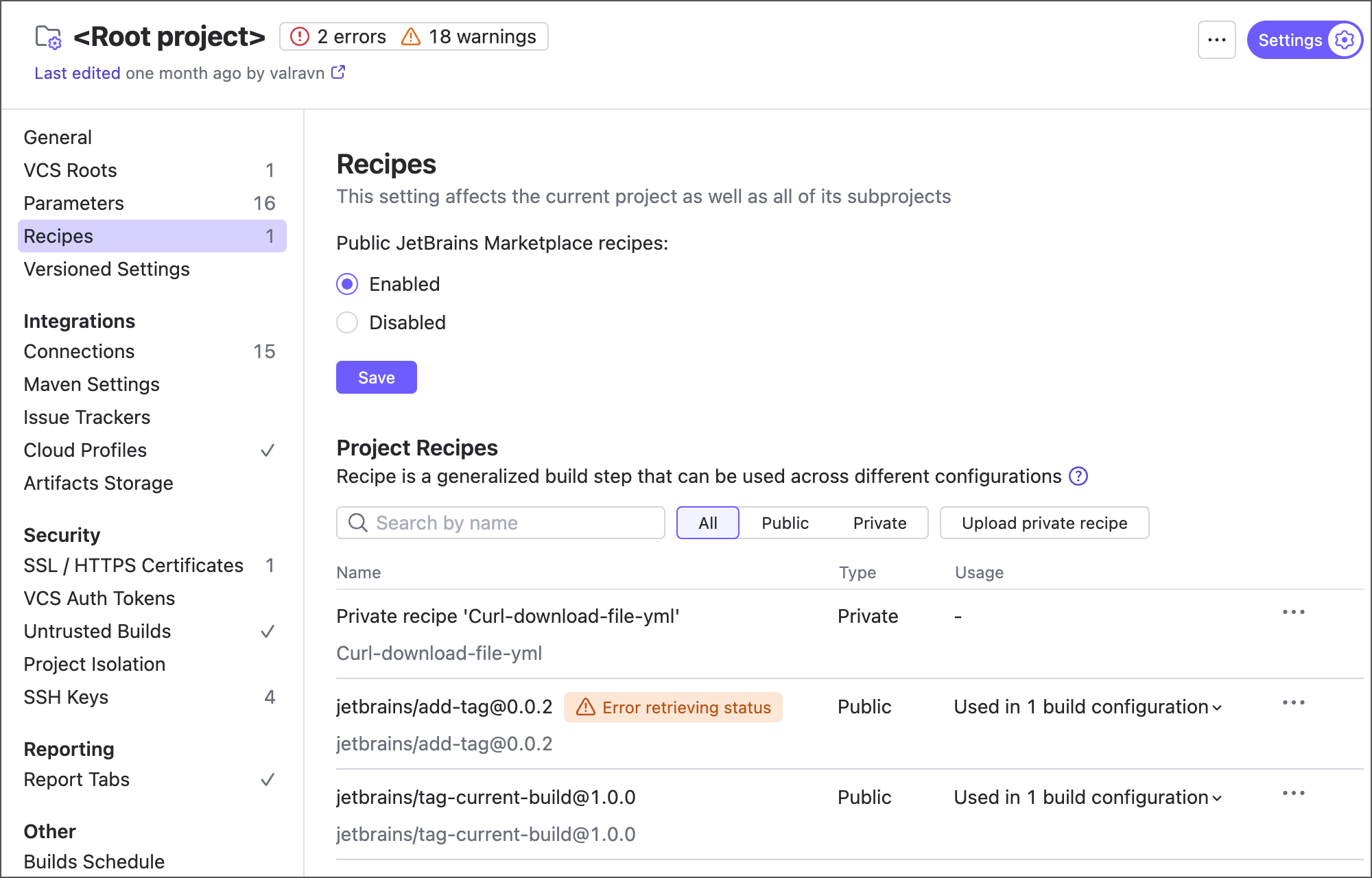 BLOG.JETBRAINS.COMWhats New in TeamCity 2025.07: Public Recipes, Pipelines, Dependency Control, and MoreWere excited to announce the launch of TeamCity 2025.07! This release brings a range of improvements across the UI, Perforce integration, recipes, and more. It is also the first version to include pipelines: a reimagined TeamCity experience that focuses on a healthy balance of functionality and an intuitive design-first workflow.Read on to learn whats new.Public recipesIn version 2025.03, we announced the deprecation of classic TeamCity meta-runners and a shift to fluent, YAML-based recipes. You can now find around 20 JetBrains-authored recipes on JetBrains Marketplace. These extend TeamCitys built-in capabilities with integrations for various tools (AWS CLI, Slack, Node.js, and more) and introduce automation for routine actions like pinning builds, tagging, and publishing artifacts mid-build.This release also introduces support for third-party recipes. You can now upload your own to the Marketplace and explore community-created options. All third-party recipes are verified by JetBrains and certified as safe to use in any project.Learn more: Working with recipesUI updatesAs part of our ongoing effort to simplify and enhance the TeamCity UI, this release introduces several updates. Highlights include a redesigned side panel that can now auto-hide to maximize your workspace, a new Whats New widget to keep you informed of key updates, an improved Projects dropdown menu, and more.TeamCity pipelines now in early accessIn several earlier release cycles, we introduced major UI updates to pave the way for integrating TeamCity Pipelines into the core product. With the 2025.07 update, pipelines are finally available on regular TeamCity servers as part of our Early Access Program (EAP).Pipelines offer an intuitive, user-friendly interface designed to simplify CI/CD setup. Easily configure private container and NPM registry connections in a few clicks, use YAML to create building routines from scratch, manage output files and parameters from a single menu, define job dependencies using our visual editors intuitive drag-and-drop interface, and more.That said, pipelines are still evolving and currently support a very limited number of build steps and features. We expect to deliver the first feature-complete version of this functionality in TeamCity 2025.11. To avoid confusing users who expect the full range of TeamCity capabilities without compromise, weve opted to keep pipelines initially hidden from the main TeamCity UI.If youre ready to give the pipelines EAP a try, head over to the dedicated page or click the Join Early Access program link in the TeamCity UI. Youll find a transparent overview of current features, limitations, and our roadmap. Leave your email, and well send you simple setup instructions it only takes a few clicks and doesnt require you install any additional patches or software beyond your 2025.07 server. Sign up for early access Project isolationBy default, any projects build configuration can add snapshots and artifact dependencies to your configurations. This means any external project can start new builds and/or import artifacts produced by your configuration.Starting with version 2025.07, you can isolate sensitive configurations using the corresponding Project isolation section of your project settings.Learn more: Project isolationKubernetes Executor updatesIntroduced several releases ago, Kubernetes executor leverages your existing Kubernetes clusters by turning them into independent orchestrators for TeamCity builds. Unlike with regular cloud agents that are fully managed by TeamCity, this integration allows the server to offload the build queue to a k8s cluster, granting the latter full control over the pod lifecycle.TeamCity 2025.07 introduces a range of Kubernetes executor updates:Executors are now natively integrated into TeamCitys default prioritization mechanism. When a build is queued, TeamCity first checks for a free self-hosted agent, then for cloud profiles that can launch a compatible agent. If none are available, the build is offloaded to an executor.Implicit agent requirements are now correctly recognized. Build steps can impose implicit tooling requirements on agents, like requiring Docker or Podman for containerized steps, or the .NET 8 SDK for .NET builds. As of 2025.07, TeamCity can correctly match these requirements with pod specifications, ensuring builds are never offloaded to executors that cannot run them.There are numerous bug fixes for various issues, such as TeamCity ignoring the maximum build limit, PowerShell steps failing to run, excessive build log errors, and more.Learn more: Kubernetes ExecutorEnhanced build approval conditionsBefore version 2025.07, each build approval rule was treated as a separate condition. All conditions had to be met for the build to proceed. For instance, the following setup requires four votes: two from the QA group, one from a team lead, and one from a project admin:user:teamleaduser:projectadmingroup:QA:2Starting with TeamCity 2025.07, you can merge individual users and groups into a single entity with a shared vote count. The following rule now only requires any two votes from members of the specified groups:(groups:QA,users:teamlead,projectadmin):2This allows flexible combinations, such as two QA members, one QA member and a team lead, etc.Learn more: Build approvalPerforce integration enhancementsSupport for multiple shelve triggersBuild configurations now support multiple Perforce shelve triggers. Previously, adding one trigger blocked the option to add more via the TeamCity UI.Clear TeamCity-generated workspacesYou can now clear both agent and server workspaces created by TeamCity.Configurations with stream-based Perforce VCS roots now feature an updated Delete Perforce Workspaces dialog. It lets you remove inactive workspaces created by build agents, with the inactivity period (in days) selectable within the dialog.The Perforce Administrator Access connection and Perforce VCS root settings now include an option to automatically remove workspaces created by TeamCity build agents. Enabling this in the VCS root clears workspaces from both bare-metal and cloud agents after builds finish, while the connection setting removes cloud agent workspaces during scheduled server clean-ups.Miscellaneous enhancementsArtifacts with identical names produced by different batches of parallel tests are now shown in separate tabs. Previously, the Artifacts tab showed only the most recently produced artifact.TeamCity now recognizes the <kotlin.compiler.incremental>true</kotlin.compiler.incremental> line in DSL pom.xml files, which allows you to enable incremental compilation for your Kotlin scripts.You can now override the server callback URL that TeamCity OAuth connections utilize by setting the new teamcity.oauth.redirectRootUrlOverride internal property.SSH keys uploaded or generated in TeamCity are now stored in encrypted form, reducing the risk if the data directory is compromised. Keys added before the server upgrade remain unencrypted, so you must re-upload them to enable encryption.0 Comments 0 Shares 3 Views
BLOG.JETBRAINS.COMWhats New in TeamCity 2025.07: Public Recipes, Pipelines, Dependency Control, and MoreWere excited to announce the launch of TeamCity 2025.07! This release brings a range of improvements across the UI, Perforce integration, recipes, and more. It is also the first version to include pipelines: a reimagined TeamCity experience that focuses on a healthy balance of functionality and an intuitive design-first workflow.Read on to learn whats new.Public recipesIn version 2025.03, we announced the deprecation of classic TeamCity meta-runners and a shift to fluent, YAML-based recipes. You can now find around 20 JetBrains-authored recipes on JetBrains Marketplace. These extend TeamCitys built-in capabilities with integrations for various tools (AWS CLI, Slack, Node.js, and more) and introduce automation for routine actions like pinning builds, tagging, and publishing artifacts mid-build.This release also introduces support for third-party recipes. You can now upload your own to the Marketplace and explore community-created options. All third-party recipes are verified by JetBrains and certified as safe to use in any project.Learn more: Working with recipesUI updatesAs part of our ongoing effort to simplify and enhance the TeamCity UI, this release introduces several updates. Highlights include a redesigned side panel that can now auto-hide to maximize your workspace, a new Whats New widget to keep you informed of key updates, an improved Projects dropdown menu, and more.TeamCity pipelines now in early accessIn several earlier release cycles, we introduced major UI updates to pave the way for integrating TeamCity Pipelines into the core product. With the 2025.07 update, pipelines are finally available on regular TeamCity servers as part of our Early Access Program (EAP).Pipelines offer an intuitive, user-friendly interface designed to simplify CI/CD setup. Easily configure private container and NPM registry connections in a few clicks, use YAML to create building routines from scratch, manage output files and parameters from a single menu, define job dependencies using our visual editors intuitive drag-and-drop interface, and more.That said, pipelines are still evolving and currently support a very limited number of build steps and features. We expect to deliver the first feature-complete version of this functionality in TeamCity 2025.11. To avoid confusing users who expect the full range of TeamCity capabilities without compromise, weve opted to keep pipelines initially hidden from the main TeamCity UI.If youre ready to give the pipelines EAP a try, head over to the dedicated page or click the Join Early Access program link in the TeamCity UI. Youll find a transparent overview of current features, limitations, and our roadmap. Leave your email, and well send you simple setup instructions it only takes a few clicks and doesnt require you install any additional patches or software beyond your 2025.07 server. Sign up for early access Project isolationBy default, any projects build configuration can add snapshots and artifact dependencies to your configurations. This means any external project can start new builds and/or import artifacts produced by your configuration.Starting with version 2025.07, you can isolate sensitive configurations using the corresponding Project isolation section of your project settings.Learn more: Project isolationKubernetes Executor updatesIntroduced several releases ago, Kubernetes executor leverages your existing Kubernetes clusters by turning them into independent orchestrators for TeamCity builds. Unlike with regular cloud agents that are fully managed by TeamCity, this integration allows the server to offload the build queue to a k8s cluster, granting the latter full control over the pod lifecycle.TeamCity 2025.07 introduces a range of Kubernetes executor updates:Executors are now natively integrated into TeamCitys default prioritization mechanism. When a build is queued, TeamCity first checks for a free self-hosted agent, then for cloud profiles that can launch a compatible agent. If none are available, the build is offloaded to an executor.Implicit agent requirements are now correctly recognized. Build steps can impose implicit tooling requirements on agents, like requiring Docker or Podman for containerized steps, or the .NET 8 SDK for .NET builds. As of 2025.07, TeamCity can correctly match these requirements with pod specifications, ensuring builds are never offloaded to executors that cannot run them.There are numerous bug fixes for various issues, such as TeamCity ignoring the maximum build limit, PowerShell steps failing to run, excessive build log errors, and more.Learn more: Kubernetes ExecutorEnhanced build approval conditionsBefore version 2025.07, each build approval rule was treated as a separate condition. All conditions had to be met for the build to proceed. For instance, the following setup requires four votes: two from the QA group, one from a team lead, and one from a project admin:user:teamleaduser:projectadmingroup:QA:2Starting with TeamCity 2025.07, you can merge individual users and groups into a single entity with a shared vote count. The following rule now only requires any two votes from members of the specified groups:(groups:QA,users:teamlead,projectadmin):2This allows flexible combinations, such as two QA members, one QA member and a team lead, etc.Learn more: Build approvalPerforce integration enhancementsSupport for multiple shelve triggersBuild configurations now support multiple Perforce shelve triggers. Previously, adding one trigger blocked the option to add more via the TeamCity UI.Clear TeamCity-generated workspacesYou can now clear both agent and server workspaces created by TeamCity.Configurations with stream-based Perforce VCS roots now feature an updated Delete Perforce Workspaces dialog. It lets you remove inactive workspaces created by build agents, with the inactivity period (in days) selectable within the dialog.The Perforce Administrator Access connection and Perforce VCS root settings now include an option to automatically remove workspaces created by TeamCity build agents. Enabling this in the VCS root clears workspaces from both bare-metal and cloud agents after builds finish, while the connection setting removes cloud agent workspaces during scheduled server clean-ups.Miscellaneous enhancementsArtifacts with identical names produced by different batches of parallel tests are now shown in separate tabs. Previously, the Artifacts tab showed only the most recently produced artifact.TeamCity now recognizes the <kotlin.compiler.incremental>true</kotlin.compiler.incremental> line in DSL pom.xml files, which allows you to enable incremental compilation for your Kotlin scripts.You can now override the server callback URL that TeamCity OAuth connections utilize by setting the new teamcity.oauth.redirectRootUrlOverride internal property.SSH keys uploaded or generated in TeamCity are now stored in encrypted form, reducing the risk if the data directory is compromised. Keys added before the server upgrade remain unencrypted, so you must re-upload them to enable encryption.0 Comments 0 Shares 3 Views -
IntelliJ IDEA 2025.1.4 Is Out!Weve just released another update for v2025.1.You can update to this version from inside the IDE, using the Toolbox App, or by using snaps if you are a Ubuntu user. You can also download it from our website.This version brings the following refinements:Closing labels in Dart have been updated for better usability and now appear as inlay hints, with improved configuration options. [IDEA-289260]The Final declaration cant be overridden at runtime warning no longer falsely appears for @Configuration classes with proxyBeanMethods. [IDEA-304648]It is once again possible to override variables from imported .http files in the HTTP Client. [IJPL-190688]Artifacts with circular dependencies between .main and .testwar exploded types can now be built correctly when working with Maven projects. [IDEA-371537]To see the full list of issues addressed in this version, please refer to the release notes.If you encounter any bugs, please report them using our issue tracker.Happy developing!0 Comments 0 Shares 5 Views
-
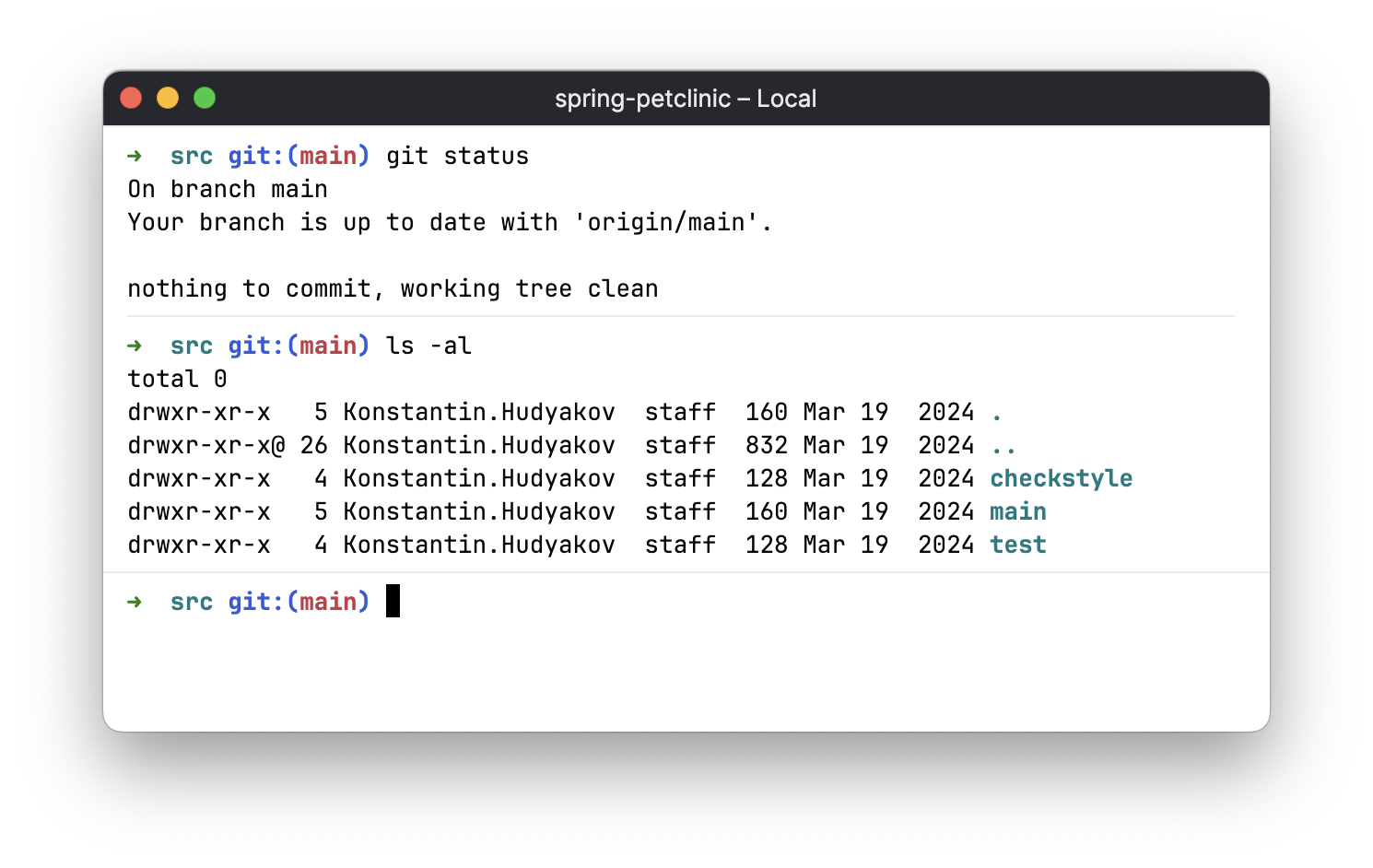 BLOG.JETBRAINS.COMThe Reworked Terminal Becomes the Default in 2025.2Starting from 2025.2, the default terminal implementation is now the reworked terminal. To create this new implementation, the classic terminal was rewritten almost from scratch to provide the technical foundation for new terminal features like visual separation of executed commands, AI integration, and the ability to work seamlessly in remote development scenarios.Functionally, it is still the same terminal, but it comes with some novel visual additions.Separators between executed commands (Bash and Zsh)Weve added separators between executed commands to make it easier to distinguish where commands start and end.If you wish to hide these separators, you can do so by going to Settings | Tools | Terminal and disabling the Show separators between executed commands option.For now, this feature is only available when running Bash or Zsh, but we plan to implement it for PowerShell in the next release. You can follow this YouTrack issue for updates.Updated color schemeWe have updated the color schemes in both light and dark themes to improve the readability of command outputs and alternate buffer app renderings.If necessary, you can customize these color schemes in Settings | Editor | Color scheme | Console colors | Reworked terminal. If you experience any specific color issues, we encourage you to report these on IJPL-187347.PerformanceImproving performance was one of our main goals, and the reworked terminal is now several times more performant on fast command outputs than the classic terminal.Remote developmentThe reworked terminal was built considering the architectural requirements necessary to provide the same user experience and quality in both local and remote development.Classic terminal still available for backward compatibilityWe tried our best to achieve feature parity with the classic implementation, but if some scenarios are not covered in the reworked terminal, you can switch to the classic terminal via the Terminal engine option in Settings | Tools | Terminal.There are many internal and external dependencies on the Classic Terminal API, so it will remain available for at least two more releases to ensure a smooth transition both for users and plugin writers.Some functionalities in third-party plugins that rely on the classic terminal implementation might be limited in 2025.2. This might affect plugins that get text from, execute commands in, and add custom key bindings to the classic terminal. We already informed plugin vendors about API changes and published some technical details in the platform community forum.A work in progressWere still working on further terminal improvements and would be grateful for your input.If you have any feedback, feel free to submit it either from the IDE by clicking Share your feedback in the three-dot menu in the Terminal tool window or by submitting a new ticket to our bug tracker.0 Comments 0 Shares 84 Views
BLOG.JETBRAINS.COMThe Reworked Terminal Becomes the Default in 2025.2Starting from 2025.2, the default terminal implementation is now the reworked terminal. To create this new implementation, the classic terminal was rewritten almost from scratch to provide the technical foundation for new terminal features like visual separation of executed commands, AI integration, and the ability to work seamlessly in remote development scenarios.Functionally, it is still the same terminal, but it comes with some novel visual additions.Separators between executed commands (Bash and Zsh)Weve added separators between executed commands to make it easier to distinguish where commands start and end.If you wish to hide these separators, you can do so by going to Settings | Tools | Terminal and disabling the Show separators between executed commands option.For now, this feature is only available when running Bash or Zsh, but we plan to implement it for PowerShell in the next release. You can follow this YouTrack issue for updates.Updated color schemeWe have updated the color schemes in both light and dark themes to improve the readability of command outputs and alternate buffer app renderings.If necessary, you can customize these color schemes in Settings | Editor | Color scheme | Console colors | Reworked terminal. If you experience any specific color issues, we encourage you to report these on IJPL-187347.PerformanceImproving performance was one of our main goals, and the reworked terminal is now several times more performant on fast command outputs than the classic terminal.Remote developmentThe reworked terminal was built considering the architectural requirements necessary to provide the same user experience and quality in both local and remote development.Classic terminal still available for backward compatibilityWe tried our best to achieve feature parity with the classic implementation, but if some scenarios are not covered in the reworked terminal, you can switch to the classic terminal via the Terminal engine option in Settings | Tools | Terminal.There are many internal and external dependencies on the Classic Terminal API, so it will remain available for at least two more releases to ensure a smooth transition both for users and plugin writers.Some functionalities in third-party plugins that rely on the classic terminal implementation might be limited in 2025.2. This might affect plugins that get text from, execute commands in, and add custom key bindings to the classic terminal. We already informed plugin vendors about API changes and published some technical details in the platform community forum.A work in progressWere still working on further terminal improvements and would be grateful for your input.If you have any feedback, feel free to submit it either from the IDE by clicking Share your feedback in the three-dot menu in the Terminal tool window or by submitting a new ticket to our bug tracker.0 Comments 0 Shares 84 Views -
 BLOG.JETBRAINS.COMIntelliJ IDEA 2025.2 Beta: EAP Closure and Our New Approach to Release UpdatesThe Beta version of IntelliJ IDEA 2025.2 is now available, marking the end of our Early Access Program for this release cycle.Download IntelliJ IDEA 2025.2 BetaThank you to everyone who used the EAP builds, shared feedback, and helped shape this release. As we mentioned in the EAP opening post, we have moved away from weekly update blog posts to avoid overwhelming you with news about small, incremental changes and focus on what truly matters in each release.Even without weekly highlights, we continued to receive valuable input and saw steady engagement throughout the eight weeks of the EAP, and we really appreciate your involvement.Our new approach to sharing release updatesAlongside our work on the product, weve also been rethinking how we communicate whats new in each release in a more structured and thoughtful format.Now is a good time to give you a preview of this new approach and revisit some of the product priorities we outlined at the beginning of the EAP.Starting with 2025.2, were splitting communications into two distinct, but equally important, parts:The Whats New page will now provide a focused overview of the most impactful updates.In this release, the highlights include early support for emerging technologies like Java 25, Maven 4, and JSpecify, enhanced Spring development support with the new Spring Debugger and Spring Modulith, an improved AI-assisted development experience, and more.Whats Fixed is a new dedicated blog post where we highlight meaningful quality improvements that make your daily work smoother.For 2025.2, it includes updates to Spring + Kotlin support, functionality for working with WSL, remote development, Junie and AI Assistant, Maven execution, overall performance, and moreThese are just some of the highlights. Well share the full list of features and fixes in the final release materials.As always, the release notes will give you a comprehensive list of the changes.Were also preparing a special 2025.2 Release Highlights livestream with our Developer Advocates, where theyll walk through the key new features and show how they work in real-world scenarios. Keep an eye out well share the date soon!Getting ready for the 2025.2 releaseWith the Beta now out, were focusing on final polishing and stability improvements. As always, all changes are tracked in the release notes. Stay tuned for the full rollout of our new update format, including the detailed Whats New and Whats Fixed posts, plus the livestream with the team.We encourage you to try out IntelliJ IDEA 2025.2 Beta and let us know what you think by dropping a line in the comments or contacting us on X or LinkedIn. If you run into any issues, please report them in our issue tracker.Thanks again for being part of the IntelliJ IDEA community, and happy developing!0 Comments 0 Shares 89 Views
BLOG.JETBRAINS.COMIntelliJ IDEA 2025.2 Beta: EAP Closure and Our New Approach to Release UpdatesThe Beta version of IntelliJ IDEA 2025.2 is now available, marking the end of our Early Access Program for this release cycle.Download IntelliJ IDEA 2025.2 BetaThank you to everyone who used the EAP builds, shared feedback, and helped shape this release. As we mentioned in the EAP opening post, we have moved away from weekly update blog posts to avoid overwhelming you with news about small, incremental changes and focus on what truly matters in each release.Even without weekly highlights, we continued to receive valuable input and saw steady engagement throughout the eight weeks of the EAP, and we really appreciate your involvement.Our new approach to sharing release updatesAlongside our work on the product, weve also been rethinking how we communicate whats new in each release in a more structured and thoughtful format.Now is a good time to give you a preview of this new approach and revisit some of the product priorities we outlined at the beginning of the EAP.Starting with 2025.2, were splitting communications into two distinct, but equally important, parts:The Whats New page will now provide a focused overview of the most impactful updates.In this release, the highlights include early support for emerging technologies like Java 25, Maven 4, and JSpecify, enhanced Spring development support with the new Spring Debugger and Spring Modulith, an improved AI-assisted development experience, and more.Whats Fixed is a new dedicated blog post where we highlight meaningful quality improvements that make your daily work smoother.For 2025.2, it includes updates to Spring + Kotlin support, functionality for working with WSL, remote development, Junie and AI Assistant, Maven execution, overall performance, and moreThese are just some of the highlights. Well share the full list of features and fixes in the final release materials.As always, the release notes will give you a comprehensive list of the changes.Were also preparing a special 2025.2 Release Highlights livestream with our Developer Advocates, where theyll walk through the key new features and show how they work in real-world scenarios. Keep an eye out well share the date soon!Getting ready for the 2025.2 releaseWith the Beta now out, were focusing on final polishing and stability improvements. As always, all changes are tracked in the release notes. Stay tuned for the full rollout of our new update format, including the detailed Whats New and Whats Fixed posts, plus the livestream with the team.We encourage you to try out IntelliJ IDEA 2025.2 Beta and let us know what you think by dropping a line in the comments or contacting us on X or LinkedIn. If you run into any issues, please report them in our issue tracker.Thanks again for being part of the IntelliJ IDEA community, and happy developing!0 Comments 0 Shares 89 Views -
Ktor 3.2.2 Is Now AvailableThe Ktor 3.2.2 patch release brings a critical fix for Android D8 compatibility, along with some minor enhancements and bug fixes. Get startedReady to explore Ktor 3.2.2? Start building your next project today with our interactive project generator at start.ktor.io. Your feedback and contributions are always welcome! Get Started With Ktor | Join the Community on Reddit and Slack Get Started With Ktor Fixed Android D8 compatibilityKtor 3.2.0 introduced a compatibility issue for Androids D8 by using Kotlins backticked identifiers, which are commonly used in testing and allow for non-alphanumeric characters in Kotlin names. Androids D8 tool, which converts bytecode to DEX (Dalvik executable) format, only supports these backticked identifiers on Android 10 (API level 30) and newer.@Testfun `hello world returns 200`() = testApplication { routing { get("/hello") { call.respondText("Hello World!") } } val response = client.get("/hello") assertEquals(HttpStatusCode.OK, response.status)}This regression is fixed in Ktor 3.2.2. To prevent this from happening again, weve added new checks to our testing infrastructure. These tests continuously verify Ktors compatibility with essential Android tools, including D8 and ProGuard, ensuring new features dont break support for older Android versions. More details can be found on YouTrack and on GitHub.Minor bug fixes and enhancementsImprovementsThymeleaf: The template model now accepts null values (KTOR-8559).javadoc now published as a Maven artifact (KTOR-3962).Netty: An invalid hex byte with a malformed query string now returns the expected 400 Bad Request error instead of a 500 Internal Server Error. (KTOR-2934).It automatically closes AutoCloseable instances or allows to configure your own cleanup handlers. When the server receives a stop command, the HikariDataSource will close automatically, and then the custom cleanup handler for Database will be executed.Regression fixesA Space characters in SimpleName error is no longer triggered when executing an R8 mergeExtDex task with 3.2.0 (KTOR-8583).A potential race condition no longer occurs in socket.awaitClosed (KTOR-8618).The module parameter type Application.() -> kotlin.Unit is now supported (KTOR-8602).Collecting flow in a Ktor route no longer results in a Flow invariant is violated error (KTOR-8606).Bug fixesForwardedHeaders: The plugin now handles parameters case-insensitively, as expected (KTOR-8622).OkHttp: java.net.ProtocolException no longer occurs when sending MultiPartFormDataContent with onUpload (KTOR-6790).The OAuth2 authentication provider no longer breaks form-urlencoded POST requests when receiving the request body (KTOR-4420).The You can learn more from Content negotiation and serialization KDoc link for io.ktor.server.plugins.contentnegotiation.ContentNegotiation now leads to the correct page (KTOR-8597).Ktor no longer fails to boot with the default jvminline argument (KTOR-8608).The ResponseSent hook handler of the plugin installed into a route is now executed as expected when an exception is thrown from the route (KTOR-6794). Thank you!We want to thank everyone in the community for your support and feedback, as well as for reporting issues.Start building your next project at start.ktor.io. Your suggestions and contributions are always welcome! Get Started With Ktor | Join the Community on Reddit and Slack0 Comments 0 Shares 117 Views
-
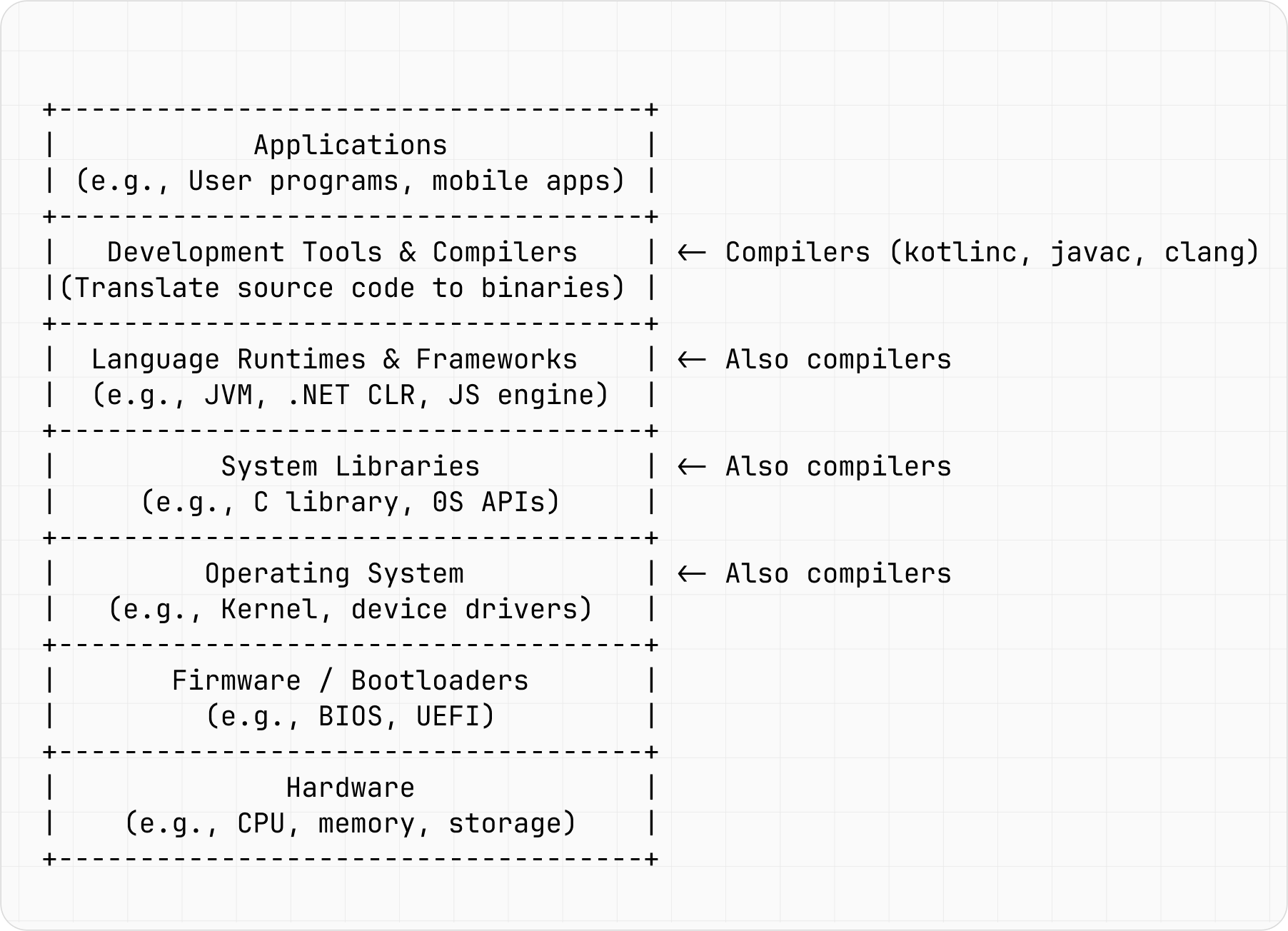 BLOG.JETBRAINS.COMBreaking to Build: Fuzzing the Kotlin CompilerAt JetBrains, we care about Kotlin compiler quality. One powerful way to test it? Fuzzing, an approach that feeds programs unexpected, often random, inputs to uncover bugs that traditional tests may miss. It may sound chaotic, but it works, especially for complex software like compilers.In a previous post, our colleagues introduced kotlinx.fuzz, a powerful tool for uncovering bugs in Kotlin programs. As the Kotlin compiler is a Kotlin program, we can use fuzzing to test it, too. In this post we will:Explain what fuzzing is and how it compares to traditional compiler testing techniques.Show how we applied it to the Kotlin compiler in collaboration with TU Delft.Share real bugs we caught and fixed, including in the new K2 compiler.Compiler fuzzing vs. traditional compiler testing techniquesCompilers are essential to software development, as they transform the code we write into instructions that machines can read and then execute. Compilers are used not once, but multiple times throughout the whole software development stack. Without them you cannot compile your operating system kernel, your system library, or your JavaScript engine. Figure 1 points out where compilers are needed, underlining how crucial they are.Figure 1: The importance of compilers in the software development stack.Figure 1 shows that compilers are not just an isolated development tool but are also needed to compile your source code in other places in the stack. This means that when something as important as a compiler contains bugs, it can cause bigger problems, such as:Security holes or vulnerabilitiesIncorrect code generation, subtly inconsistent with the original source codePerformance issues via mistriggered optimizationCompiler crashesSo how do we ensure that compilers are free of errors? The rest of this section will outline some ways to detect bugs, starting with more traditional techniques and then moving on to fuzzing.Uncovering bugs: Traditional techniquesTraditional testing techniques focus on program behavior, namely, whether it produces correct output with valid input while properly handling any errors with invalid input. Table 1 lists some common methods.WhatHowUnit testsCheck individual components (e.g., lexer, parser, code generator)Functional testsVerify that all compiler components behave as expectedGold verification tests (regression tests)Compile a suite of known programs and compare compilation result to the expected output (i.e., gold standard)Integration testsCheck whether compiler runs correctly with other tools or systems (e.g., build systems, linkers, or runtime environments)Cross-platform testsTest compiler on different operating systems or platforms for consistencyTable 1: Traditional testing techniques.These traditional techniques are essential for compiler development, but they may miss subtle bugs that only appear under specific circumstances. This is where advanced techniques like fuzzing can be more successful.Fuzzing, or the art of breaking things to make them betterAt its heart, fuzzing is based on a very simple idea: lets throw a lot of random inputs at a program to see if it breaks. Long before fuzzing was adopted as a named technique, developers have been known to use a form of it. For example, programmers in the 1950s could test programs with a trash-deck technique: they input punch card decks from the trash or random-number punch cards to see when undesirable behavior might occur.While working on the Apple Macintosh in 1983, Steve Capps developed a tool to test MacWrite and MacPaint applications, which at the time were battling low memory conditions. Called The Monkey, it fed random events to an application and caused the computer (in this case, the Macintosh) to behave as if it were operated by an incredibly fast, somewhat angry monkey, banging away at the mouse and keyboard, generating clicks and drags at random positions with wild abandon. To increase testing quality, Capps limited some random events, like menu commands, to a certain percentage, and later Bill Atkinson defined a system flag to disable commands such as quit, so the test could run as long as possible. Although the tool itself became obsolete when later Macintosh iterations freed up more memory, it is an important part of software testing history.The term fuzzing is credited to Professor Barton Miller, who first experienced interference noise on a dial-up link when remotely logging into a Unix system during a storm in 1988. This noise caused the programs to crash, a surprise considering they were common Unix utilities. So that this effect could be explored more in depth, Miller then assigned his students a project to evaluate the robustness of various Unix utility programs, given an unpredictable input stream. One student group went on to publish a 1990 paper with Miller on their findings.Fuzzing fundamentalsIn contrast to carefully designed test cases like those in Table 1 above, fuzzing uses randomly generated inputs that can be unexpected or even deliberately nonsensical. The more diverse the inputs, the more likely the fuzzing tool (i.e., the fuzzer) will be to find unexpected issues.A fuzzer has three essential components: (i) an input data generator, which generates diverse inputs, (ii) the software under test (sometimes abbreviated as SUT), which processes these inputs, and (iii) a reference model, which produces the correct output from the same inputs. Both the software and the reference model produce outputs from the same inputs, and these outputs are compared to one another. Figure 2 depicts the relationship between the three components, the outputs to be compared, and the fuzzing result.Figure 2: Fuzzing basics.The fuzzing result tells us whether or not the software performed correctly with the automatically generated input, as compared to the reference model with that same input. This process is repeated over and over, represented in the above image by multiple windows. This repetition ensures that the inputs used for testing are sufficiently diverse.The idea is to find inputs which cause the software to fail, either by crashing or producing incorrect results. Its not so much about testing the intended functionality. That is, fuzzing investigates the edge cases of what the software can or cannot handle.Compiler fuzzing techniquesSo far, weve covered the basic idea of fuzzing and a brief history of it. In this section, we will get more specific, starting with different ways to fuzz compilers.Two fuzzing types that are more advanced are generative fuzzing, which constructs test programs from scratch based on grammar or specification of the target inputs, and mutation-based fuzzing, which starts with existing, valid, programs and modifies them to create new test inputs. Modifications (mutations) can include inserting, deleting, or replacing input parts. Table 2 lists pros and cons for each.Table 2: A comparison of generative and mutation-based fuzzing.Figure 3 further compares the two techniques to basic fuzzing, underlining their trade-offs on how well they cover different parts of the compiler vs. how deep they can explore it.Figure 3: A comparison of fuzzing types.This section has described fuzzing basics and how fuzzing is an effective method for ensuring a high standard in compiler quality. Going forward, we will focus on fuzzing the Kotlin compiler specifically.Kotlin compiler fuzzingFuzzing is already a widespread practice for many programming languages, from C++ and JS to Java. At JetBrains, our Kotlin team is no stranger to fuzzing the Kotlin compiler. We have collaborated with external research groups to try to break the compiler with differing fuzzing approaches. One of the first collaborations gave us a great example of how to crash kotlinc using 8 characters and the main function. This is shown below.fun main() {(when{}) // Crash in Kotlin 1.3, fixed in 1.5}You can also access the example on Kotlin Playground in Kotlin 1.3 and Kotlin 1.5 versions, i.e., before and after the bug was fixed. The following code blocks contain two more examples of bugs found by fuzzing.fun <break> foo() // Compilation crash on type parameter named `break`fun box(){foo()}This example shows a compiler crash when it encounters a reserved identifier (such as break) in the position of a type parameter.fun box(): String {return if (true) {val a = 1 // No error when we are expected to return a `String`} else {"fail:"}}fun main(args: Array<String>) {println(box())}The above example shows a miscompilation of when the compiler failed to reject an incorrect program: the if expression should return a String, but the true branch does not return anything.Figure 4 displays an incomplete trophy list of found-by-fuzzer bugs, demonstrating fuzzings usefulness. Many of the reported bugs greatly helped us in the K2 compiler stabilization.Figure 4: Incomplete trophy list of found-by-fuzzer bugs.Evolutionary generative fuzzingLast year, we collaborated with TU Delfts SERG team to more rigorously explore the properties of generative fuzzing. In this 2024 paper, we looked at generative fuzzing as an evolutionary algorithm problem and developed a fuzzing approach: Evolutionary Generative Fuzzing. This subsection will describe our approach in more detail.First, lets break down the term evolutionary generative fuzzing. As discussed above, generative fuzzing is a bottom-up approach to creating program inputs, generating them following a specific set of rules. In the present case, the generation rules are based on the language syntax, or the Kotlin grammar, and its semantics, or the Kotlin specification.The terms evolutionary part comes from evolutionary algorithms, an approach that simulates the real evolutionary process. Evolutionary algorithms and a common subtype, genetic algorithms, are optimization techniques that use natural selection and genetic inheritance principles for solving complex problems in programming.First we will talk about the basic concepts of a genetic algorithm, then we will apply these concepts to fuzzing. Essentially, these types of algorithms are meant to mimic the way living organisms evolve over generations to adapt and survive in their environments. Figure 5 depicts this cycle.Figure 5: Genetic algorithm cycle.As a problem-solving technique, a genetic algorithm starts with a specific problem, and for this problem there are multiple candidate solutions. Each solution represents an individual (sometimes called chromosome), which could be, for example, a specific input for a function. A set of individuals represents a population, just like in the natural world. To begin the algorithm, an initial population must be generated, typically a set of random individuals (i.e., candidate solutions). After the initial population is generated, a fitness function evaluates the suitability of each individual within the population, only retaining those individuals most the most fit to move on to the next generation. Then, the set of fit individuals mutate and recombine to form a new population. This new combination of individuals make up the next generations population.Lets apply this to our Kotlin compiler fuzzing approach, represented in the more specialized version of the evolutionary cycle in Figure 6. The lighter-colored and smaller rectangles attached to the larger ones represent the relevant action needed to reach each stage.Figure 6: Genetic algorithm in the evolutionary generative fuzzing approach.To begin, the individuals are Kotlin code snippets created with generative fuzzing. To create the initial population, we sample multiple code snippets, which are then evaluated by a fitness function. And to simulate reproduction, we split each snippet into code blocks, where each block represents an individuals chromosome. These code-block chromosomes then mutate and recombine to create new code snippets, which are sampled to create the next generations population. An important takeaway of the approach is: The evolutionary generative fuzzer is not purely generative: it is also partially mutation-based.As mentioned above, a fitness function plays an integral part in the evolutionary cycle. In this work we hypothesized that structurally diverse code is more likely to exercise different compiler components than more uniform code; by stressing various compiler components, more bugs will be able to be uncovered. To test this, we investigated a baseline and two different ways to calculate the fitness function, with both being attempts to optimize the sampled codes diversity.As a baseline, our approach used what is called random search (RS), as it samples programs without any fitness function. We also used different measures of diversity realized through the fitness functions to apply two novel types of genetic algorithms (GAs): single-objective and many-objective functions for the single-objective diversity GA (SODGA) and many-objective diversity GA (MODGA), respectively. The details of these two genetic algorithms and the baseline are summarized in Table 3.Table 3: Approaches and their fitness-function details.The generated code was then compiled with both the original K1 compiler and the new K2 compiler released with Kotlin 2.0. This allowed us to focus on K1-to-K2 changes and find situations when the new compiler introduces regressions or unexpected behavior changes.Applying any approach listed in Table 3 results in finding interesting bugs, and the different approaches complement each other in terms of bug-detecting categories: random search (RS in Table 3) is effective for detecting more straightforward differential bugs such as out-of-memory errors and resolution ambiguity, whereas the two genetic algorithms (SODGA and MODGA in Table 3) are successful in detecting nuanced problems such as with conflicting overloads, shown in the code example below.fun main() {fun p(): Char { return 'c' }fun p(): Float { return 13.0f }}The intended behavior of the above code block is that the compiler reports a conflicting overloads error, as the two p functions should cause a resolution conflict. The K1 compiler returns the appropriate error, while the K2 compiles the code without any warning. By applying two types of genetic algorithms, we were able to uncover several independent instances of this bug, and we fixed this error in Kotlin 2.0.Overall, our teams complex approach to Kotlin compiler fuzzing has led to the discovery of previously unknown bugs. In combining both generative and mutation-based fuzzing, we have been able to enhance bug discovery.The future of fuzzingFuzzing has already enabled our team to find and fix many compiler bugs, improving the Kotlin compiler. Our research collaboration with TU Delfts SERG team produced a more advanced approach to fuzzing, combining generative and mutation-based methods, and with this foundation we can fine tune fuzzing even more.Fuzzing is an active field of research with many opportunities for advancement, and fuzzing a complex, industrial language like Kotlin presents unique challenges that require careful attention for the advancement of fuzzing, as well as for the results to be useful. These challenges and their possible solutions are listed in Table 4.ChallengePossible solutionMaintaining code validity, with code that is both syntactically correct and semantically meaningful. Often requires fuzzer implementation to include parts tailored to target language.Custom handwritten generators for more complicated parts of KotlinFinding different types of bugs and thoroughly testing all compiler parts to ensure good compiler code coverage.Coverage-guided fuzzing: one component of the fitness function is X if a code snippet reaches so far unexplored compiler partsAfter finding bugs, localizing faults by determining the exact cause and the code responsible. Fuzzers often produce large amounts of test cases, which require manual analysis. MOGDA, as it naturally prefers generating smaller and easier-to-understand programsA good fuzzer needs to be able to avoid duplicates and instead trigger new, unique bugs, instead of the same bugs repeatedly.For now, this problem is solved manually, but there are different possibilities to do this automaticallyTable 4: Fuzzing challenges and possible solutions.Our Kotlin compiler team continues to address these challenges by improving fuzzing capabilities in an incremental fashion. We want to keep on providing you with reliable software, and that includes reducing distractions so that you can focus on having fun while developing in Kotlin!More fuzzing resourcesCurious to explore the research or try out fuzzing on your own Kotlin code? Check out these resources!Our paper in collaboration with TU Delfts SERG teamA post about input reduction in Kotlin compiler fuzzingThe Fuzzing Book, a textbook available online with lots of detailed information and great examplesFuzz Testing: A Beginners Guide, an article with more about different types of fuzzing and how to try it yourselfA Survey of Compiler Testing, another academic article0 Comments 0 Shares 108 Views
BLOG.JETBRAINS.COMBreaking to Build: Fuzzing the Kotlin CompilerAt JetBrains, we care about Kotlin compiler quality. One powerful way to test it? Fuzzing, an approach that feeds programs unexpected, often random, inputs to uncover bugs that traditional tests may miss. It may sound chaotic, but it works, especially for complex software like compilers.In a previous post, our colleagues introduced kotlinx.fuzz, a powerful tool for uncovering bugs in Kotlin programs. As the Kotlin compiler is a Kotlin program, we can use fuzzing to test it, too. In this post we will:Explain what fuzzing is and how it compares to traditional compiler testing techniques.Show how we applied it to the Kotlin compiler in collaboration with TU Delft.Share real bugs we caught and fixed, including in the new K2 compiler.Compiler fuzzing vs. traditional compiler testing techniquesCompilers are essential to software development, as they transform the code we write into instructions that machines can read and then execute. Compilers are used not once, but multiple times throughout the whole software development stack. Without them you cannot compile your operating system kernel, your system library, or your JavaScript engine. Figure 1 points out where compilers are needed, underlining how crucial they are.Figure 1: The importance of compilers in the software development stack.Figure 1 shows that compilers are not just an isolated development tool but are also needed to compile your source code in other places in the stack. This means that when something as important as a compiler contains bugs, it can cause bigger problems, such as:Security holes or vulnerabilitiesIncorrect code generation, subtly inconsistent with the original source codePerformance issues via mistriggered optimizationCompiler crashesSo how do we ensure that compilers are free of errors? The rest of this section will outline some ways to detect bugs, starting with more traditional techniques and then moving on to fuzzing.Uncovering bugs: Traditional techniquesTraditional testing techniques focus on program behavior, namely, whether it produces correct output with valid input while properly handling any errors with invalid input. Table 1 lists some common methods.WhatHowUnit testsCheck individual components (e.g., lexer, parser, code generator)Functional testsVerify that all compiler components behave as expectedGold verification tests (regression tests)Compile a suite of known programs and compare compilation result to the expected output (i.e., gold standard)Integration testsCheck whether compiler runs correctly with other tools or systems (e.g., build systems, linkers, or runtime environments)Cross-platform testsTest compiler on different operating systems or platforms for consistencyTable 1: Traditional testing techniques.These traditional techniques are essential for compiler development, but they may miss subtle bugs that only appear under specific circumstances. This is where advanced techniques like fuzzing can be more successful.Fuzzing, or the art of breaking things to make them betterAt its heart, fuzzing is based on a very simple idea: lets throw a lot of random inputs at a program to see if it breaks. Long before fuzzing was adopted as a named technique, developers have been known to use a form of it. For example, programmers in the 1950s could test programs with a trash-deck technique: they input punch card decks from the trash or random-number punch cards to see when undesirable behavior might occur.While working on the Apple Macintosh in 1983, Steve Capps developed a tool to test MacWrite and MacPaint applications, which at the time were battling low memory conditions. Called The Monkey, it fed random events to an application and caused the computer (in this case, the Macintosh) to behave as if it were operated by an incredibly fast, somewhat angry monkey, banging away at the mouse and keyboard, generating clicks and drags at random positions with wild abandon. To increase testing quality, Capps limited some random events, like menu commands, to a certain percentage, and later Bill Atkinson defined a system flag to disable commands such as quit, so the test could run as long as possible. Although the tool itself became obsolete when later Macintosh iterations freed up more memory, it is an important part of software testing history.The term fuzzing is credited to Professor Barton Miller, who first experienced interference noise on a dial-up link when remotely logging into a Unix system during a storm in 1988. This noise caused the programs to crash, a surprise considering they were common Unix utilities. So that this effect could be explored more in depth, Miller then assigned his students a project to evaluate the robustness of various Unix utility programs, given an unpredictable input stream. One student group went on to publish a 1990 paper with Miller on their findings.Fuzzing fundamentalsIn contrast to carefully designed test cases like those in Table 1 above, fuzzing uses randomly generated inputs that can be unexpected or even deliberately nonsensical. The more diverse the inputs, the more likely the fuzzing tool (i.e., the fuzzer) will be to find unexpected issues.A fuzzer has three essential components: (i) an input data generator, which generates diverse inputs, (ii) the software under test (sometimes abbreviated as SUT), which processes these inputs, and (iii) a reference model, which produces the correct output from the same inputs. Both the software and the reference model produce outputs from the same inputs, and these outputs are compared to one another. Figure 2 depicts the relationship between the three components, the outputs to be compared, and the fuzzing result.Figure 2: Fuzzing basics.The fuzzing result tells us whether or not the software performed correctly with the automatically generated input, as compared to the reference model with that same input. This process is repeated over and over, represented in the above image by multiple windows. This repetition ensures that the inputs used for testing are sufficiently diverse.The idea is to find inputs which cause the software to fail, either by crashing or producing incorrect results. Its not so much about testing the intended functionality. That is, fuzzing investigates the edge cases of what the software can or cannot handle.Compiler fuzzing techniquesSo far, weve covered the basic idea of fuzzing and a brief history of it. In this section, we will get more specific, starting with different ways to fuzz compilers.Two fuzzing types that are more advanced are generative fuzzing, which constructs test programs from scratch based on grammar or specification of the target inputs, and mutation-based fuzzing, which starts with existing, valid, programs and modifies them to create new test inputs. Modifications (mutations) can include inserting, deleting, or replacing input parts. Table 2 lists pros and cons for each.Table 2: A comparison of generative and mutation-based fuzzing.Figure 3 further compares the two techniques to basic fuzzing, underlining their trade-offs on how well they cover different parts of the compiler vs. how deep they can explore it.Figure 3: A comparison of fuzzing types.This section has described fuzzing basics and how fuzzing is an effective method for ensuring a high standard in compiler quality. Going forward, we will focus on fuzzing the Kotlin compiler specifically.Kotlin compiler fuzzingFuzzing is already a widespread practice for many programming languages, from C++ and JS to Java. At JetBrains, our Kotlin team is no stranger to fuzzing the Kotlin compiler. We have collaborated with external research groups to try to break the compiler with differing fuzzing approaches. One of the first collaborations gave us a great example of how to crash kotlinc using 8 characters and the main function. This is shown below.fun main() {(when{}) // Crash in Kotlin 1.3, fixed in 1.5}You can also access the example on Kotlin Playground in Kotlin 1.3 and Kotlin 1.5 versions, i.e., before and after the bug was fixed. The following code blocks contain two more examples of bugs found by fuzzing.fun <break> foo() // Compilation crash on type parameter named `break`fun box(){foo()}This example shows a compiler crash when it encounters a reserved identifier (such as break) in the position of a type parameter.fun box(): String {return if (true) {val a = 1 // No error when we are expected to return a `String`} else {"fail:"}}fun main(args: Array<String>) {println(box())}The above example shows a miscompilation of when the compiler failed to reject an incorrect program: the if expression should return a String, but the true branch does not return anything.Figure 4 displays an incomplete trophy list of found-by-fuzzer bugs, demonstrating fuzzings usefulness. Many of the reported bugs greatly helped us in the K2 compiler stabilization.Figure 4: Incomplete trophy list of found-by-fuzzer bugs.Evolutionary generative fuzzingLast year, we collaborated with TU Delfts SERG team to more rigorously explore the properties of generative fuzzing. In this 2024 paper, we looked at generative fuzzing as an evolutionary algorithm problem and developed a fuzzing approach: Evolutionary Generative Fuzzing. This subsection will describe our approach in more detail.First, lets break down the term evolutionary generative fuzzing. As discussed above, generative fuzzing is a bottom-up approach to creating program inputs, generating them following a specific set of rules. In the present case, the generation rules are based on the language syntax, or the Kotlin grammar, and its semantics, or the Kotlin specification.The terms evolutionary part comes from evolutionary algorithms, an approach that simulates the real evolutionary process. Evolutionary algorithms and a common subtype, genetic algorithms, are optimization techniques that use natural selection and genetic inheritance principles for solving complex problems in programming.First we will talk about the basic concepts of a genetic algorithm, then we will apply these concepts to fuzzing. Essentially, these types of algorithms are meant to mimic the way living organisms evolve over generations to adapt and survive in their environments. Figure 5 depicts this cycle.Figure 5: Genetic algorithm cycle.As a problem-solving technique, a genetic algorithm starts with a specific problem, and for this problem there are multiple candidate solutions. Each solution represents an individual (sometimes called chromosome), which could be, for example, a specific input for a function. A set of individuals represents a population, just like in the natural world. To begin the algorithm, an initial population must be generated, typically a set of random individuals (i.e., candidate solutions). After the initial population is generated, a fitness function evaluates the suitability of each individual within the population, only retaining those individuals most the most fit to move on to the next generation. Then, the set of fit individuals mutate and recombine to form a new population. This new combination of individuals make up the next generations population.Lets apply this to our Kotlin compiler fuzzing approach, represented in the more specialized version of the evolutionary cycle in Figure 6. The lighter-colored and smaller rectangles attached to the larger ones represent the relevant action needed to reach each stage.Figure 6: Genetic algorithm in the evolutionary generative fuzzing approach.To begin, the individuals are Kotlin code snippets created with generative fuzzing. To create the initial population, we sample multiple code snippets, which are then evaluated by a fitness function. And to simulate reproduction, we split each snippet into code blocks, where each block represents an individuals chromosome. These code-block chromosomes then mutate and recombine to create new code snippets, which are sampled to create the next generations population. An important takeaway of the approach is: The evolutionary generative fuzzer is not purely generative: it is also partially mutation-based.As mentioned above, a fitness function plays an integral part in the evolutionary cycle. In this work we hypothesized that structurally diverse code is more likely to exercise different compiler components than more uniform code; by stressing various compiler components, more bugs will be able to be uncovered. To test this, we investigated a baseline and two different ways to calculate the fitness function, with both being attempts to optimize the sampled codes diversity.As a baseline, our approach used what is called random search (RS), as it samples programs without any fitness function. We also used different measures of diversity realized through the fitness functions to apply two novel types of genetic algorithms (GAs): single-objective and many-objective functions for the single-objective diversity GA (SODGA) and many-objective diversity GA (MODGA), respectively. The details of these two genetic algorithms and the baseline are summarized in Table 3.Table 3: Approaches and their fitness-function details.The generated code was then compiled with both the original K1 compiler and the new K2 compiler released with Kotlin 2.0. This allowed us to focus on K1-to-K2 changes and find situations when the new compiler introduces regressions or unexpected behavior changes.Applying any approach listed in Table 3 results in finding interesting bugs, and the different approaches complement each other in terms of bug-detecting categories: random search (RS in Table 3) is effective for detecting more straightforward differential bugs such as out-of-memory errors and resolution ambiguity, whereas the two genetic algorithms (SODGA and MODGA in Table 3) are successful in detecting nuanced problems such as with conflicting overloads, shown in the code example below.fun main() {fun p(): Char { return 'c' }fun p(): Float { return 13.0f }}The intended behavior of the above code block is that the compiler reports a conflicting overloads error, as the two p functions should cause a resolution conflict. The K1 compiler returns the appropriate error, while the K2 compiles the code without any warning. By applying two types of genetic algorithms, we were able to uncover several independent instances of this bug, and we fixed this error in Kotlin 2.0.Overall, our teams complex approach to Kotlin compiler fuzzing has led to the discovery of previously unknown bugs. In combining both generative and mutation-based fuzzing, we have been able to enhance bug discovery.The future of fuzzingFuzzing has already enabled our team to find and fix many compiler bugs, improving the Kotlin compiler. Our research collaboration with TU Delfts SERG team produced a more advanced approach to fuzzing, combining generative and mutation-based methods, and with this foundation we can fine tune fuzzing even more.Fuzzing is an active field of research with many opportunities for advancement, and fuzzing a complex, industrial language like Kotlin presents unique challenges that require careful attention for the advancement of fuzzing, as well as for the results to be useful. These challenges and their possible solutions are listed in Table 4.ChallengePossible solutionMaintaining code validity, with code that is both syntactically correct and semantically meaningful. Often requires fuzzer implementation to include parts tailored to target language.Custom handwritten generators for more complicated parts of KotlinFinding different types of bugs and thoroughly testing all compiler parts to ensure good compiler code coverage.Coverage-guided fuzzing: one component of the fitness function is X if a code snippet reaches so far unexplored compiler partsAfter finding bugs, localizing faults by determining the exact cause and the code responsible. Fuzzers often produce large amounts of test cases, which require manual analysis. MOGDA, as it naturally prefers generating smaller and easier-to-understand programsA good fuzzer needs to be able to avoid duplicates and instead trigger new, unique bugs, instead of the same bugs repeatedly.For now, this problem is solved manually, but there are different possibilities to do this automaticallyTable 4: Fuzzing challenges and possible solutions.Our Kotlin compiler team continues to address these challenges by improving fuzzing capabilities in an incremental fashion. We want to keep on providing you with reliable software, and that includes reducing distractions so that you can focus on having fun while developing in Kotlin!More fuzzing resourcesCurious to explore the research or try out fuzzing on your own Kotlin code? Check out these resources!Our paper in collaboration with TU Delfts SERG teamA post about input reduction in Kotlin compiler fuzzingThe Fuzzing Book, a textbook available online with lots of detailed information and great examplesFuzz Testing: A Beginners Guide, an article with more about different types of fuzzing and how to try it yourselfA Survey of Compiler Testing, another academic article0 Comments 0 Shares 108 Views -
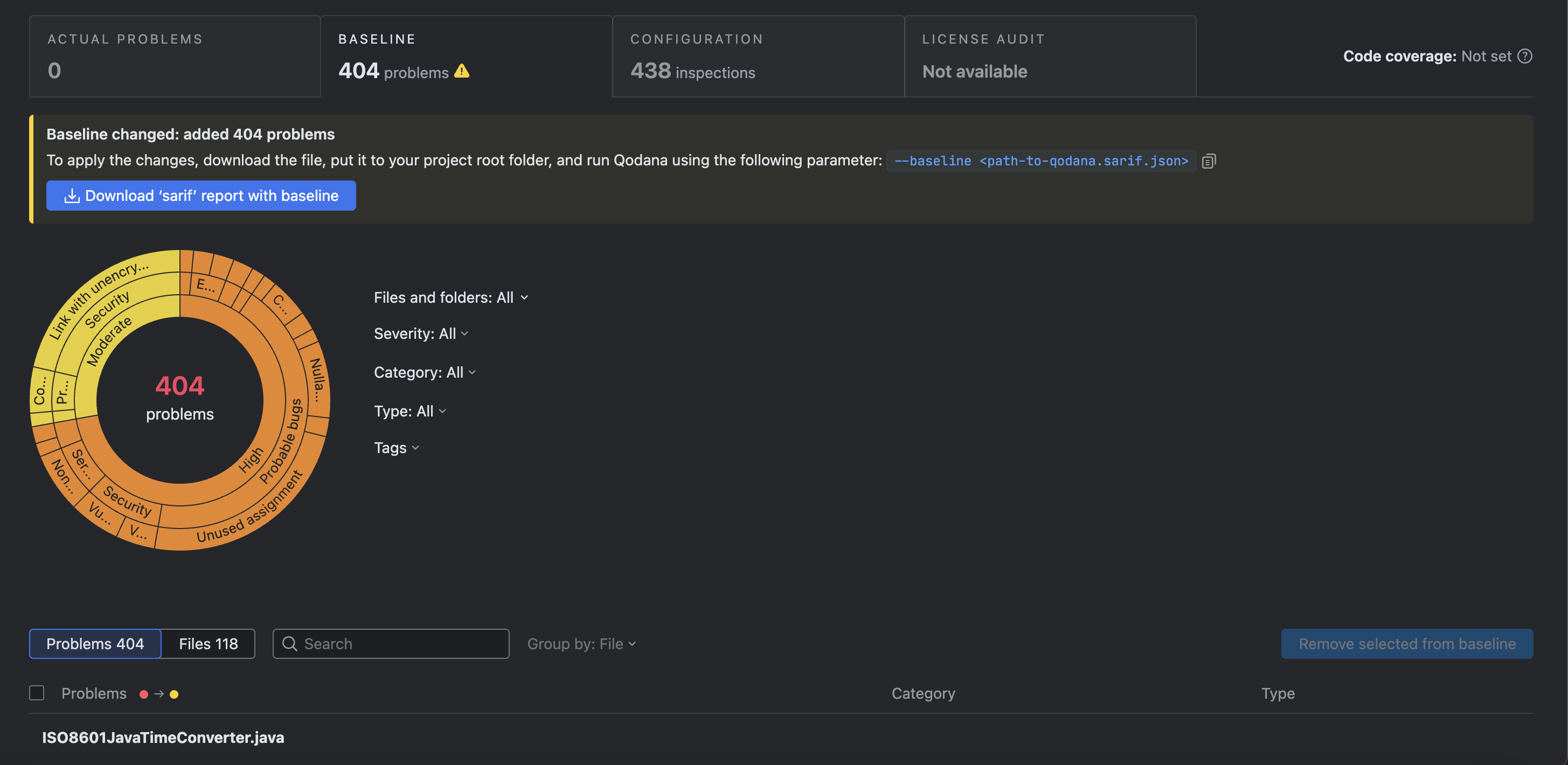 BLOG.JETBRAINS.COMQodana Cloud vs. Self-Hosted Lite: Which Is Best for Your Team?Onboarding development teams with new tools can be difficult. People disagree about whats best, and different organizations have different pains, needs, and regulations. Which option is the best for you? How do you find consensus in your team? How much control do you need over your data? There are many considerations, and it can feel overwhelming.One size wont ever fit all, but as software development teams increasingly adopt DevOps practices and shift-left testing, we want to make integrating static code analysis tools like Qodana into your workflows easy and efficient.With this in mind, we want to help you identify which setup is right for your team when it comes to deployment: Qodana Cloud or Self-Hosted Lite.Each option brings its own set of benefits and trade-offs. Whether you prioritize speed of adoption, data sovereignty, or infrastructure control, Qodana has a deployment path tailored to your needs. Below, well walk through the key differences to help you make an informed decision.Qodana Cloud: Fast, scalable, and genuinely easy to set up and useQodana Cloud is the simplest way to get started with static code analysis. Hosted and managed by JetBrains, its ideal for teams that want to minimize overhead and focus on code quality without worrying about infrastructure.From what weve seen, its best for teams that want zero setup and automatic updates, startups or mid-sized companies, and organizations that dont have strict compliance needs. The Ultimate plan can be ideal for small-to-medium businesses that want to hit the ground running, but Ultimate Plus is universally the best option for code quality and security from Qodana.Qodana Cloud is especially useful for organizations without dedicated DevOps resources or infrastructure constraints. For teams focused on speed and productivity, especially those in the early or rapid growth stages, Cloud can provide the shortest path to value.Go for Cloud if you want:Low maintenance, with super easy setup.To stay up to date with the latest Qodana features.Good integration with JetBrains IDEs and popular CI/CD pipelines.SSO support and ID integration for easy access.Qodana Self-Hosted Lite: Lightweight, quick to deploy, and fully self-hostedQodana Self-Hosted Lite is our newest offering. Its a Docker-based, self-hosted package designed for quick setup and full feature parity with Ultimate Plus.Its perfect for teams that need data control without the complexity of full-scale infrastructure engineering, like enterprises and teams in regulated industries (such as healthcare, finance, or government). Its also good for teams that need fast proof-of-concept or production installations or that operate in environments with limited or no internet access.Learn MoreSelf-Hosted Lite benefits:One-command installation using the Qodana Installer CLI.Works on Linux, macOS, and Windows (via WSL).Runs on Docker Swarm (with Kubernetes support coming in Q4).Full feature-completeness, except for SSO in the cloud trial version.Cloud vs. Self-Hosted Lite in a nutshellFeatureQodana CloudSelf-Hosted LiteSetup timeNearly instantVaries (can be quick)InfrastructureJetBrains-managedCustomer-managed (Docker)Compliance readinessModerateHighSSO supportYes (Cloud Trial excluded)YesKubernetes supportN/AComing Q4 2025Ideal use caseStarting quickly, small teamsProof of concept, secure environmentsUpdate modelAutoRe-pull Docker imageAir-gapped supportNoYes (via mirrored images)Qodana Cloud versus Qodana Self-Hosted LiteChoosing the right option for your teamAt the risk of oversimplifying, there are a few easy ways to determine which version of Qodana will be most useful for your team. While our product experts will help you assess them more deeply, the following considerations can serve as a starting point.CloudWhile enterprises make up about 70% of static code analysis users, smaller teams who use linters are becoming more competitive. Many of the teams weve spoken to say Qodana Cloud gives them simplicity and speed, so they can focus on the code and start fixing issues quickly.With fast onboarding and no specific infrastructure required, its a great choice for high levels of functionality, learning, and collaboration, as well as for getting quick insights into code quality.Self-Hosted LiteSelf-Hosted Lite offers privacy and control over your data without the complexity of managing a full infrastructure. Its a lightweight solution that helps you get the most out of Qodanas capabilities, especially in sectors like government, finance, and healthcare, where a self-hosted option is preferred by around 45% to 50% of the market, according to Verified Market Reports.The rest of your options will be determined by the license you opt for, like Ultimate versus Ultimate Plus.Qodana has a dedicated team to help you decide!No matter your team size or technical requirements, Qodana offers a way to integrate powerful static code analysis into your workflow. Speak to us directly or join our LinkedIn Community.We would be happy to offer you more information, and we can even set up a dedicated session to look at your use case specifically. The session will be confidential, and youll speak directly with members of our team. Keep in mind that businesses that move from a comparable solution are eligible for a 25% discount, so dont miss out.Request A Demo0 Comments 0 Shares 86 Views
BLOG.JETBRAINS.COMQodana Cloud vs. Self-Hosted Lite: Which Is Best for Your Team?Onboarding development teams with new tools can be difficult. People disagree about whats best, and different organizations have different pains, needs, and regulations. Which option is the best for you? How do you find consensus in your team? How much control do you need over your data? There are many considerations, and it can feel overwhelming.One size wont ever fit all, but as software development teams increasingly adopt DevOps practices and shift-left testing, we want to make integrating static code analysis tools like Qodana into your workflows easy and efficient.With this in mind, we want to help you identify which setup is right for your team when it comes to deployment: Qodana Cloud or Self-Hosted Lite.Each option brings its own set of benefits and trade-offs. Whether you prioritize speed of adoption, data sovereignty, or infrastructure control, Qodana has a deployment path tailored to your needs. Below, well walk through the key differences to help you make an informed decision.Qodana Cloud: Fast, scalable, and genuinely easy to set up and useQodana Cloud is the simplest way to get started with static code analysis. Hosted and managed by JetBrains, its ideal for teams that want to minimize overhead and focus on code quality without worrying about infrastructure.From what weve seen, its best for teams that want zero setup and automatic updates, startups or mid-sized companies, and organizations that dont have strict compliance needs. The Ultimate plan can be ideal for small-to-medium businesses that want to hit the ground running, but Ultimate Plus is universally the best option for code quality and security from Qodana.Qodana Cloud is especially useful for organizations without dedicated DevOps resources or infrastructure constraints. For teams focused on speed and productivity, especially those in the early or rapid growth stages, Cloud can provide the shortest path to value.Go for Cloud if you want:Low maintenance, with super easy setup.To stay up to date with the latest Qodana features.Good integration with JetBrains IDEs and popular CI/CD pipelines.SSO support and ID integration for easy access.Qodana Self-Hosted Lite: Lightweight, quick to deploy, and fully self-hostedQodana Self-Hosted Lite is our newest offering. Its a Docker-based, self-hosted package designed for quick setup and full feature parity with Ultimate Plus.Its perfect for teams that need data control without the complexity of full-scale infrastructure engineering, like enterprises and teams in regulated industries (such as healthcare, finance, or government). Its also good for teams that need fast proof-of-concept or production installations or that operate in environments with limited or no internet access.Learn MoreSelf-Hosted Lite benefits:One-command installation using the Qodana Installer CLI.Works on Linux, macOS, and Windows (via WSL).Runs on Docker Swarm (with Kubernetes support coming in Q4).Full feature-completeness, except for SSO in the cloud trial version.Cloud vs. Self-Hosted Lite in a nutshellFeatureQodana CloudSelf-Hosted LiteSetup timeNearly instantVaries (can be quick)InfrastructureJetBrains-managedCustomer-managed (Docker)Compliance readinessModerateHighSSO supportYes (Cloud Trial excluded)YesKubernetes supportN/AComing Q4 2025Ideal use caseStarting quickly, small teamsProof of concept, secure environmentsUpdate modelAutoRe-pull Docker imageAir-gapped supportNoYes (via mirrored images)Qodana Cloud versus Qodana Self-Hosted LiteChoosing the right option for your teamAt the risk of oversimplifying, there are a few easy ways to determine which version of Qodana will be most useful for your team. While our product experts will help you assess them more deeply, the following considerations can serve as a starting point.CloudWhile enterprises make up about 70% of static code analysis users, smaller teams who use linters are becoming more competitive. Many of the teams weve spoken to say Qodana Cloud gives them simplicity and speed, so they can focus on the code and start fixing issues quickly.With fast onboarding and no specific infrastructure required, its a great choice for high levels of functionality, learning, and collaboration, as well as for getting quick insights into code quality.Self-Hosted LiteSelf-Hosted Lite offers privacy and control over your data without the complexity of managing a full infrastructure. Its a lightweight solution that helps you get the most out of Qodanas capabilities, especially in sectors like government, finance, and healthcare, where a self-hosted option is preferred by around 45% to 50% of the market, according to Verified Market Reports.The rest of your options will be determined by the license you opt for, like Ultimate versus Ultimate Plus.Qodana has a dedicated team to help you decide!No matter your team size or technical requirements, Qodana offers a way to integrate powerful static code analysis into your workflow. Speak to us directly or join our LinkedIn Community.We would be happy to offer you more information, and we can even set up a dedicated session to look at your use case specifically. The session will be confidential, and youll speak directly with members of our team. Keep in mind that businesses that move from a comparable solution are eligible for a 25% discount, so dont miss out.Request A Demo0 Comments 0 Shares 86 Views -
BLOG.JETBRAINS.COMIntelliJ IDEA Moves to the Unified DistributionWe are excited to announce the next step for IntelliJ IDEA: we are moving to a single, unified distribution. And yes, before you ask, our commitment to open source remains as strong as ever.There will be just one IntelliJ IDEA installer, replacing the separate downloads for Community Edition and Ultimate Edition. In this new setup, all Ultimate features will still require a subscription to unlock. But even without a subscription, the IDE will remain fully functional, free to use for both commercial and non-commercial projects, and will include more features than the current Community Edition ever had.In this article, we will walk you through the actual transition plan, what it means for your day-to-day development (spoiler: we expect it will only improve your experience), why we are making this change, how we are continuing to support open source, and other questions you might have about the new unified distribution.The Plan for TransitionThe move to a unified distribution will happen in several steps to ensure a smooth and transparent experience for all users. Here is how the transition will unfold and what it means for you. It will include three steps illustrated in the picture below.Enabling CI/CD Pipelines and Open Source Builds on GitHubWe are making it easier than ever to build IntelliJ IDEA from source. To support open-source workflows and improve transparency, we will begin publishing open-source builds directly to GitHub Releases. These builds will include only the open-source components, as outlined in the More Details About Open Source section below.We are also introducing ready-to-use CI/CD pipelines powered by GitHub Actions. With just a few steps, anyone can fork the project and produce a working build from the source.This step is entirely non-intrusive and wont affect your day-to-day workflow.Introducing a Graceful License Expiration ExperienceStarting with IntelliJ IDEA 2025.2, we are updating the licensing experience for Ultimate users. If your subscription expires, you wont be locked out of the IDE. Instead, you will continue to have access to the full IDE, but with the feature set matching what is available for free (previously known as Community Edition).This means your work will not be interrupted, even if your subscription lapses while you are on vacation or between renewals. You will still be able to open your projects, write code, and stay productive.This step affects only users of IntelliJ IDEA Ultimate and ensures a better experience in case of license expiration.Migrating to the Unified DistributionWith the 2025.3 release, IntelliJ IDEA Community Edition will no longer be distributed as a separate product. Instead, all users will download a single IntelliJ IDEA distribution: one installer and one update stream.If you are currently using Community Edition, your IDE will automatically update to the unified distribution via the usual patch update process. You will get access to additional features at no cost and a more seamless experience. You will also be able to try Ultimate features with just one click.The change is minimal for Ultimate users: the IDE will simply be called IntelliJ IDEA without the Ultimate suffix.The Way to Single DistributionWhen we introduced IntelliJ IDEA Community Edition in 2009, it was an important milestone not only for the IDE, but also for JetBrains as a company. For the first time, we opened the source code of our IDE and provided a full-featured Java development environment for free. It was a bold step, and looking back, one of our best. We remain proud of it!The Community Edition became the foundation of our open-source efforts. It enabled millions of developers to start using IntelliJ IDEA and helped build a strong ecosystem of contributors, plugin creators, educators, and learners. For many, it was their first introduction to Java or Kotlin programming and IntelliJ IDEA.Over time, though, the boundary between open-source and proprietary components blurred. Today, even the Community Edition includes some functionality that is not open source. This was never the original intention. These additions have been made gradually, one by one, to support real user needs. After years, they reached a critical mass that introduced inconsistency in what the Community Edition name was originally given to.One of our longstanding goals has always been to provide a smooth out-of-the-box experience. That is what we continue to build. With the move to a single distribution, we want to honestly reflect the reality of what IntelliJ IDEA has become: a single, complete IDE that delivers the best experience for professional development with Java and Kotlin. It is powerful. It is free. It becomes even more capable with an Ultimate subscription. Its core remains open source, but it also includes functionality that, for business reasons, cannot be open-sourced.A Variety of Problems Solved with the Unified DistributionThere have been a number of other reasons for moving to a single distribution. Each reflects our long-term goals: delivering better quality, simplifying the user experience, and making IntelliJ IDEA more accessible to everyone.Fewer versions mean better quality. Maintaining separate Community and Ultimate builds has always required parallel testing, validation, and packaging. By unifying the distribution, we can streamline development and focus our efforts more effectively, leading to faster iteration, fewer inconsistencies, and higher overall quality.Less confusion for educators and students. Many educators have told us that managing multiple versions creates friction in the classroom. It is not always clear which edition to install or what to do when a trial expires. With a unified distribution, we can offer a simpler setup for teaching and learning. It is also worth highlighting that IntelliJ IDEA Ultimate has always been freefor students and classroom use, and we remain committed to supporting the academic community. We will continue to improve how educators and students access the full power of IntelliJ IDEA for educational purposes.Free can go beyond open source. While our commitment to open source remains unchanged, not all features can be open-sourced. However, we still want more developers to benefit from them. With this change, some previously Ultimate-only features will now be available for free, even though they remain proprietary. We believe that free to use should not be limited to open-source only.Easier access to premium features. Trying out IntelliJ IDEA Ultimate should be simple. The unified distribution removes friction from the trial experience, letting developers explore premium functionality without switching installers or environments.More Features Available for Free, Ensuring a Great Experience for Every Java and Kotlin DeveloperThroughout our journey, we have always felt a strong responsibility to support developers just starting out those who need to explore different frameworks without additional barriers. By unlocking the following features for free, we aim to remove obstacles for those beginning their professional development.Code highlighting beyond basic language support is essential for clear, readable code, especially when learning a new framework or language. Now, IntelliJ IDEA, with no subscription, provides syntax highlighting for popular frameworks like Spring, Jakarta EE, Quarkus, Micronaut, JPA (JPQL/HQL), templating engines such as Thymeleaf, Velocity, FreeMarker, and JSP, Kubernetes manifests and Helm charts, and finally, non-JVM languages.Quick project setup is crucial for getting started quickly. In the unified distribution of IntelliJ IDEA, the list of wizards for setting up a new project will be extended for Spring, Jakarta EE, Quarkus, Micronaut, and Ktor. We will look into bringing more support for non-JVM languages in the future.Database schema exploration helps you visualize and understand your database structure more clearly. In the unified distribution, IntelliJ IDEA lets you connect to your database and view its schema (tables, columns, indexes) directly within the IDE, even without a subscription. While you wont have access to data or SQL execution without a subscription, this feature offers a beginner-friendly view of your database design.For developers looking for advanced tools and ultimate development comfort, IntelliJ IDEA offers powerful features like smart framework support, AI-assisted coding (available for all product pack subscribers or requires an additional AI subscription), remote development, advanced database tools, seamless polyglot experience, diagramming tools, UI test frameworks, a powerful profiler, HTTP Client, and more. These features will remain available to subscribers only, but with the unified distribution, everyone can try them easily with a one-click trial.More Details About Open SourceAs mentioned, our commitment to open source is as strong as ever. We will keep the open-source parts of the IntelliJ IDEA codebase on GitHub up to date and open for everyone. This codebase powers not only IntelliJ IDEA but also other well-known products like Android Studio, HCL Volt MX Iris, and Adobe AEM Developer Tools, as well as many internal tools in various companies used by developers every day. We take full responsibility for making sure these tools stay reliable and future-proof.To make it easier for the community to use and contribute, we will provide CI/CD pipelines (GitHub Actions), so anyone can build their own version from the source code. We will also start publishing open-source builds directly on GitHub, so you will be able to download and use them right away without setting up a build environment.These builds will include only the open-source parts, just like the original Community Edition. Effectively, that means that GitHub builds will not include the following features:Backup and Sync synchronizes your IDE settings and plugins across different machines using your JetBrains accountPackage Checker scans dependencies to reveal known security vulnerabilitiesAI ranking for code completion and search everywhere improves output sorting for code completion and search everywhereAI Assistant provides powerful AI support in JetBrains IDEsQodana plugin maintains high code quality and compliance through static code analysisLocalization plugins (Japanese, Korean, Chinese) translate IDE UI into multiple languagesKotlin Notebook enables interactive notebooks for Kotlin, targeting exploratory coding and data science tasksWSL capabilities unlocks development in a real Linux environment while using WindowsCode With Me provides collaborative capabilities for real-time developmentHowever, most of these features, except WSL support, will be available as free plugins on the JetBrains Marketplace. So, if you would like to tailor your own IntelliJ IDEA setup, you will be able to manually install plugins you find useful. And they will always be available for free as part of the unified IntelliJ IDEA.For the open-source builds, there will be no in-product update, new versions will be published on GitHub and can be downloaded from there.Changes to plugin developmentThe move to a unified distribution will introduce changes for plugin developers. These changes will only apply to plugins targeting IntelliJ IDEA 2025.3 and later versions. Well provide additional details in a dedicated post closer to the start of the 2025.3 Early Access Program.ConclusionWe are happy to continue delivering the professional tools you love. With this move to a single, unified distribution, we hope to make IntelliJ IDEA even better higher quality, more features, and no more confusion over which version to download. Our commitment to open source remains as strong as ever: the Community Edition will stay fully available on GitHub, complete with CI/CD pipelines and nightly builds.We hope all our users, from students and newcomers to seasoned enterprise gurus, will benefit from these changes. Your feedback is invaluable as we roll out this new model. Please share your questions, ideas, or suggestions in the comments below (if you are reading on our blog) or email us at single-distro-feedback@jetbrains.com. You can also check out our FAQ about the unified distribution for more details. Thank you for being part of the IntelliJ IDEA community! We look forward to building the future of our IDE together!0 Comments 0 Shares 114 Views
-
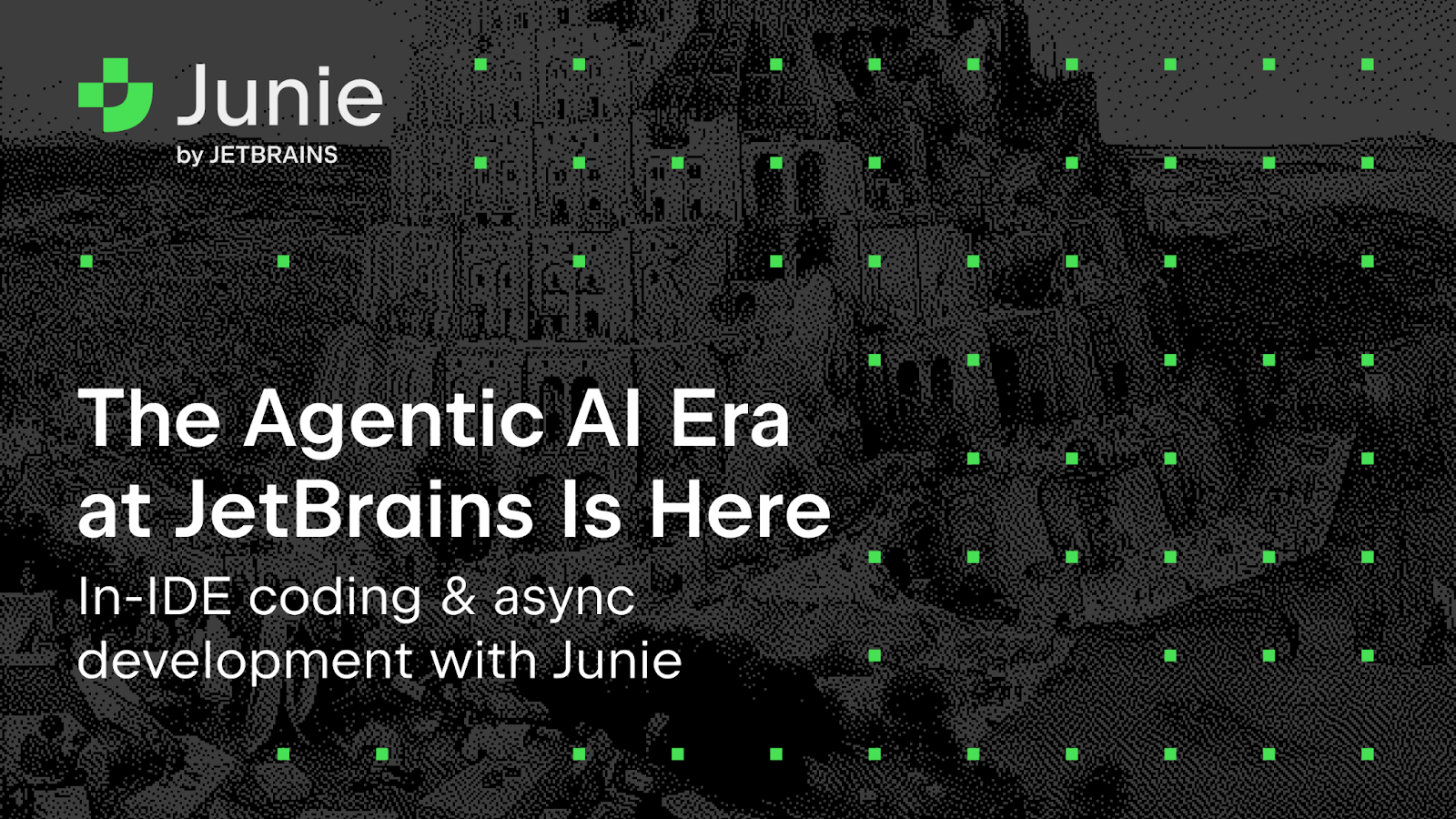 BLOG.JETBRAINS.COMThe Agentic AI Era at JetBrains Is HereSeamless in-IDE coding and async development with JunieSoftware development has been significantly influenced by AI coding agents taking over more repetitive tasks, generating code faster and getting more done with less effort. Its nice to have access to a fast coding agent or an in-IDE AI assistant, but in real-world scenarios, intelligence and trustworthiness are much more important than mere speed. Fast agents will reduce the time it takes you to complete a given task, but smart ones will tangibly enhance the end-to-end development experience, minimizing errors, bugs, and context switching, and helping you achieve high quality code.Junie, the coding agent by JetBrains, is fully controlled by the developers who use it and boasts a transparent thought process, structured task planning, and comprehensive progress tracking. Our users value a detailed execution plan for approval, an in-depth actions log with reasoning for each action taken, and extensive collaboration options, including autonomous partner-like interaction*. 83% of managers mentioned that Junie increases their teams productivity, and 76% are satisfied or very satisfied with Junie*.*Based on data derived from the responses of 272 individual contributors and managers, collected via the Junie Developer Experience Survey conducted by JetBrains in June 2025JetBrains is introducing some important updates to Junie that will help to make it the perfect companion for developers seeking to create high-quality solutions for commercial and personal projects.Async development with Junie and integration with IDEsWith Junie now fully integrated with GitHub, the power of async development is at your fingertips. Delegate multiple tasks simultaneously, make quick-fixes without opening an IDE, and collaborate with your team on the same project straight from GitHub.Heres how it works:Save time on quick-fixes and changes that dont require you to open the IDE and code directly in your project. For example, you can localize multiple pages from one project without having to stop working on another.Run multiple tasks at the same time, even across different projects. Fix a bug in your work repository, ask Junie to implement a new feature in your pet project, and then review and adjust them together at your convenience.Explore new ways of coding as a team: assign a task to Junie, ask your teammate to review it, and then finalize the project together.Switch between IDEs and GitHub for a seamless, fast, and productive development experience.The Early Access Program (EAP) for Junie on GitHub is now open!Your feedback is extremely valuable to us, and were always excited to hear your thoughts and ideas on how we can improve Junie. Junie on GitHub is currently available for JVM and PHP only.Call for open-source projectsOur aim is to make Junie available to as many teams as possible, which is why we offer grants for open-source projects for Junie on GitHub.We invite all open-source developers and teams to apply for a free, 6 months license for Junie on GitHub. Our aim is to support developers in their efforts to create exciting new open-source content using Junie. Please use this form to tell us about your project and include a general overview, details of how many people work on it, and an explanation of how you plan to use Junie to enhance your work. Well carefully review all applications and then choose a select number of projects to receive free access to Junie on GitHub.Smarter and 30% faster in-IDE JunieWe trust you to decide how youd like to use Junie, and we want to support you by providing an in-IDE coding agent that can handle a wide variety of tasks and projects. Junie has already proven its effectiveness when it comes to understanding complex codebases in different programming languages, starting new projects, generating high-quality code, and writing functional tests and now weve made it even better!Junie has received several major updates to its functionality. In addition to significant speed increases, were also rolling out MCP and remote development support.Your smart in-IDE coding agent is now 30% faster: we optimized Junies task completion speed without compromising on quality.MCP support is now available: the Model Context Protocol allows Junie to connect external sources like databases, file systems, or APIs.Remote development is now supported in Junie: You can work remotely with your team and delegate tasks to Junie at the same time. Please note, its currently available for MacOS and Linux only.0 Comments 0 Shares 118 Views
BLOG.JETBRAINS.COMThe Agentic AI Era at JetBrains Is HereSeamless in-IDE coding and async development with JunieSoftware development has been significantly influenced by AI coding agents taking over more repetitive tasks, generating code faster and getting more done with less effort. Its nice to have access to a fast coding agent or an in-IDE AI assistant, but in real-world scenarios, intelligence and trustworthiness are much more important than mere speed. Fast agents will reduce the time it takes you to complete a given task, but smart ones will tangibly enhance the end-to-end development experience, minimizing errors, bugs, and context switching, and helping you achieve high quality code.Junie, the coding agent by JetBrains, is fully controlled by the developers who use it and boasts a transparent thought process, structured task planning, and comprehensive progress tracking. Our users value a detailed execution plan for approval, an in-depth actions log with reasoning for each action taken, and extensive collaboration options, including autonomous partner-like interaction*. 83% of managers mentioned that Junie increases their teams productivity, and 76% are satisfied or very satisfied with Junie*.*Based on data derived from the responses of 272 individual contributors and managers, collected via the Junie Developer Experience Survey conducted by JetBrains in June 2025JetBrains is introducing some important updates to Junie that will help to make it the perfect companion for developers seeking to create high-quality solutions for commercial and personal projects.Async development with Junie and integration with IDEsWith Junie now fully integrated with GitHub, the power of async development is at your fingertips. Delegate multiple tasks simultaneously, make quick-fixes without opening an IDE, and collaborate with your team on the same project straight from GitHub.Heres how it works:Save time on quick-fixes and changes that dont require you to open the IDE and code directly in your project. For example, you can localize multiple pages from one project without having to stop working on another.Run multiple tasks at the same time, even across different projects. Fix a bug in your work repository, ask Junie to implement a new feature in your pet project, and then review and adjust them together at your convenience.Explore new ways of coding as a team: assign a task to Junie, ask your teammate to review it, and then finalize the project together.Switch between IDEs and GitHub for a seamless, fast, and productive development experience.The Early Access Program (EAP) for Junie on GitHub is now open!Your feedback is extremely valuable to us, and were always excited to hear your thoughts and ideas on how we can improve Junie. Junie on GitHub is currently available for JVM and PHP only.Call for open-source projectsOur aim is to make Junie available to as many teams as possible, which is why we offer grants for open-source projects for Junie on GitHub.We invite all open-source developers and teams to apply for a free, 6 months license for Junie on GitHub. Our aim is to support developers in their efforts to create exciting new open-source content using Junie. Please use this form to tell us about your project and include a general overview, details of how many people work on it, and an explanation of how you plan to use Junie to enhance your work. Well carefully review all applications and then choose a select number of projects to receive free access to Junie on GitHub.Smarter and 30% faster in-IDE JunieWe trust you to decide how youd like to use Junie, and we want to support you by providing an in-IDE coding agent that can handle a wide variety of tasks and projects. Junie has already proven its effectiveness when it comes to understanding complex codebases in different programming languages, starting new projects, generating high-quality code, and writing functional tests and now weve made it even better!Junie has received several major updates to its functionality. In addition to significant speed increases, were also rolling out MCP and remote development support.Your smart in-IDE coding agent is now 30% faster: we optimized Junies task completion speed without compromising on quality.MCP support is now available: the Model Context Protocol allows Junie to connect external sources like databases, file systems, or APIs.Remote development is now supported in Junie: You can work remotely with your team and delegate tasks to Junie at the same time. Please note, its currently available for MacOS and Linux only.0 Comments 0 Shares 118 Views -
Small Models, Big Impact: Why JetBrains is Betting on Focal LLMsAt AI Summit London 2025, Kris Kang, Head of Product for AI at JetBrains, gave a talk that questioned a common belief in AI development: that bigger means better.The industry has focused heavily on massive, general-purpose language models. These models offer impressive capabilities, but the cost of building and running them at scale is top of mind for many enterprise decision-markers.In his talk Small Models, Big Impact, Kris introduced an alternative: focal models. These compact, domain-specific LLMs aim to deliver strong performance while reducing energy use and total cost of ownership. These models can be used as a workhorse complement to frontier models.Heres why this matters and how JetBrains is acting on it.The energy cost of chasing scaleAI models now operate at a scale that was hard to imagine a few years ago. Although there are no official numbers, observers estimate that GPT-3 has 175 billion parameters, while estimates place GPT-4 at 1.8 trillion and Grok-3 at 2.7 trillion. To accommodate the growing size of models, data centers with as much as 2 million GPUs are being built.The energy required for this is significant. Processing 1 billion AI chats, with a frontier model, can use more than 124 GWh per year (at 0.34 Wh per day), or equivalent to powering 31k UK households per year. The environmental impact alone raises important concerns, and the financial cost can be just as significant.For a mid-sized company, using a frontier model daily might cost around USD 15,000, which adds up to USD 45,000 per employee per year. That figure is six times higher than the average IT expenditure per employee in 2023. This assumes: $15 per 10 requests, and an enterprise of 1,000 makes 10,000 requests per day, then thats $15,000 per day. This is a conservative estimate.What are focal models?Focal models aim to solve a single problem with scalability in mind. They are:Small, usually with fewer than 10 billion parametersDomain-specific, not general-purposePost-trained to maximise cost efficiency and inference speedBuilt using techniques like quantisation, distillation, and Mixture of Experts techniquesRather than trying to be good at everything (generating images, text-to-speech, coding, and more) they focus on high performance in a narrow field, such as code, legal, or medical tasks.This specialisation allows enterprises to apply focal models to specific use cases that have the highest ROI per cost, where ROI might also include energy efficiency.Mellum: A focal model purpose-built for codeJetBrains has taken this concept and is applying it directly to software development. Mellum, our 4-billion-parameter model, is the first in a family we intend to open source. It was built from the ground up to support code completion in real-world settings.Mellum works across multiple programming languages and has been optimized to run quickly on modest hardware (e.g. it can run locally easily on a Macbook M4 Max). Developers can use it in isolated environments without relying on third-party providers and without giving up control over their data. You can already access Mellum through JetBrains IDEs via our AI Assistant or on Hugging Face if you prefer to run it independently.Rather than aiming for general use, Mellum stays focused on one job: helping developers write better code more efficiently.Why focal models matter for the future of AIFocal models offer a practical answer to AIs rising technical, financial, and environmental costs.By narrowing the models purpose, teams can work with systems that cost less to operate and offer greater flexibility in how and where theyre deployed.This also opens the door to deeper enterprise integration. Companies can fine-tune these models to fit their workflows or adapt them to meet compliance requirements without needing access to large-scale computeing clusters.Focal models do not replace frontier models but offer a complement that better suits many real-world applications.The JetBrains perspective: Smarter, not just biggerJetBrains believes the next meaningful shift in AI will not come from chasing larger models but from refining how and where we apply them in order to help companies grow their businesses sustainably. We have invested in focal model development because our customers are asking for it, and we believe this approach delivers more balanced results.Mellum is our first step in this direction. It shows what is possible when you focus on purpose instead of size.Try Mellum todayYou can try Mellum in several ways:On Hugging Face, for experimentation or offline useInside JetBrains IDEs, through AI AssistantSoon, as a containerised deployment in NVIDIA AI EnterpriseWhether you prioritise sustainability, performance, or security, focal models like Mellum offer a practical way to adopt LLMs where they bring the most value.The future of AI is not just about using frontier models as they hit the market, its about sustainably embedding AI to your business that leads to positive outcomes.0 Comments 0 Shares 88 Views
More Stories



