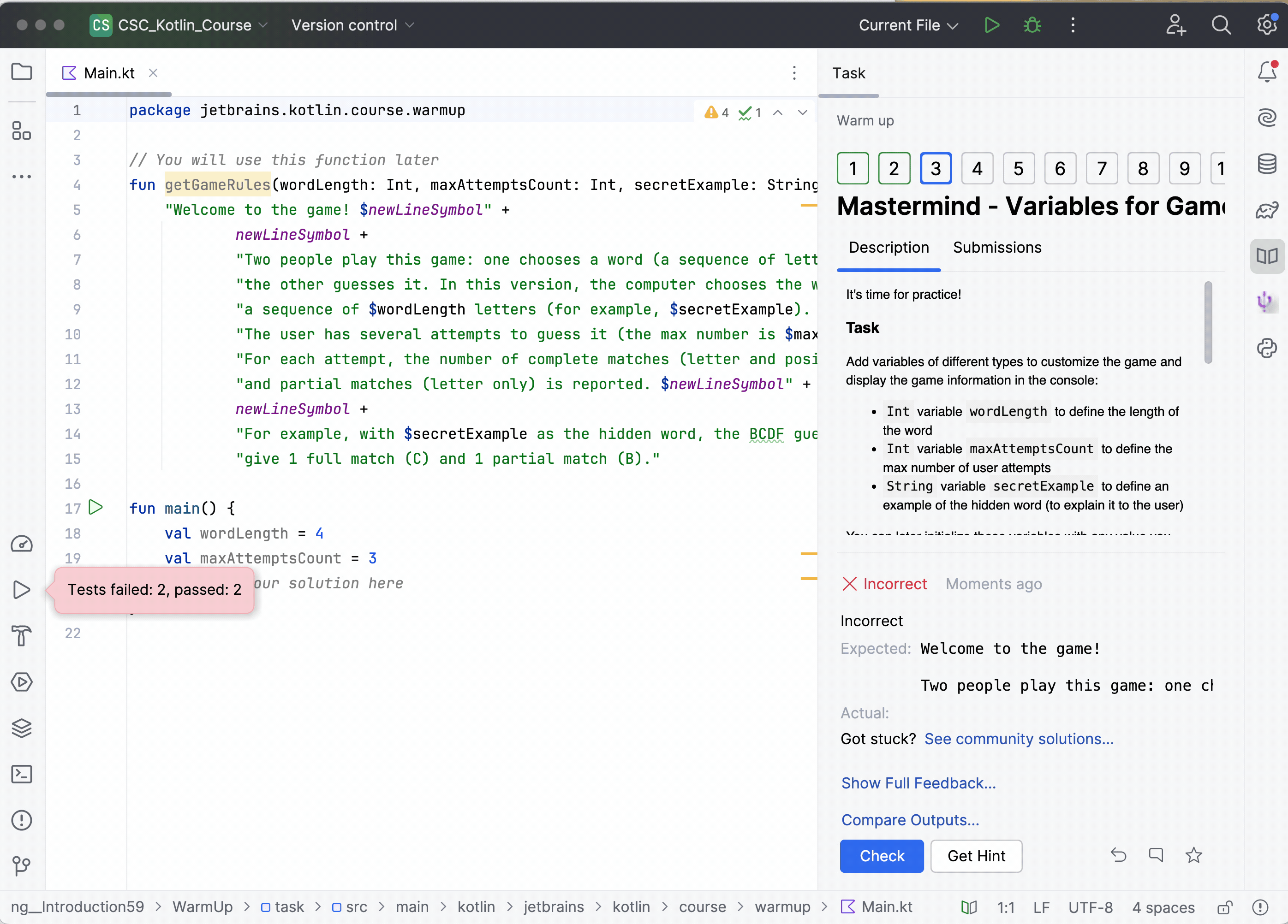AI-Powered Learning, Part 2: Get Unstuck With AI Hints in Python and Kotlin Tasks
In our previous post, we introduced AI-powered machine translation and inline theory definitions to help make learning smoother and more accessible. Today, were excited to share the next big step in bringing intelligent assistance to your programming journey: AI hints.This feature is designed especially for beginners who may get stuck while solving coding tasks unsure how to move forward, fix a failing test, or resolve a compilation error. With AI hints, the JetBrains Academy plugin is here to guide you, one step at a time.To explore the latest improvements, install the JetBrains Academy plugin or update to the latest version from Settings/Preferences | Plugins in your JetBrains ID. INSTALL FREE PLUGIN How AI hints workWhen youre solving a programming task in Python or Kotlin, youll now see a new option to request an AI hint. The hint is delivered in two parts:A text explanation describing what you could do next.A code diff preview showing the suggested change right inside your IDE.This way, you not only get the answer you also learn how to arrive at it.An example of an AI-generated next step hint in a Kotlin taskWhat can AI hints help with?The current version of AI hints supports:Suggestions for the next logical step if youre stuck solving a task.Fixes for compilation errors.Hints to help pass failing tests.These hints combine static code analysis from your IDE with the power of large language models (LLMs), bringing together the best of both worlds deep context awareness and intelligent language understanding.A note on accuracyAI-generated hints are still evolving. They may occasionally be incomplete or inaccurate, especially in more complex scenarios. But weve built in an easy way to help us improve: just use the Feedback button after seeing a hint. Your input directly contributes to making the system smarter and more helpful over time.Where to find itAI hints are currently available for programming tasks in Python and Kotlin in all IDE-based Marketplaces courses.To try out AI hints:Open a Python or Kotlin course.Start solving a programming task.If youre stuck, click the Get Hint button.See what to do next and how to do it.We hope AI hints make learning to code feel more approachable and less frustrating.Have any feedback or questions? Drop us a comment below or submit feedback right from the plugin.Happy learning!The JetBrains Academy team