0 Comentários
0 Compartilhamentos
160 Visualizações

Diretório
Elevate your Sngine platform to new levels with plugins from YubNub Digital Media!
-
Faça o login para curtir, compartilhar e comentar!
-
 TECHCRUNCH.COMStranger Things creators may be leaving NetflixNetflix could soon lose the creative team behind one of its biggest hits, with the Duffer Brothers reportedly signing an exclusive deal with Paramount.0 Comentários 0 Compartilhamentos 157 Visualizações
TECHCRUNCH.COMStranger Things creators may be leaving NetflixNetflix could soon lose the creative team behind one of its biggest hits, with the Duffer Brothers reportedly signing an exclusive deal with Paramount.0 Comentários 0 Compartilhamentos 157 Visualizações -
 YUBNUB.NEWSDHS Slams Gov. Hochul Over Secret Pardon That Blocked Deportation of Convicted KillerThe Department of Homeland Security (DHS) is sharply criticizing New York Governor Kathy Hochul (D) after she quietly pardoned a Laotian refugee convicted of a deadly 1988 Christmas Eve shooting in Brooklyn,0 Comentários 0 Compartilhamentos 156 Visualizações
YUBNUB.NEWSDHS Slams Gov. Hochul Over Secret Pardon That Blocked Deportation of Convicted KillerThe Department of Homeland Security (DHS) is sharply criticizing New York Governor Kathy Hochul (D) after she quietly pardoned a Laotian refugee convicted of a deadly 1988 Christmas Eve shooting in Brooklyn,0 Comentários 0 Compartilhamentos 156 Visualizações -
 YUBNUB.NEWSImmigration Chief Reveals What He Found In Aftermath Of Biden AdminWhen U.S. Citizenship and Immigration Services (USCIS) Director Joe Edlow returned for another stint in the Trump administration, he expected to wrangle with a mess left by the Biden administrations0 Comentários 0 Compartilhamentos 157 Visualizações
YUBNUB.NEWSImmigration Chief Reveals What He Found In Aftermath Of Biden AdminWhen U.S. Citizenship and Immigration Services (USCIS) Director Joe Edlow returned for another stint in the Trump administration, he expected to wrangle with a mess left by the Biden administrations0 Comentários 0 Compartilhamentos 157 Visualizações -
 YUBNUB.NEWSMassive Outrage: 1,200 Dead but No Suspects ChargedDespite the unprecedented severity of the October 7, 2023, attack on Israel, no suspects have yet been brought to justice, raising significant concerns over the countrys judicial accountability. Story0 Comentários 0 Compartilhamentos 158 Visualizações
YUBNUB.NEWSMassive Outrage: 1,200 Dead but No Suspects ChargedDespite the unprecedented severity of the October 7, 2023, attack on Israel, no suspects have yet been brought to justice, raising significant concerns over the countrys judicial accountability. Story0 Comentários 0 Compartilhamentos 158 Visualizações -
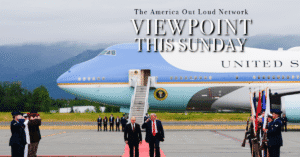 YUBNUB.NEWSPresident Trump: No deal until theres a deal.[View Article at Source]Viewpoint This Sunday with Malcolm Out Loud All eyes were on Putin and Trump in Alaska. Brandon Weichert and Atty Gordana Schifanelli take us through the next steps, and the0 Comentários 0 Compartilhamentos 155 Visualizações
YUBNUB.NEWSPresident Trump: No deal until theres a deal.[View Article at Source]Viewpoint This Sunday with Malcolm Out Loud All eyes were on Putin and Trump in Alaska. Brandon Weichert and Atty Gordana Schifanelli take us through the next steps, and the0 Comentários 0 Compartilhamentos 155 Visualizações -
 YUBNUB.NEWSLawlessness runs rampant in Democrat run cities: Here is why[View Article at Source]In Los Angeles, for example, hundreds of people gather to block streets while maniacs burn the tires off their cars in insane, smoking circles. Do they fear the law? Of course0 Comentários 0 Compartilhamentos 157 Visualizações
YUBNUB.NEWSLawlessness runs rampant in Democrat run cities: Here is why[View Article at Source]In Los Angeles, for example, hundreds of people gather to block streets while maniacs burn the tires off their cars in insane, smoking circles. Do they fear the law? Of course0 Comentários 0 Compartilhamentos 157 Visualizações -
 WWW.UNIVERSETODAY.COMAstronomers Search for Dark Matter Using Far Away GalaxiesPhysicists from the University of Copenhagen have begun using the gigantic magnetic fields of galaxy clusters to observe distant black holes in their search for an elusive particle that has stumped scientists for decades.0 Comentários 0 Compartilhamentos 166 Visualizações
WWW.UNIVERSETODAY.COMAstronomers Search for Dark Matter Using Far Away GalaxiesPhysicists from the University of Copenhagen have begun using the gigantic magnetic fields of galaxy clusters to observe distant black holes in their search for an elusive particle that has stumped scientists for decades.0 Comentários 0 Compartilhamentos 166 Visualizações -
 WWW.DUALSHOCKERS.COMTemper Your Expectations For Xbox's gamescom 2025 ShowIn just a few days, one of the year's biggest gaming events kicks off in Germany with gamescom 2025. For this year, Microsoft has confirmed that it'll have a sizable Xbox presence at the show.0 Comentários 0 Compartilhamentos 167 Visualizações
WWW.DUALSHOCKERS.COMTemper Your Expectations For Xbox's gamescom 2025 ShowIn just a few days, one of the year's biggest gaming events kicks off in Germany with gamescom 2025. For this year, Microsoft has confirmed that it'll have a sizable Xbox presence at the show.0 Comentários 0 Compartilhamentos 167 Visualizações -
 TECHCRUNCH.COMGPT-5 is supposed to be nicer nowOpenAI announced late Friday that its updating its latest model to be warmer and friendlier.0 Comentários 0 Compartilhamentos 163 Visualizações
TECHCRUNCH.COMGPT-5 is supposed to be nicer nowOpenAI announced late Friday that its updating its latest model to be warmer and friendlier.0 Comentários 0 Compartilhamentos 163 Visualizações



