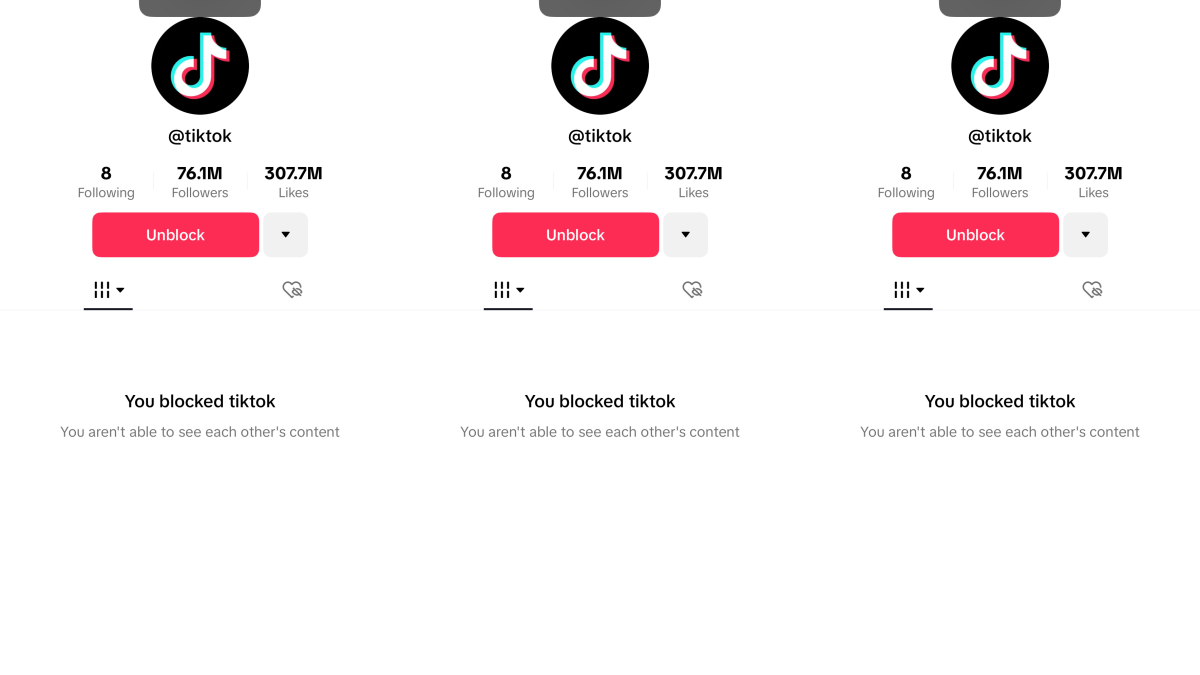TikTok sometimes feels like a lawless land full of multi-layered discourse, trends, and unruly comment sections. And there are times when you need to set boundaries for your peace of mind. Thankfully, it's pretty easy to block another user on TikTok. Here's how:
What You Need
- iPhone and the TikTok app
Step 1: Open the TikTok account you want to block
Unfortunately, you do have to navitage to the TikTok account that you want to block. For this example, I'm using TikTok's official account.

Credit: Screenshot / TikTok
Step 2: Click the share button
It seems a bit counterintuitive, but the next step to blocking someone on TikTok is to click the share button in the top right corner of their profile

Credit: Screenshot / TikTok
Step 3: Select Block
When you choose the share button, a popup will allow you to choose someone to share it with directly on the app. I have those blocked out here, but, trust me, they're there. Beneath that, you'll have the options for sharing the page outside of the app, by copying the link, sending it in a text message, or on another social media platform. Below that, you have four options: report, block, send message, and QR code. Click Block.

Credit: Screenshot / TikTok
Step 4: Select Block again
Once you select block, a popup will appear that reads: "Block [insert account]? They will not be able to send you messages, see your posts, or find your profile. This doesn't included extended scenarios like multi-host livestreams, duets posted by others, or group chats you both participate in. They will not be notified that you blocked them." Below this message, you have the option to click "cancel," or "Block." Choose "Block."

Credit: Screenshot / tikTok
There you go! You've blocked an account on TikTok. To unblock them, navigate to their profile and click "unblock." You can't miss it: It's in the center of the page in bright red.
Mashable Light Speed
Happy blocking!
UPDATE: Jun. 18, 2025, 10:12 a.m. UTC This story was originally published Nov. 9, 2023 and was updated June 18, 2025.