-
Feed de notícias
- EXPLORAR
-
Páginas
-
Blogs
-
Fóruns
How to play Black Ops 7 early - New Zealand trick guide
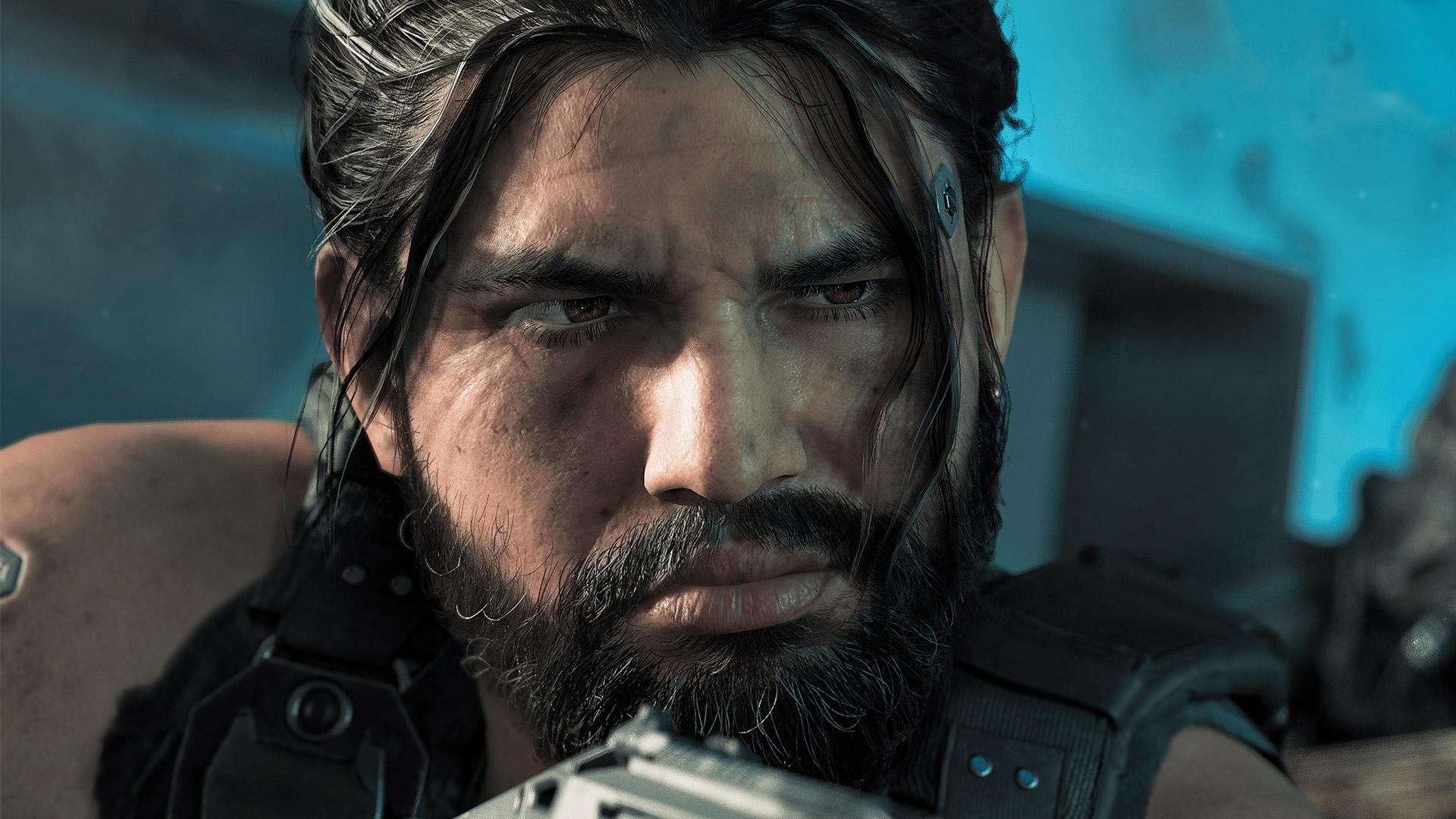
How to play Black Ops 7 early - New Zealand trick guide
How do you do the New Zealand trick to play Black Ops 7 early? Happy Black Ops 7 day, everyone! Well, it is at least if you've recently emigrated to New Zealand. *Wink*. For decades now, gamers have been feeling particularly Kiwi whenever the next big Call of Duty release has rolled around, allowing them to get in on the action ahead of their intended time.
While the Black Ops 7 release times are very much public, who can afford to wait those extra precious hours when there are BO7 camos to grind? Certainly not us, which is why we're here to make sure you can get into the FPS ASAP. Below you'll find the tried and true methods of doing the Black Ops 7 New Zealand trick, regardless of which platform you're on.

Here's how to play Black Ops 7 early using the New Zealand trick for the following platforms:
PC
- Log into your Activision account.
- Head into your Profile.
- Go to the Basic Info section.
- Edit your address and change your location to New Zealand.
- On PC desktop, right click your date/time in the bottom right corner of your taskbar.
- Enter the 'Adjust date and time' menu.
- Turn off 'Set the time zone automatically.'
- Change your time zone to 'Auckland, Wellington.'
- Restart your PC, and make sure your CoD files are up to date before hitting play.
PlayStation 5
We've seen reports that the below method doesn't work for everyone. In which case, you may also need to make a new New Zealand PSN account (Sony doesn't allow you to change your account location) and repurchase CoD there. We wouldn't recommend this, seeing as your progress and Trophies won't be tied to your main account; it's only a matter of hours before Black Ops 7 arrives in your region, you can do it.
- Log into your Activision account.
- Head into your Profile.
- Go to the Basic Info section.
- Edit your address and change your location to New Zealand.
Xbox
- Log into your Activision account.
- Head into your Profile.
- Go to the Basic Info section.
- Edit your address and change your location to New Zealand.
- Open your Xbox settings.
- Go into 'System' > 'Language & Location.'
- In the 'Location' section, change your locale to New Zealand.
- Restart your console and play.
And that's how to play Black Ops 7 early using the New Zealand trick for each platform. Now the Black Ops 7 release date is finally here, it's time to lock and load, though you'll probably want to keep an eye on our Black Ops 7 server status guide just in case you're having issues getting in.


