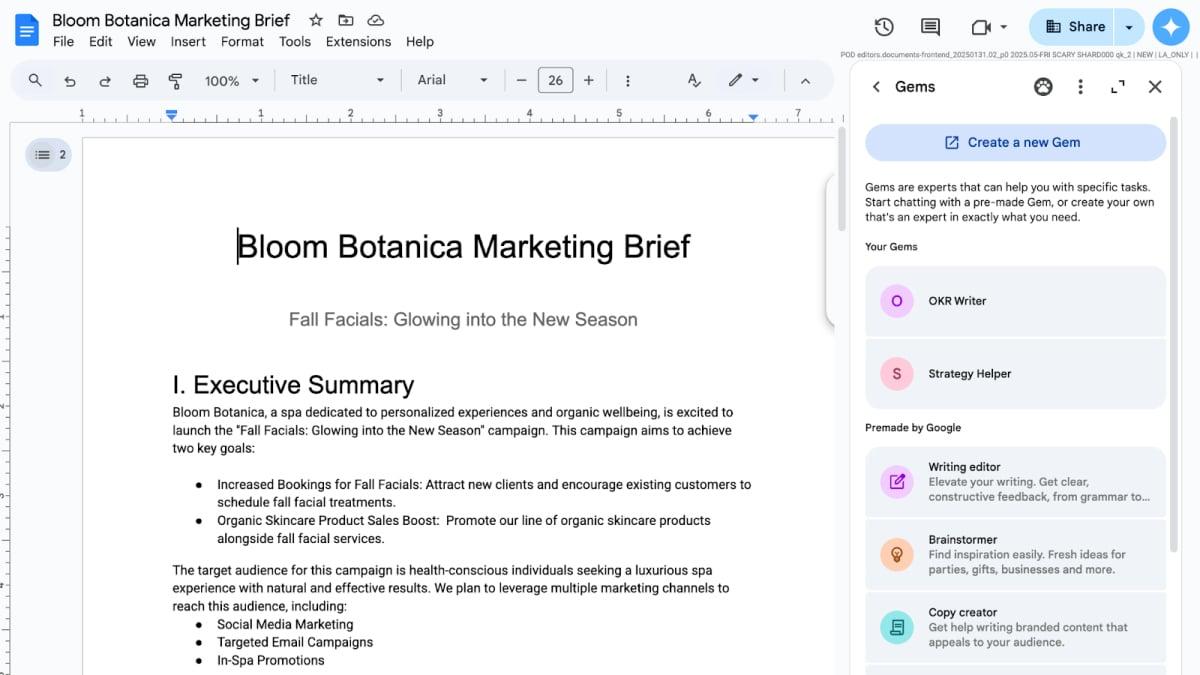Gems, Google's AI experts that can be customised to a specific task, are rolling out in Workspace.
Available in the Gemini app, Gems will now also appear in a side panel in Google Docs, Sheets, Drive, Slides, and Gmail — the latest in a number of big AI updates in Workspace.
Although the side panel will be populated with pre-made Gems (uncut, if you will), users can also create their own tailored AI helper. If you're not really sure why you'd need one of these things, Google has a few examples in its blog post: You may want to "leverage an 'assistant Gem' tailored to your job role to help provide more relevant summaries for you and content for internal communications," for instance, or you could "create a Gem that helps with sales interactions that is grounded on information for a specific company, prospect, or industry."
Mashable Light Speed
How to use Gems
Gems can be accessed in Workspace by clicking on the "Ask Gemini" spark button in the top right of a document. This opens up a panel which contains both pre-loaded Gems and the option to "Create a Gem" (Google has a separate help doc on how to do this).
It's worth noting that you may not see Gems right away, though — the rollout started on Wednesday, but Google says it may be "potentially longer than 15 days for feature visibility".
Google has been expanding Gemini in a bunch of ways recently, with the AI autogenerating email summaries in Gmail, integrating into your car, watch, and TV, and being added to Chrome. Google AI has also been struggling a bit with certain basic questions, mind you, so tread carefully.