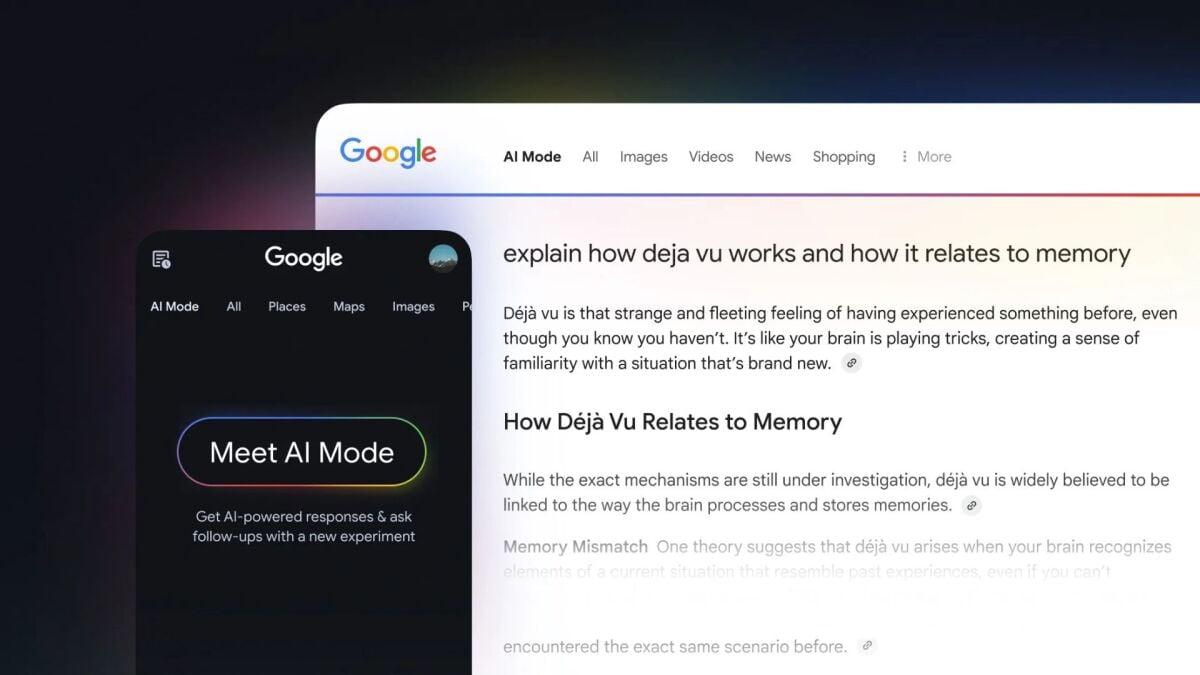Today, Google is celebrating its new "AI Mode" feature with a special Google Doodle. The Doodle – which pops up on Chrome's new tab page across devices – features Google's new gradient logo and directs the search engine's users to its improved AI Mode, one that Google calls its "most powerful AI search."
Google first unveiled generative AI search results last year, to some strange results. In 2025, it's been no different, with AI Overviews still struggling to answer basic questions.
But the new version of AI-powered search is meant to help users with their "toughest questions." Here's how it works.
What is Google AI Mode?
AI Mode is Google's new search feature that intends to provide direct answers to search queries. The answers are a blend of AI-generated responses with content from around the internet, which is summarized and linked to.
Mashable Light Speed
The new feature uses Gemini 2.5, a modified version of Google's core AI model. Information gathered by the model is distilled into concise answers. Google AI Mode can take multimodal queries: while searching, users can ask any question using text, voice, or images.
This Tweet is currently unavailable. It might be loading or has been removed.
Robby Stein, Google's VP of Search, said AI Mode is "particularly helpful for questions that need further exploration, comparisons, and reasoning."
"You can ask nuanced questions that might have previously taken multiple searches — like exploring a new concept or comparing detailed options — and get a helpful AI-powered response with links to learn more," said Stein.
How do you use AI Mode?
Google AI Mode is only available widely in the US so far, but is also being tested in India. If you're in the US, you can use the tool now. Users can either:
Head over to the Google homepage and select AI Mode, seen on the right-hand side of the search bar.
Search directly at: google.com/aimode.
Open the Google app on a mobile device and tap AI Mode on the homescreen.
A global rollout for the feature is possibly imminent, though Google hasn't made any announcements yet. Let's see how this new AI-powered search fares.