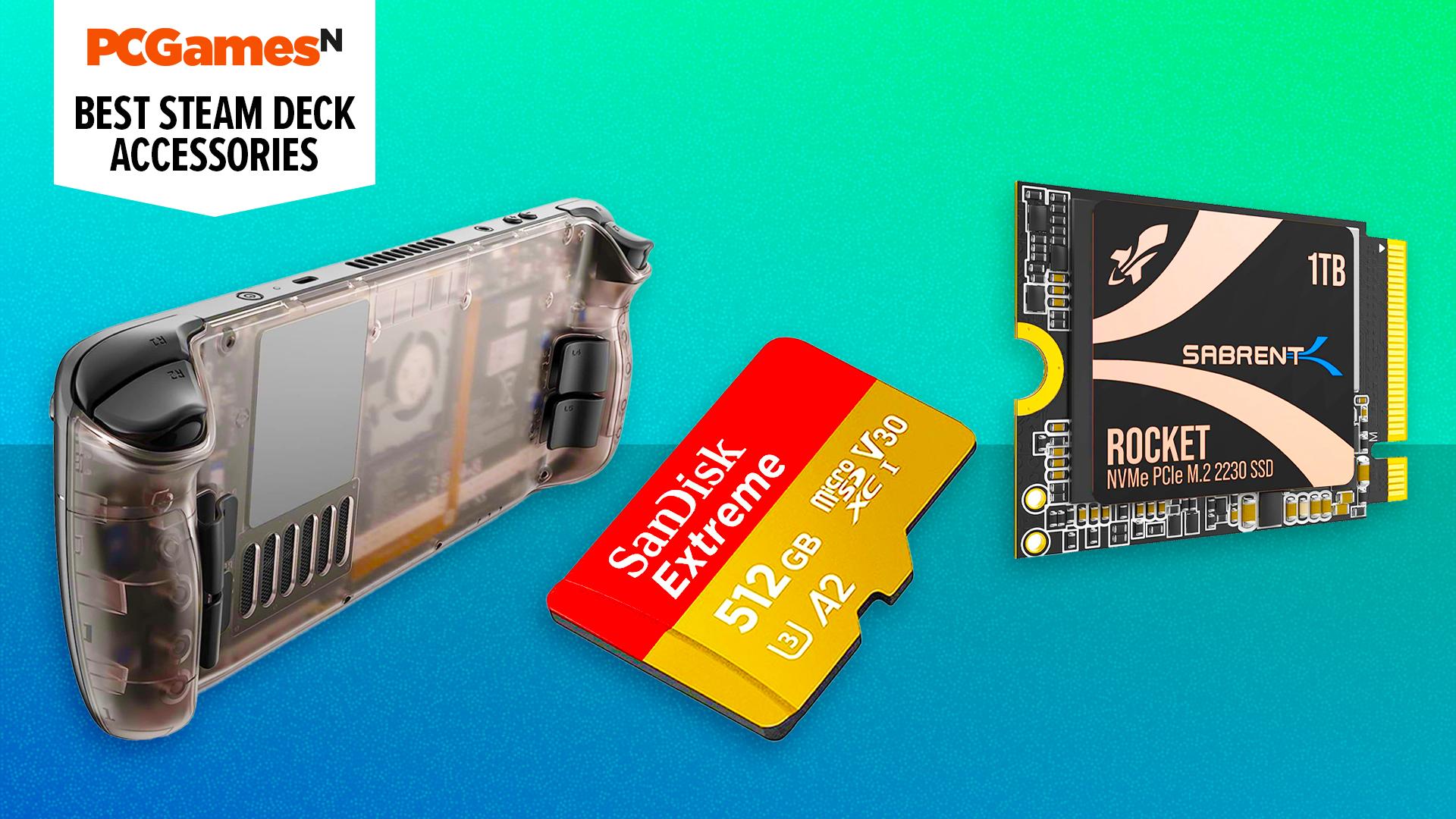What are the best Steam Deck accessories? From microSD cards that boost storage to docks that provide your gaming handheld with Switch-inspired docking station capabilities, there are plenty of ways to protect your Deck and add functionality. Not all Steam Deck accessories are created equal, though, so to help you in your search we've put together a list of our top choices right now.
From the best Steam Deck dock and best Steam Deck case to the best Steam Deck SSD and best Steam Deck skin, these extras can protect, add features, enhance the look of your handheld and much more. Many of these accessories also work with other handheld gaming PCs, such as the Asus ROG Ally X and Lenovo Legion Go. If you're unsure of what upgrades might benefit your handheld, check out the FAQ section at the bottom of this list, where we answer your most common Steam Deck accessory questions.
Why you can trust our advice ✔ At PCGamesN, our experts spend hours testing hardware and reviewing games and VPNs. We share honest, unbiased opinions to help you buy the best. Find out how we test.
Best Steam Deck accessories 2025:
1. Jsaux Steam Deck dock - best dock
2. MSI MAG 325CQRF QD - best monitor
3. Xbox Wireless Controller - best controller
4. SanDisk Extreme microSDXC - best MicroSD card
5. Corsair HS65 Wireless - best headset
6. SteelSeries Arctis Gamebuds - Best earbuds
7. Elgato Wave:3 - best microphone
8. Dbrand Classic Steam Deck skin - best skin
9. Ugreen USB switch - best desktop accessory
10. TeamGroup MP44S - best SSD
11. Anker Powercore+ - best power bank
12. Jsaux Steam Deck ModCase - best case
13. Ivoler Steam Deck screen protector - best screen protector
14. Jsaux Steam Deck backplate - best backplate
Jsaux Steam Deck dock
Best Steam Deck dock
Jsaux Steam Deck dock specifications:
| USB ports | 2 |
| Power delivery | 100W |
| HDMI ports | 1 |
| Ethernet | Yes |
Pros
- Great valve
- 4K 60fps
- 100W Power Delivery
Cons
- Would benefit from extra USB ports
Just like the Nintendo Switch, you can hook up the Steam Deck to an external screen using a docking station, and the Jsuax dock is our top pick for doing so. While there are plenty of options on the market that'll enable you to connect a keyboard, mouse, PC controller, and monitor/TV to Valve's handheld, we think Jsaux strikes a perfect balance between functionality and price with its offering.
The cheapest Jsuax Steam Deck dock is armed with two USB ports, HDMI output, and ethernet, but models with additional ports and functionality are available. And, if you hate the idea of opening up your Steam Deck and replacing the internal SSD, there's even a dock that offers an M.2 NVMe slot.
If you're looking to put together a great Steam Deck TV setup, or fancy using Valve's handheld as a low-spec desktop gaming PC, picking up a Jsaux dock is an affordable, effective solution. Sure, you could splash out on the official Steam Deck dock if you're looking for a perfect accessory match, but we reckon this cheaper alternative still checks all the boxes.
Read our Jsaux Steam Deck dock review.
MSI MAG 325CQRF QD
Best gaming monitor for Steam Deck
MSI MAG 325CQRF QD specifications:
| Screen size | 32-inches |
| Native resolution | 2,560 x 1,440 |
| Max refresh rate | 170Hz |
| Panel type | VA LCD |
Pros
- Large size suits sit-back gaming with docked Steam Deck
- Great image quality
- Resolution suits Steam Deck graphics
- Low price
Cons
- Not a fancy 4K or OLED screen
- Curved panel not ideal for all setups
For many people, a monitor is going to be an entirely superfluous Steam Deck accessory because they'll just play it exclusively in handheld mode. However, if you're going to use it in docked mode, then you'll want to make sure you either have a TV that works well with the handheld or you have a monitor that makes the most of the Steam Deck.
We recommend aiming for a larger screen so you can really take advantage of the ability to sit back and away from your Steam Deck while its docked. A 32-inch panel like LG Ultragear 32GS95UE OLED would be amazing but that's an expensive screen and its 4K resolution is far beyond the graphics abilities of the Steam Deck. Instead, the MSI MAG 325CQRF QD is a great option as it gets you that screen size without breaking the bank - it's just $310.
As one of the best gaming monitors for its size, this MSI panel has a 1440p resolution that is plenty for the resolution at which the Steam Deck can run games. It also delivers great image quality and a speedy refresh rate of 170Hz, ensuring that your games aren't going to feel sluggish, or at least if they do it won't be the screen's fault.
Read our full MSI MAG 325CQRF QD review for more information.
Xbox Wireless Controller
Best Steam Deck controller
Xbox Wireless Controller specifications:
| Connection | Bluetooth / USB |
| Power | 2 x AA batteries |
| Buttons | 18 |
| Layout | Xbox |
Pros
- Almost no set-up required
- Broad compatibility
- Play wired or wireless
Cons
- No customization
- Uses batteries
The Xbox Wireless Controller is a fantastic choice of controller for your Steam Deck. Not only is its iconic design comfortable to hold and suitable for a wide range of games and genres, but it's also seamlessly compatible with practically every game on Steam.
It really is just a case of connecting (or plugging in) your controller and that's it. No set-up is required, although you can remap the buttons if you want to. Unfortunately, there's no real customization available, so you'll be disappointed if you like swapping out thumb grips or adjusting the depth of the triggers. I don't think the vast majority of gamers will be bothered by this, but more competitive members of the community might find it wanting.
It still runs on batteries, which sucks, but there's very little that you can say against this controller. Its design has been refined through the generations by Microsoft. Naturally, anyone who plays exclusively in handheld mode isn't going to have much use for it, but those using a Steam Deck dock should definitely invest in an Xbox Wireless Controller.
Of course, you could opt for a more pro-ready controller with the Xbox Elite series, or a purely wired option such as the Scuf Valor Pro, but at the end of the day, the basic wireless controller will fit most people's needs.
Read our Xbox Wireless Controller review.
SanDisk Extreme microSDXC
Best Steam Deck MicroSD card
SanDisk Extreme microSDXC specifications:
| Capacity | 128GB, 256GB, 512GB, 1TB |
| Read speed | 160MBps |
| Write speed | 90MBps |
| UHS Class | U3 |
Pros
- Speedy storage access
- Plug and play
- Reliable
Not all Steam Deck models are equal, and if you have the 64GB eMMC version, you'll need to pick up a microSD card to expand your storage and download more games. SanDisk's Extreme microSDXC card will enable you to bring a huge chunk of your Steam library on the go, and you likely won't notice a difference in speed compared to the Deck's internal SSD.
Even if you've got the 1TB Steam Deck OLED, you could opt for a 2TB SanDisk Extreme microSD card and triple your portable capacity. Naturally, you don't have to buy quite such a high capacity option, but since the latest games take up more storage than ever, we wouldn't recommend investing in anything less than 512GB. If you're looking for more storage options, check out our best Steam Deck microSD card guide.
Corsair HS65 Wireless
Best Steam Deck headset
Corsair HS65 Wireless specifications:
| Drivers | 50mm with neodymium magnets |
| Connectivity | 2.4GHz / Bluetooth |
| Frequency response | 20Hz - 20kHz |
| Weight | 288g |
| Battery life | Up to 24 hours |
Pros
- Heaps of style
- 2.4GHz and Bluetooth
- Decent mic quality
Cons
- Mic isn't detachable
The Corsair HS65 Wireless is one the best gaming headsets for Steam Deck, primarily because it's one of the cheapest wireless options to include Bluetooth. While you could hook up a wired headset to the Deck using its headphone jack, cordless options are in keeping with the idea of portability.
With both Bluetooth and a 2.4GHz wireless connection, the HS65 Wireless is a great single headset to use for both your gaming handheld and your PC. Just plug the 2.4GHz wireless dongle into your PC and use Bluetooth for your Steam Deck. For $120, that's a great combination of features.
The Corsair HS65 Wireless isn't the last word in headset quality so you may also want to consider the Razer BlackShark V2 Pro (our choice of best gaming headset overall), the Alienware Pro Wireless, or the EPOS H3Pro Hybrid (our top travel headset choices). Crucially, though, the HS65 Wireless is the most affordable of all these choices.
Read our Corsair HS65 Wireless review.
SteelSeries Arctis Gamebuds
Best earbuds for Steam Deck
SteelSeries Arctis Gamebuds specifications:
| Connections | 2.4GHz wireless and Bluetooth |
| Frequency response | 20-20,000Hz |
| Weight | Buds 5.3g each, case 48.7g |
| Battery life | Up to 10 hours per earbud, up to 40 hours total |
Pros
- Super compact, portable design
- Great sound quality
- Comfortable fit
- Great noise canceling
Cons
- Quite expensive
- Not as convenient to remove as a headset
If a headset seems like a too-bulky option for upgrading your Steam Deck audio, the SteelSeries Arctis GameBuds should instead be your go-to option. These tiny earbuds can slip into a pocket with ease yet provide amazing sound quality.
What's more, they can block outside noise really well, getting rid of airplane and train noise, and much more. Crucially, while you could just pickup a pair of AirPods or even some wired earbuds - we recommend the Sennheiser CX 300S if you're on a budget or the Sennheiser IE 200 for a more premium option - these earbuds include a USB-C dongle that you can use to connect these to your main gaming PC. That means you could use this one set of gamebuds for at home listening as well as for taking out on the road… or to the sofa.
Other rival gamebuds sets like the Razer Hammerhead Pro Hyperspeed provide the same function but the Arctis Gamebuds are far and away the best-sounding, plus the case has room for the PC dongle, so you can connect to other devices easily.
Read our SteelSeries Arctics GameBuds review for more information.
Elgato Wave:3
Best microphone for Steam Deck
Elgato Wave:3 specifications:
| Sample rate | 48 / 96kHz |
| Bit rate | 24-bit |
| Frequency response | 70Hz - 20kHz |
| Polar patterns | Cardioid |
| Connectivity | USB-C |
Pros
- Crystal clear output
- Comes with a handy stand and shield
- Fantastic software
Cons
- Wave Link software a bit awkward
- Mute button location not ideal
- It costs a lot
Let's be clear, for gaming purposes, a gaming headset is a much better choice for a gaming handheld than a dedicated microphone, when it comes to game chat. However, if you're looking to use your Steam Deck for on-the-go recording or you just really want top-tier audio quality for your comms, a standalone mic will get you that.
The Steam Deck does actually come with a built-in microphone, but as you might expect, it's pretty basic - similar to what you'd find built into a gaming laptop. The Elgato Wave:3 is a much higher-quality microphone that will bring production-level audio to your gaming and recording.
It's really easy to use, with a simple USB-C connection and a single dial that can tweak your input gain, PC mix, and headphone monitoring volume so that you can get everything just the way you want it. It even has a convenient tap-to-mute button on the top of the microphone.
Elgato's software is excellent too, though it won't work on the Linux-based SteamOS used by the Steam Deck. It will work with any Windows-based handhelds, though.
Read our full Elgato Wave:3 review.
Dbrand Classic Steam Deck skin
Best Steam Deck skin
Dbrand Classic Steam Deck skin specifications:
| Sizes | Standard and OLED |
| Colors | Sunrise Orange, Mellow Yellow, Seafoam Green, Sky Blue, and many others |
| Designs | Switchdeck, Black Camo, Real Brown Leather, X-Ray, and many others |
Pros
- Great designs
- Dbrand quality fit and finish
Cons
- Not the cheapest option
- No site for UK shoppers
Dbrand's tireless efforts to create the most coveted and sought-after wraps and skins for tech have paid off. We think it makes the best Steam Deck skins for the quality, sheer number of design options, and value for money. Dbrand has nailed the price-to-performance ratio here, and it has great customer relations if there's any issue when your skin arrives.
You can customize your Dbrand skin package easily. The Essential Kit ($24.95) includes a front skin, two trackpad skins, and a microfiber cloth, or there's a Deluxe Kit ($39.95) which includes everything in the Essential Kit plus a back skin and top strip skin to cover the edges of your Steam Deck.
A skin will provide a little extra scratch protection but won't protect from knocks, so make sure to have a Steam Deck case to hand too.
Ugreen USB switch
Best Steam Deck desktop accessory
Ugreen USB switch specifications:
| Input | 2 x USB 2.0 |
| Output | 4 x USB 2.0 |
| Video output | No |
| Ethernet | Yes |
Pros
- Easily switch between Steam Deck and PC
- Four USB ports
- Compact design
Cons
- USB 2.0
- No video out
Swapping between a Steam Deck dock setup and a desktop PC is a pain, but picking up a Ugreen USB switch box will save you from unplugging your mouse, keyboard, and other devices every time you want to change between machines. In practice the add-on functions just like a four-port USB hub that can hook up to two different devices at once, enabling you to seamlessly jump between the two with a button.
If you've looked up how to install Xbox Game Pass on Steam Deck or anything else that involves desktop mode tomfoolery, you'll know that plugging in a mouse and keyboard is almost mandatory. So, while you'll likely always choose to play games on your actual PC over your Deck when seated, being able to instantly hook up all your standard peripherals is a boon. Naturally, connecting up the switch box will also expand your docking station's IO, something that could make all the difference when using our favorite Steam Deck dock.
TeamGroup MP44S
Best Steam Deck SSD
TeamGroup MP44S specifications:
| Capacity | up to 2TB |
| Interface | PCIe 4.0 x 4 |
| Sequential read | Up to 5,000MB/s |
| Sequential write | Up to 3,500MB/s |
| Form factor | M.2 Type-2230 |
Pros
- Right size for Steam Deck
- Plenty fast enough for gaming handhelds
- Durable
Cons
- Requires opening up your Deck
Upgrading your Steam Deck SSD isn't essential, thanks to the ability to swap microSD cards, but it is still worth doing if you just want a large, fast baseline storage option. The crucial factor to consider for Steam Deck SSD upgrades is that it doesn't fit the same size drives as your main PC. It uses shorter 2230 format drives. Thankfully, there are still plenty of choices that fit.
The Teamgroup MP44S is a great choice with speedy NVMe PCIe 4.0 specs and claimed read and write speeds of 5,000MBps and 3,500MBps respectively. Simply put, it might not be the absolute best SSD for gaming but you'll be able to easily meet system requirements relating to storage, and loading screens won't linger for as long. In fact, Steam Deck can't take full advantage of all the speed the Teamgroup MP44S can deliver but its pace means it'll never be what's slowing you down.
Available in 1TB or 2TB capacities you can grab the 1TB option for under $75, so it's an affordable upgrade, while the 2TB model is available for around double that price.
Read our Teamgroup MP44S review for more information.
Anker Powercore+
Best Steam Deck power bank
Anker Powercore+ specifications:
| Capacity | 26,800mAh |
| Power output | 1 x 45W USB, 2 x 15W USB |
| Weight | 590g |
Pros
- 45W output
- Huge capacity
- Charges more than one device at once
Battery life isn't one of Steam Deck's greatest strengths, especially if you're running the best Steam Deck games on the go. So, to prevent unexpected shutdowns from spoiling your session, we'd suggest adding a power bank such as the Anker Powercore+ to your accessory arsenal.
Thanks to its impressive 26,800mAh capacity, the Anker Powercore+ can fully charge the Steam Deck up to five times. It'll also provide juice just as fast as your regular charger, as it matches the Deck's 45W requirements. That's not to say you'll only be able to connect Valve's portable, as it'll happily give your smartphone and most other USB devices a battery boost too.
Jsaux Steam Deck ModCase
Best Steam Deck case
Jsaux Steam Deck ModCase specifications:
| Type | Shell |
| Material | PC-ABS and silicone |
| Weight | 590g |
Pros
- Compact
- Modular support for other accessories
- Kickstand
Cons
- No compartments like a traditional case
- Some areas of the back exposed
The Steam Deck comes with a case, but it may no meet every need you might have. If you want another option (or you've bought a caseless second-hand model), you'll want to check out Jsaux's modular option, as well as our guide to the best Steam Deck cases. The ModCase provides the Steam Deck with drop resistance, a clip-on screen cover, and a strap attachment that'll hold other accessories like the Anker Powercore+.
The ModCase won't be for everyone, but its sculpted design means it'll ultimately take up less space in your backpack. There's still a case to be made for using a larger zip-up solution, especially if you've got a lot of additional Steam Deck accessories. However, if you pop the charger onto the strap mentioned above and use the built-in kickstand instead of a cradle or dock when out and about, you probably won't miss the extra space.
Ivoler Steam Deck screen protector
Best Steam Deck screen protector
Ivoler Steam Deck screen protector specifications:
| Type | Tempered glass |
| Hardness | 9H |
| Thickness | 0.3mm |
Pros
- Easy to apply
- Affordable
- Ultra-thin profile
Cons
- May diminish screen qualities
Failing to protect your Deck could result in scratches, but using a Steam Deck screen protector can help. Ivoler's Steam Deck screen protector kit adds an extra layer without many of the usual caveats. The pack comes with two ultra-thin tempered glass sheets that are specifically designed to fit Valve's handheld display, and 99.9% transparency means it'll look like part of the portable PC's panel.
Anyone who has a screen protector on their smartphone will already know that lining it up perfectly is a pain. Thankfully, Ivoler includes an 'easy install frame' with its kit, which takes a lot of frustration out of the process. Once applied, your Steam Deck will be shielded from scratchy shenanigans, as each protector is as hard as diamonds. That's not to say you should meet your portable PC around carefree, but you'll at least be protected from any unfortunate handheld mishaps.
Jsaux Steam Deck backplate
Best Steam Deck backplate
Jsaux Steam Deck backplate specifications:
| Type | Replacement backplate |
| Material | PC-ABS and aluminium |
Pros
- High-quality plastic
- Adds a pop of color
- Passive cooling qualities
Cons
- Requires disassembly
Wish your Steam Deck looked more like a Gameboy Colour? Well, you can transform Valve's handheld into a '90s translucent tribute using one of Jsaux's black plates. The company sells a colorful collection of replacement parts for the Deck that'll reveal the device's innards and trade away its default all-black aesthetic. Take that, Henry Ford!
Admittedly, the idea of removing the back of your Steam Deck might unnerve some of you, but the process is easier than you'd think. In addition, the box includes the right screwdriver, additional screws, and a spudger, so you'll have everything required at your disposal. While replacing the Deck's back will help inject a bit of personality into the portable, it'll also add a passive cooling pad to the device, saving your fans from kicking in quite as often with disruptive noise.
What Steam Deck accessories do you need?
You might not need anything. As long as you have a Steam account, you can get started with the Steam Deck as soon as you get it out of the box. Meanwhile, for other gaming handhelds, you similarly can get gaming right away, so long as you have logins for games stores such as Epic or Steam.
Having said that, there's so much you can do with the Steam Deck and other gaming handhelds that many of you may want to expand you setup. For example, you might want a microSD to increase storage space, a controller for docked play, a headset for playing online with friends, a screen protector or case for protection while travelling, and countless other accessories. You could always get started without one and then wait until you have a feel for what works for you.
What controller is best for Steam Deck?
We recommend the Xbox Wireless Controller due to its comfortable design, easy set-up, and broad compatibility with most Steam games. If you want more suggestions, read our guide on the best PC controllers, where we've gone over a broad selection of controllers and highlighted the unique appeal of each one.
Does Valve make official Steam Deck accessories?
Yes, you can buy first-party Steam Deck accessories, as Valve includes a branded case with its handheld and sells an official Steam Deck dock. That's not to say third-party options are sub-par, as our list features great add-ons by a variety of reputable brands.
Does the Steam Deck come with a case?
All versions of the Steam Deck come with a carry case, but the 1TB Steam Deck OLED model comes with an "exclusive" variant. It features an inner section that protects the Deck and allows it to be slung into other bags, then there's an outer bag with a strap for easy carrying. You can find more case options in our best Steam Deck case guide.
Does the Steam Deck work with any dock?
Pretty much. The official model is great, but if there's something else you want to use (like the Jsaux model we named the best Steam Deck dock) then you shouldn't have any problem as long as it's USB-C compatible.
Can the Steam Deck use a monitor?
Absolutely. You can pretty much use any of the best gaming monitor options you want with your Steam Deck (including most televisions). While you might just want to plug into the same basic monitor you use for your desktop PC, it can be a good idea to invest in something explicitly created with gaming in mind.
Can I replace my Steam Deck screen?
Yes, it is possible to remove the original Steam Deck LCD screen and replace it with a newer or better one. Having said that, it wasn't designed with this functionality in mind for the average user, and we wouldn't recommend this if you're not experienced with assembling and disassembling hardware components. With the Steam Deck OLED now available, we'd recommend simply upgrading to the newer version if you really want the screen upgrade.
With your Steam Deck setup now complete, why not read our list of the best Steam Deck games to see what games to fire up first with your newly optimized handheld. Also, be sure to check out our best handheld gaming PC guide to get the full picture on alternatives devices to the Steam Deck.