Best gaming light - ring, key, LED strip, and desk RGB lights for any game room
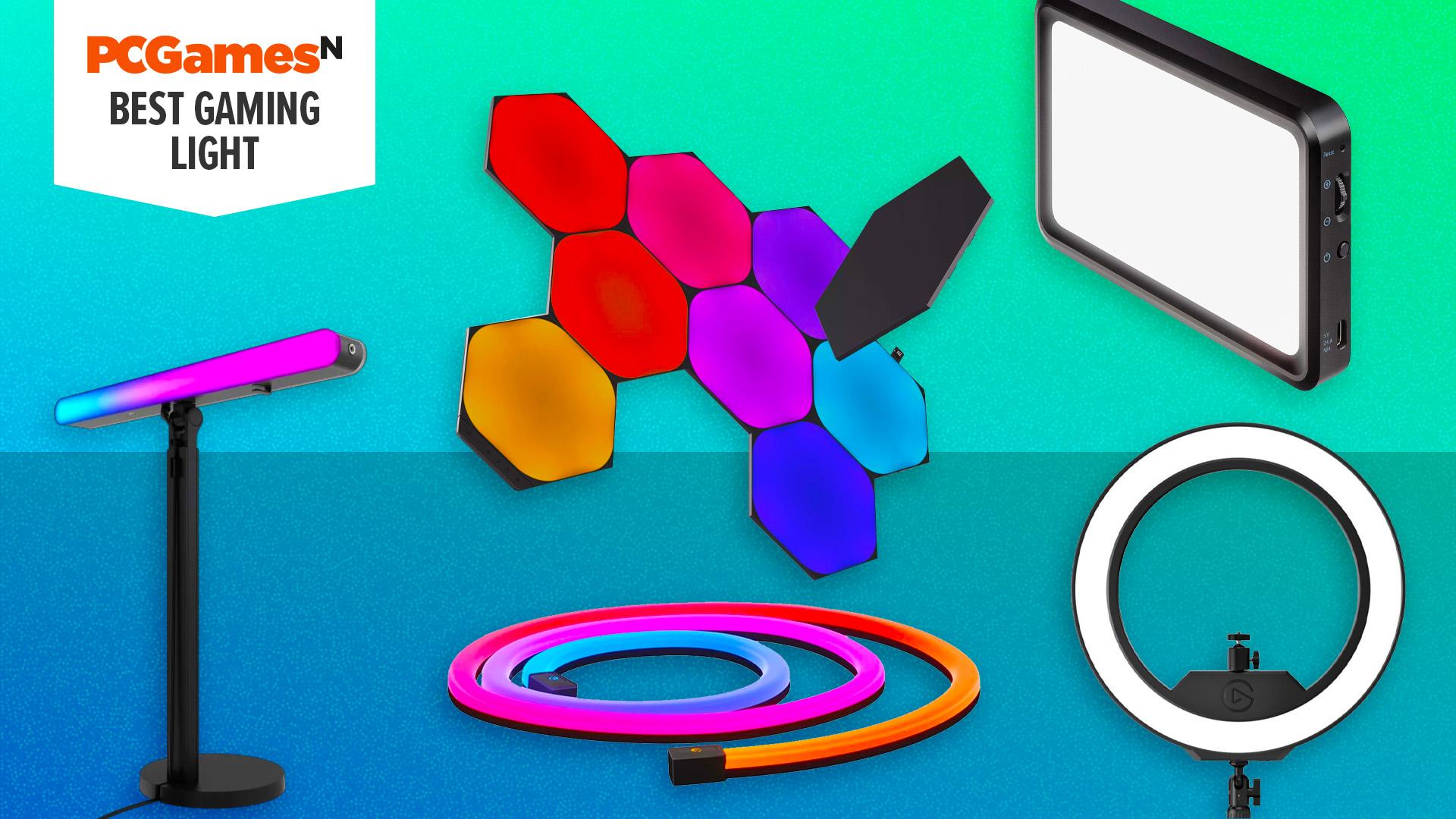
Best gaming light - ring, key, LED strip, and desk RGB lights for any game room
What is the best gaming light? That all depends on what sort of light you need. Are you after a light to illuminate your face while streaming, some lights for inside your PC, decorative game room lights, or RGB lighting strips for your gaming desk or game room? Whichever you need, our best gaming light guide has the lot. We've tested these lights and compared them to the competition to find the top choices for all categories. Just read on to find out the best for you.
For instance, if you're after the best streaming light to illuminate your face while streaming or taking video calls, the Elgato Key Light Mini should be your first choice. Alternatively, the Neewer 5-inch ring light is a great budget choice for up-close lighting and makeup videos. When it comes to RGB lighting, the Govee Smart LED Strip Lights are our go-to choice, while the Nanoleaf Shapes Ultra Black Hexagons are great for livening up your game room walls. Then, if you want to really boost your immersion while gaming or watching video, check out the Nanoleaf 4D Screen Mirror kit. See below for more options, and be sure to check out our guide on how to choose a gaming light and the gaming light FAQ.
Why you can trust our advice ✔ At PCGamesN, our experts spend hours testing hardware and reviewing games and VPNs. We share honest, unbiased opinions to help you buy the best. Find out how we test.
1. Elgato Ring Light - best ring light for most
2. Lume Cube Cordless Ring Light Pro - best ring light overall
3. Neewer Basic 5″ Ring Light - best budget ring light
4. Razer Kiyo - best webcam with ring light
5. Elgato Key Light Mini - best key light for most
6. Joby Beamo Studio Key Light - best budget key light
7. Logitech G Litra Beam LX - most versatile key light
8. Razer Key Light Chroma - best RGB key light
9. Govee Smart LED Strip Lights - best RGB strip lights
10. Nanoleaf Shapes Ultra Black Hexagons - best wall lights
11. Nanoleaf 4D Screen Mirror Lightstrip Kit - best screen mirror lights
12. Govee RGBIC Neon Rope Light - best for desks
13. Govee Outdoor LED Strip Lights - best outdoor LED lights
Elgato Ring Light
Best ring light for most
Elgato Ring Light specifications:
| Color temperature | 2,900 - 7,000K |
| Light output | 2,500 lumens, dimmable |
| Connection | USB |
| Outer diameter | 17-inches |
| Weight | 1.6kg (light only) |
Pros
- Impressive color range
- Very flattering light quality
Cons
- App control could be better
The Elgato Ring Light is the best light for streaming overall. We put it at the top because it balances features and connectivity with price. It's designed especially for live-game streaming and gives a flattering and even light while brightening your eyes for a more engaging video.
The onboard controls are there for changing the brightness and color temperature settings, but you can also tweak these via an app (and WiFi) on Mac, PC, iOS and Android.
The light output of 2500 lumens is one of the highest on the market, and the Ring Light's customizable color temperature range is on par with the more expensive Razer Key Light Chroma below. Whether you want to live stream on Twitch, TikTok, Instagram, or YouTube, the Elgato Ring Light is a perfect fit for the best streaming cameras.
Lume Cube Cordless Ring Light Pro
Best ring light overall
Lume Cube Cordless Ring Light Pro specifications:
| Light output | 1,500 Lumens / 1,700 lux at 0.5m |
| Color temperature | 3,200 - 5,600K |
| Battery life | Up to 70 minutes full brightness |
| Connections | USB-A |
| Dimensions | 17.5-inch ring light, 18 - 70-inch stand |
| Weight |
Pros
- Gorgeous light quality
- Physical remote control
- Handy panel shows settings
Cons
- Premium price
- The non-Pro model is bigger
- Integrated battery
This 17-inch ring light has everything a pro streamer could ask for. Out of the box, it comes with a fully adjustable 18-70-inch stand, enabling you to set it up at any height, from a gaming chair to standing upright. A travel case is also included for easy storage or transportation, there's a rear LCD to check settings, and the integrated battery is easy to get on with.
The color temperature of the Ring Light Pro is adjustable from 3200-5600K. Unlike any other streaming lights in this guide, it features Lume Cube's Edge-Lit Technology - the 256 LEDs face inwards with built-in diffusion to deliver the most flattering light quality. With a physical remote control, you can change the light power and temperature on the fly while you're live streaming.
Although the Lume Cube Cordless Ring Light Pro is the most expensive in the guide, it's also the best overall. We couldn't put it in the number one spot because of its price, but if you can afford to add it to your streaming setup and want the very best light, we'd say it was the right choice.
Read our Lume Cube Cordless Ring Light Pro review.
Neewer Basic 5″ Ring Light
Best budget ring light
Neewer Basic 5″ Ring Light specifications:
| Color temperature | 3000K-6000K |
| Light output | 450Lx illumination at 0.5m |
| Connections | USB with wired remote control |
| Dimensions | 145 x 127 x 28mm (5.7 x 5 x 1-inch) |
| Weight | 188g (6.6oz) with tripod, 131g (4.6oz) with clip |
Pros
- Incredible value
- Enough light for most
- Convenient inline remote
- Tripod and monitor clip included
Cons
- No software control
- Doesn't get super bright
Neewer is one of the most reliable names in low cost LED lighting, with it offering a wide range of studio and home lighting. The Neewer Basic 5″ Ring Light is exactly what it says, with it offering a simple 5-inch ring light without too many bells and whistles and for an incredibly low price.
What's more, even though it's called basic, it actually comes with quite a few features. You get both a monitor/laptop clip and a mini tripod, it comes with an inline remote that can control power, brightness (10 levels), and color temperature. The latter can be cycled through a range of warm to cool white lighting modes to suit your setup.
With a maximum output of 450Lx illumination at 0.5m, the Neewer Basic 5″ Ring Light isn't setting brightness records but it's enough for most indoor home use and its use of a USB connection means it's convenient for connecting to all sorts of devices away from a mains socket.
Razer Kiyo
Best webcam with ring light
Razer Kiyo specifications:
| Color temperature | 5,600K (daylight-balanced) |
| Light output | Not specified |
| Connections | USB |
| Dimensions | 2.7 x 7.9 x 1.9-inches |
| Weight | 201g |
Pros
- No need for separate webcam
- Bright for its small size
Cons
- Lighting can be a bit harsh
- Positioning isn't flexible
The Razer Kiyo has been around for over five years, but it's the only streaming light in this guide that doubles up as one of the best webcams. As you don't need to buy separate products for your setup, it's a good way to save desk space and money. The Kiyo mounts onto your monitor, and Auto or Manual focus works to get the picture sharp. It's also possible to adjust the brightness, contrast, saturation, and white balance levels.
As a streaming light, the Razer Kiyo is surprisingly powerful. But it can't do colors or effects. If you want to lighten up a dark room so that you can go live with friends, it's a sensible choice. It's suitable for streaming games on YouTube and Twitch, but also for everyday use on video calls. The Razer Kiyo is the best generalist option in this guide.
Elgato Key Light Mini
Best key light for most
Elgato Key Light Mini specifications:
| Color temperature | 2,900 - 7,000K |
| Light output | 800 lumens |
| Connections | Wi-Fi, Bluetooth, USB-C charging |
| Dimensions | 5.8 x 3.9 x 0.7-inches |
| Weight | 300g |
Pros
- Versatile color range
- Bright light
- Sleek design
Cons
- Not as powerful as larger lights
The Elgato Key Light mini is a well-specced yet compact streaming light. It's a portable LED panel, but despite its small size it still has a high-lumen output of 800. The color temperature range is also one of the most versatile on this list. The Key Light Mini is well-designed, with a power button and brightness toggle on its side.
If you want to mount the light onto a monitor, you can do so with Elgato's Multimount system. It also has a ¼-inch thread for mounting it onto a generic stand (sold separately). Unlike wired lights in this list, the Key Light Mini is battery-powered and charged via USB-C. You'll get around 4 hours of light at half brightness, and charging is quick and easy once you run out of juice.
The Elgato Key Light Mini will be a good streaming light for those who want portability, and different positioning options. It's not the cheapest (or most expensive) stream light on this list but is reasonably priced for what you do get.
Joby Beamo Studio Key Light
Best budget key light
Joby Beamo Studio Key Light specifications:
| Color temperature | 3,200 / 6,500 / 5,600K |
| Light output | 650 lux at 0.5m |
| Connections | USB-A |
| Dimensions | 7.5 x 10 x 37-inch light, adjustable 27 - 37-inch stand |
| Weight | 1.64kg |
Pros
- Beautiful light quality
- Magnetic remote control
- Four cold shoe mounts
Cons
- USB type-A connection
- Lacks full color temp range
- Not the most powerful light
The Joby Beamo Studio Key Light is a great buy for streamers who want to boost the light in their game streaming setup without spending a fortune. Designed to make you look good when streaming on YouTube and Twitch, the light has three color temperatures and 10 brightness levels, although at 650 lux it isn't the most powerful light in this guide.
The Beamo Studio key Light is USB-powered, and the 1.8-meter cable allows you to position it in different spots. It's designed to be used as a tabletop video light, and its relatively small footprint means it won't take up too much room on your gaming desk. It features attachments for streaming microphones to save even more space.
We'd recommend the Joby Beamo Studio Key Light if you want an affordable and versatile light, but you'll get the most impressive result if you buy a pair and create a 2-point lighting setup for your streams.
Read our Joby Studio Key Light review.
Logitech G Litra Beam LX
Most versatile key light
Logitech G Litra Beam LX specifications:
| Color temperature | 2700 - 6500K |
| Light output | 400 lumens |
| Connections | Bluetooth, USB-C |
| Dimensions | 42 X 401 x 35mm |
| Weight | 1.49kg |
Pros
- Bright, even key light
- Great RGB functionality
- Comes with flexible stand
Cons
- Heavy design isn't portable
- No Wi-Fi connectivity
- Expensive
The Logitech G Litra Beam LX is an upgrade on the original, cheaper Litra Beam because it offers dual-sided illumination. The powerful 400-lumen light bar at the front brightens your face and makes you glow. And at the back, customizable RGB lighting livens up your surroundings. This light is a real vibe for gamers and can be linked to other Logitech G products like microphones and keyboards for a gorgeous ecosystem.
When we tested the Litra Beam LX, we were impressed by how easy it was to set up, how flexible it was to position, and the brightness of the key light itself. Using the Logitech G HUB on a desktop allows granular settings changes - from the power output to the color temperature - but there are also buttons on top if you don't want to use any software.
The Litra Beam LX isn't the cheapest product in this guide. But it's slim, elegant and well-built. And for the combination of bright front lighting and gorgeous colored backlighting, it's the most versatile choice here.
Read our Logitech G Litra Beam LX review.
Razer Key Light Chroma
Best RGB key light
Razer Key Light Chroma specifications:
| Color temperature | 2,900 - 7,000K, RGB |
| Light output | 2,800 lumens, dimmable |
| Connections | USB, Wi-Fi, Bluetooth |
| Dimensions | 21.8 - 53.2-inches |
| Weight | 1.6kg |
Pros
- Versatile RGB lighting effects
- Very bright max light output
- Comes with a stand
The Razer Key Light Chroma is definitely a premium streaming light, and it isn't the cheapest around. It's a much larger panel than the portable Elgato Key Light below, and because of this can output more than three times the brightness at a maximum of 2800 lumens (which is dimmable in increments).
It also offers RGB lighting, with more than 16.8 million colors on offer to really set the vibe for your live streams. The light can be controlled wirelessly from a smartphone (using Razer's streaming app) or PC (using Razer Synapse), so you can customize it while streaming without having to move. When it comes to placement, the Razer Key Light Chroma comes with a slim clamp mount for securing it to your desk, plus an extendable pole if you want it further away or to the side of you.
If you're a serious streamer and want the very best stream light with RGB lighting, the Razer Key Light Chroma is the best choice.
Govee Smart LED Strip Lights
Best RGB strip lights
Govee Smart LED Strip Lights specifications:
| Lengths available | 16.4ft, 32.8ft, 65.6ft, 100ft / 5m, 10m (UK) |
| Smart systems | Alexa, Google Assistant |
| Control method | Voice, App, Remote Control |
| Connectivity | Wi-FI |
| Music Sync Mode | |
| Expandable | No |
Pros
- Brilliant price
- Easy Alexa setup
Cons
- Adhesive could be stronger
The Govee Smart LED strip lights are a plug-and-play solution that will give you great results from the onset. I've put them in the top spot because they're easy to install, easy to control (with smart home devices or Wi-Fi), and most importantly, look great. They come with an excellent adhesive backing that will stay put wherever you put them.
The Govee App gives you a huge amount of control so that you can get the look you want dialed in perfectly and as they support the whole RGB spectrum, you can find a hue to match your home decor or mood. The power usage is low at 18W. I particularly like that with the Govee App, you can group other Govee lights to turn your home into a light show.
If you don't want the hassle of cutting LED strips to size, connecting them, and controlling them with a fiddly remote, the Govee Alexa LED strip light is a perfect choice for those wanting to elevate the ambiance with ease.
Nanoleaf Shapes Ultra Black Hexagons
Best decorative wall lights
Nanoleaf Shapes Ultra Black Hexagons specifications:
| Lengths available | N/A (comprised of individual hexagons) |
| Works with | Apple Home, Amazon Alexa, Google Home, IFTTT, Nanoleaf Remote, SmartThings, Razer Chroma |
| Control method | Nanoleaf app (Android/iOS/Windows/Mac) |
| Connectivity | Wi-Fi |
| Music Sync Mode | Yes |
| Expandable | Yes |
Pros
- Vibrant light colors
- Magic Scene program is great
- Black panels look great even when off
Cons
- Power cord kind of ugly
- Connection not perfect
The Nanoleaf Shapes Ultra Black Hexagons are a fantastic modular set of LED strip lights. Their unique shape makes them easier to configure in fun and creative ways - especially if you have a black wall that the cable can blend into. They're not quite powerful enough to fully light a room on their own, but they can do a fantastic job of providing ambient lighting to your room or a bit of flourish to your gaming space.
Unfortunately, they don't look quite as good on lightly colored walls, so think carefully about how black hexagons connected with a black cable will look when contrasted against your wall. It might be a bit too stark against white, but taste is subjective and there's quite a wide spectrum of colors it will look fantastic on.
It's super easy to set up and you don't even need any tools. It's a simple matter of using sticky strips, which they come bundled with. Hexagons might not feel as intuitive to place as regular LED strips, and if you're a bit daunted by the prospect of setting them up, you may be pleased to learn that it comes with a layout assistant and also offers several preset designs that you may wish to follow.
Other than the occasional dodgy connection (which to be honest, is a common problem), we're pretty darn pleased with the Nanoleaf Shapes Ultra Black Hexagons. We get that some people are just going to prefer a more traditional LED strip, and that's completely understandable, but there's still a lot to admire here.
Nanoleaf 4D Screen Mirror Lightstrip Kit
Best screen mirror LED lights
Nanoleaf 4D Screen Mirror Lightstrip Kit specifications:
| Lengths available | 13.12ft (4m) |
| Works with | Alexa, Google Assistant, Apple HomeKit, Razer Chroma |
| Control method | Nanoleaf App |
| Connectivity | Wi-Fi |
| Music Sync Mode | Yes |
| Expandable | No |
Pros
- Screen-matching backlighting looks fantastic
- Highly customizable
Cons
- Setup is a bit fiddly
- Need to place camera on top of in front of screen
One issue with many RGB lights is that it can be tricky to get the lights to quickly match up closely with what's being shown on screen. The Nanoleaf 4D Screen Mirror and Lightstrip kit (which can be bought separately or together) answers the call by synchronizing what's on-screen with the same color.
It works with gaming monitors and TVs up to 65 inches, working off a camera that looks at the screen to match the colors displayed. The responsive times are speedy the colors accurate.
Optional brackets help line it up and keep the strips taught, and the lights themselves have an adhesive backing to keep them in place. Once in place, the real star of the show is the Screen Mirror which makes the light output the colors shown on your display for an extremely immersive experience. The 4D Lightstrip Kit works with basically every lighting app out there - including Razer Chroma for those who have bought into the ecosystem.
If you want to enhance your gaming (or TV viewing) experience, the Nanoleaf 4D is a terrific solution that works effectively with any voice assistants or apps you use and it brings cinema-like immersion to your home.
Read our full Nanoleaf 4D Screen Mirro + Light Strip Kit review.
Govee RGBIC Neon Rope Light
Best for gaming desks and shapes
Govee RGBIC Neon Rope Light specifications:
| Lengths available | 6.5ft (3m, 5m) |
| Works with | Amazon Alexa, Google Assistant |
| Control method | Voice, Govee App |
| Connectivity | Wi-Fi |
| Music Sync Mode | Yes |
| Expandable | No |
Pros
- Syncs to Razer devices
- Easy to apply to desks
If you want your lighting strip to be visible, strips with individual LEDs can look a bit unsightly. Enter the Govee Neon Rope Light, which looks as cool as the light it emits owing to the silicone shroud that covers the lights beneath.
As the name suggests, it's a neon tube. This doesn't come at the cost of pliability or ease of use as the light strips are as easy as any other to bend and apply. And can be cut to size at 12 different spots so that it snugly fits your desk. Once fitted, you can easily control the lights by either the Govee app or by voice with Alexa or Google Assistant.
For those who want to have their desk lighting out and proud and without the hassle of meticulous planning, the Govee Neon Rope Light is a great choice.
Govee Outdoor LED Strip Lights
Best RGB strip lights for outside
Govee Outdoor LED Strip Lights specifications:
| Lengths available | 65.6 ft, 32.8ft (20m, 10m) |
| Works with | Alexa, Google Assistant |
| Control method | Voice, Govee App |
| Connectivity | Wi-Fi, Bluetooth |
| Music Sync Mode | Yes |
| Expandable | No |
Pros
- Water and dustproof
- Clever light effects
- App control is easy
Cons
- Adapter not waterproof
- Adhesive could be better
- "Only" rated to IP65
Why keep the RGB goodness relegated to the inside? With an IP65 rating, the Govee Outdoor LED lightstrip can withstand the elements, and the adapter is IP44 waterproof.
While requiring more power than indoor lights, they still only draw 60W from the wall and are far more efficient than traditional outdoor lights. Better still, if you have Govee lights inside, you can sync these up too which is great if you're throwing a party (or gigantic LAN tournament) and want the vibes to extend everywhere.
The provided cable ties, clamps, and adhesive backing means that they really can be put anywhere too. Adjustments are easy with the Govee Hone App, and this allows you to set lighting effects or timers with a tap.
For those who want an affordable outdoor lighting solution that matches what's going on inside, the Govee Outdoor LED lightstrip is ideal.
How to choose the best gaming light
The best gaming lights fall into three main categories. First, there are lights used to illuminate your face while you stream or take video calls. These are known as key lights.
Next are the sorts of lights that are used for decoration and come in self-contained kits. These are typically wall or ceiling-mounted, plus you can get light sticks that stand upright.
Finally, there are RGB LED light strips that can be attached to walls, tucked under gaming desks, or put inside your gaming PC to help illuminate dark spaces, provide subtle underlighting, and more.
When it comes to key lights, the two main types are ring lights and flat panel key lights. The former are great if you're sitting really close to your camera/light, as the ring or light evenly illuminates your face without shining right into your eyes - they're ideal for makeup tutorial videos, for instance. For most gamers, ring lights aren't the most practical solution, as you'll generally have your monitor directly in front of you, so you won't be able to get a ring light close enough to benefit from the gap in its center. Instead, we recommend a small panel key light, such as the Elgato Key Light Mini, for general-purpose lighting of your face and setup.
When it comes to wall-mounted and other decorative RGB lighting, the sky's the limit on what lights you can add to your room and how much you can spend getting the right look for your game room. We like the Govee and Nanoleaf products as they come ready to go and use a slick app to control the lighting, with minimal fiddly installation required to get setup. However, they can be very expensive, so we've picked out some more affordable options too.
As for strip lights, again there are more expensive options that tap into app-controllable ecosystems such as those from Govee and Nanoleaf, or you can get cheaper units that are standalone and generally come with a small infrared remote control to change the color and brightness of the lighting. Most LED strips have a sticky strip on the back for attaching to any surface, but for use inside a PC we recommend magnetic strips that are easy to fit and remove. That's assuming your case is made from steel, of course.
Gaming light frequently asked questions (FAQs)
Is a ring light worth it for streaming?
A ring light is one of the best and most popular options for streaming. That's because, unlike a rectangular key light, its circular shape distributes light more evenly to reduce shadows on your face. Generally speaking, because there's no light in their center, ring lights don't get as hot as quickly as key lights so, which means you can stream for longer without them overheating. That said, most modern lights run on LEDs which don't heat up quickly.
Ring lights can be found at a range of prices, from entry-level to professional - making it easy to find the best fit for your streaming needs. They're usually lightweight enough to be mounted on a gaming monitor, or added to a stand or desktop, meaning their uses are more varied. Designed to give you even lighting without glare, ring lights can be placed about an arm's length away, which means they can be accommodated into the smallest streaming setups.
Are there different quality LED strip lights?
LED strip lights vary in quality depending on how much you spend - but all of the products featured here are from reputable brands. We've tried them to see how they work, feel, and look in real life.
Which LED strip is the brightest?
The Philips Hue Play Gradient Lightstrip is the brightest LED strip light here, with a luminosity of 1230 Lumens at a color temperature of 4500K. When paired with high-end gaming monitors and TVs, this is a great feature to have as these displays can wash out the appearance of less powerful LEDs as your eyes will adjust to how bright the TV is in brighter scenes.
How to choose LED strip lights
Length, brightness, mounting options, controls, and the colors on offer are the biggest factors to consider before purchasing a strip light. You might also want to consider the type of LED, as the two Ws in RGBWW indicate that it offers warmer whites than your usual light.
Before you buy an LED strip, it's best to look at what features you want and where you will be placing it. If you're using it in your home (or gaming room) you might not need to opt for the brightest lights as they may be too intense for indoor use. If outdoors, a higher luminosity - measured in Lumens - rating is ideal.
There's also the question of how you want to control the lights. Cheaper options will only be controlled with a remote or specific app. More expensive models can integrate into any existing smart lighting setups you have, or work with voice assistants such as Alexa or Google Assistant.
Many apps also have pre-programmed or programmable functions such as music sync or replicating the colors on a monitor or screen. High-end solutions like Philips Hue lights allow users to create custom programs to get gradients and lighting perfectly dialed in.
Color temperature with LEDs is also important to consider - but seeing as all the lights displayed here are RGB (Red, Blue, Green), you have over 16 million colors to choose from to get essentially any color temperature you want. As an example, however, pure white is rated between 5000-6500 Kelvin, with lower values being warmer in tone.
If you're running a lighting system outdoors you may want to pair it with a solar solution which will require a close eye on how much power the lights will draw. Power usage is also important for home as who doesn't want to keep their bills low?
Can you bend LED strip lights?
Most LED strips are flexible enough to withstand soft curves, so they often come in a roll. If your bend requires you almost to fold the tape, you'll need to be careful not to sever the connection. LED strip lights with an IP rating are much harder to bend without breaking because their coating often makes them more rigid.
For more ways to upgrade your gaming setup, check out our best gaming desk and best gaming chair guides.


