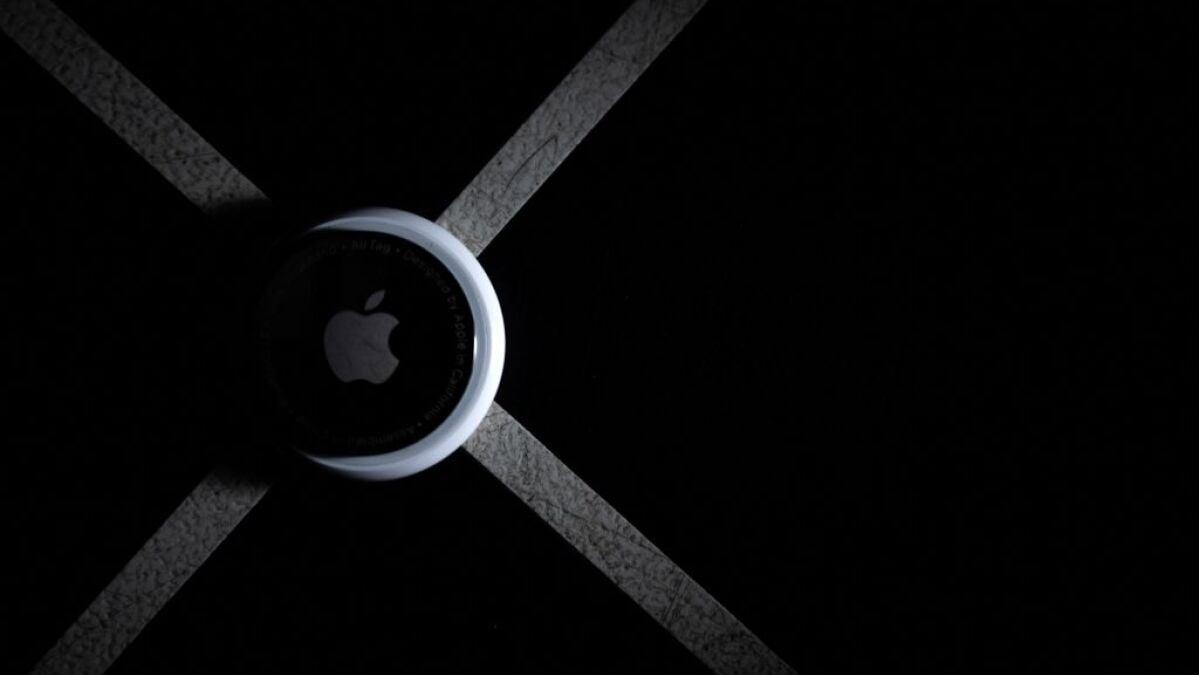Apple's AirTag device has a knack for saving people from serious headaches, but as one Florida couple found out, it can also be used for nefarious means.
A couple in the Tampa area fell victim to an attempted abduction at their home after two would-be captors allegedly planted an AirTag on the couple's SUV, tracking them to their house, according to the Hillsborough County Sheriff's Office (via the New York Post). The two suspects, Odardy Maldonado-Rodriguez and Luis Charles, approached the victims as they exited their car and forced them inside the garage at gunpoint.
Luckily, a home alarm went off and the suspects fled shortly thereafter. Police then came and found the AirTag underneath the SUV. Both suspects were tracked down, arrested, and charged with multiple crimes, including armed kidnapping, armed burglary, and illegal installation of a tracking device.
Mashable Light Speed
How to know if an unwanted AirTag has been planted near you

This is what the alert looks like. Credit: Apple
This is obviously a terrifying situation that could theoretically happen to anyone, so fortunately, Apple has a potential solution for it:
Go to Settings > Privacy & Security > Location Services
Turn Location Services on
Scroll down and go to System Services, then turn on Significant Locations
Turn on Bluetooth
Go to Settings > Notifications > Tracking Notifications
Turn on Allow Notifications
Once you've done all of that, you should be eligible to receive an alert on your phone anytime an unknown AirTag is on or near you. Tapping the push notification will open Find My, which will give you some assistance in finding the AirTag so you can remove it.
Of course, that's just for iPhone users. Android users also have the ability to be alerted about unwanted tracking devices. Here's how to do it:
Go to Settings > Safety & emergency > Unknown tracker alerts
Turn on Allow Alerts if it's not already turned on