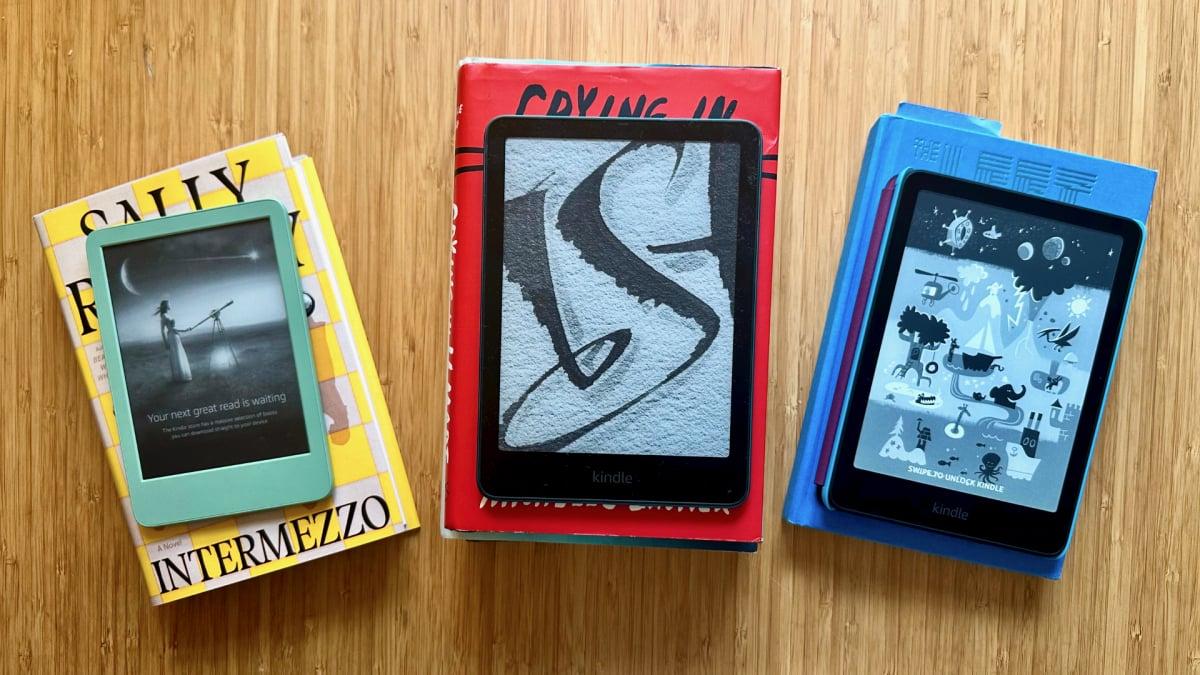I put Amazon's famous e-readers head to head.
By

Samantha Mangino
Shopping Reporter
Boston-based Shopping Reporter, Samantha Mangino, covers all things tech at Mashable, rounding up the best products and deals. She’s covered commerce for three years, spending extensive time testing and reviewing all things home, including couches, steam irons, and washing machines. She thoroughly vets products and internet trends, finding out if those cozy gamer chairs are really as comfortable as TikTok claims.
on
All products featured here are independently selected by our editors and writers. If you buy something through links on our site, Mashable may earn an affiliate commission.
Overview
Table of Contents
In the Venn diagram of tablets and books, our favorite e-readers fall perfectly in the middle. They're thin and portable like a tablet, but without the distraction of the internet. The best Kindles and e-readers stuff thousands of books — a full library, really — into a tiny frame.
And having tested a lot of e-readers for Mashable, I can tell you the Amazon Kindle lineup comes closest to perfecting the devices. All over the internet, you'll find TikTok users enthusiastically singing the praises of the Kindle. For parents, Kindles are a screen you don't have to feel guilty about. For avid readers, Stuff Your Kindle Day lets you fill up your summer reading list. You can even buy Kindle accessories like remote page-turners and gooseneck stands so you don't have to hold your Kindle while reading.
Amazon has revamped its entire line-up over the past year, and as of Sept 30. 2025, the company introduced a new batch of Kindle Scribes, less than a year after the previous generation launched. The updated line-up includes an upgraded front light as well as the addition of the Kindle Scribe Colorsoft.
Plus, another big Amazon sales event is about to start. The retailer's Prime Big Deal Days, otherwise known as October Prime Day is coming Oct. 7 and 8, which typically brings some decent savings on the Amazon Kindle. But temper your expectations. Kindles are wildly popular devices, meaning they don't get the biggest discounts during these sales.
To select the best Kindles of 2025, I assessed the current lineup of Kindle devices. I tested each of these e-readers to get a comprehensive view of each device. I also compared them to the other e-readers I've tested.
I made sure to pinpoint which models are waterproof for a worry-free outdoor reading experience as well as those better suited for children.
Kindle models vary wildly in price; I made sure to include an affordable Kindle as well as splurge-worthy, treat-yourself picks.
This includes auto-adjusting displays for indoor/outdoor reading, warm light settings to block blue light, and page turn buttons for one-handed reading.
How easy was it to download and read new books from Libby or the Amazon store? Did the Scribe's stylus work smoothly?
Our Pick

The Good & The Bad
- Good storage option
- Warm light adjusts from white to amber
- 20% faster page turns
- 12-week battery life
- Fully waterproof
- Brightness doesn't auto-adjust
Our review
Read our full review of the Kindle Paperwhite (2024).
Who it’s for
The Kindle Paperwhite is the best kindle — whether you're a bookworm or looking to get back into reading. Amazon promised that the 2024 Kindle Paperwhite would be the fastest yet, and they delivered. It turns pages without stuttering, never slowing down when you’re in the thick of the action.
The screen's front light is vibrant and has adjustable brightness, meaning it can adjust when transitioning from reading in the sun or shade. It also comes with adjustable screen warmth, perfect for evening readers who want to give their eyes a chance to relax. It’s lightweight and fits comfortably in small crossbody bags. Plus, it’s waterproof, keeping it safe against poolside vacations and spilled water bottles in bags.
Why we like it
There's a recurring question we see about Kindles: What’s the difference between the Kindle Paperwhite and Kindle Paperwhite Signature Edition? The Signature Edition has twice the storage of the Paperwhite (32GB), auto-adjusting screen brightness, an ad-free lockscreen, and wireless charging, and it costs $40 more. Sure, those things are helpful, but I don’t think those extra features are necessary.
Not a ton has changed between the 2022 and 2024 models of the Kindle Paperwhite, but we can be certain that the 2024 Kindle Paperwhite is the sleekest, fastest e-reader yet. It now has a slightly bigger screen at 7 inches compared to the previous 6.8-inch model, but the change is minuscule — besides the fact that the bigger model was slightly too big for my old Kindle case.
The 2024 Paperwhite has gotten a slight upgrade in screen quality compared to the 2022 Paperwhite. While the resolution is still 300 ppi, it appears to have higher contrast, straying away from the like-paper look and edging closer to the look of a tablet. Don’t worry, though — unlike tablets, the Kindle Paperwhite still has a gloriously glare-free screen. It still has an IPX68 waterproof rating, so you can get some leisurely reading in the bath.
In his review of the 2022 model, Mashable senior editor Stan Schroeder found only one extremely minor quibble with the Paperwhite Signature Edition, and I have to agree with him. On all Kindle models (besides the Scribe), the power button sits on the bottom, resulting in many accidental presses. This was the case with the 2021 Paperwhite model, and I was hoping that it'd move up top for the new model, but alas, Amazon has not made all the improvements it could have. Additionally, I wish this Kindle Paperwhite had page-turning buttons like the now-discontinued Kindle Oasis or the Kobo Libra Colour for a more ergonomic design.
That said, I still believe the Kindle Paperwhite is the best Kindle you can buy. And if you're shopping for a loved one, it's also one of the best holiday gifts of the year.
Details

The Good & The Bad
- Compact size
- Most lightweight Kindle
- Best of the basics
- Generous storage space
- Cover sold separately
- Not waterproof
- No warm light
- Short battery life compared to other Kindle models
Our review
Read our full review of the Kindle (2024).
Who it’s for
If you want to read books on an e-reader but need a budget-friendly model, the standard Kindle is the best option. Like the Paperwhite, it has 16GB of storage, with room for thousands of books. It’s the smallest Kindle, and you won’t miss the size of the Paperwhite. Instead, you’ll be delighted that it’s genuinely pocket-sized. Plus, if you want an e-reader with some flair, it’s now available in black and matcha, a vibrant light green.
Why we like it
After testing the Kindle Paperwhite, I thought I’d be ruined for the standard Kindle, but that just wasn't the case. The Kindle comes in a smaller package, the lightest device among the bunch. Plus, the 6-inch size makes it practically pocket-sized. Generally, it feels nicer to hold in my hand and bring on the go — exactly what I want in an e-reader.
Sure, it’s not as high-tech as the Paperwhite, but I think it’s an even better size. The screen has the exact resolution as the Paperwhite, but just a bit smaller. You lose some screen space with its plastic casing, but I liked the rimmed front design, which makes it easier to hold. While it also has the bottom power button, it is far less touchy than the other Kindle models.
Functionally, it’s comparable to the Paperwhite. The biggest feature the standard Kindle lacks is adjustable warmth, which I worked around by using Dark Mode at night. However, the standard Kindle would be totally perfect if it was waterproof. That’s the biggest downside to me, as someone who needs to be able to take it to the beach.
That being said, it is the most affordable, and it's a worthy sacrifice not to have waterproofing for its $109.99 price.
Details

The Good & The Bad
- Auto-adjusting light
- Wireless charging
- Waterproof protection
- Fantastic battery life
- No lockscreen ads
- Super-sized storage may be overkill
- Nearly double the price of the entry-level Kindle
- Cover sold separately
Our review
Read our full review of the Kindle Paperwhite Signature Edition.
Who it's for
If you're reading 100+ books a year, devouring books in days (or hours), the Kindle Paperwhite Signature Edition is for you. It has the most storage of any Kindle at 32GB, which is more than enough storage for your digital library. The average e-book needs 1MB of storage, so the Signature Edition can hold up to 32,000 books. Whoa.
For seasoned e-reader users, spending $200 on the Signature Edition rather than $160 on the standard Paperwhite may be worth it due to the upgraded storage and auto-adjusting screen brightness. It also features wireless charging and is even MagSafe compatible.
Beachside readers can also enjoy the Kindle Paperwhite as it remains waterproof, so the only sparks that fly will be in your romance novel.
Why we like it
I like the Paperwhite Signature Edition for all the same reasons I like the Paperwhite, but it has some key differences.
The Paperwhite and Signature Edition are the same size, weight, resolution, and brightness. They're both waterproof and have a 12-week battery life, too. Like the Paperwhite, the Signature Edition is plagued by the same issues: the power button on the bottom and the lack of a page-turning button. It also doesn't feature an internal gyroscope like the Kobo Libra, so you can't rotate it for reading in different positions.
The 2024 Signature Edition stands out in terms of its upgrades for the same reasons the 2022 version did. Most importantly, the Signature Edition has no lockscreen ads, letting you read without getting fed Amazon's suggestions.
It also has twice the storage with 32GB. If you're used to storage in terms of tablets and computers, that might seem wimpy, but for an e-reader, that's more storage than you'll ever need, with the potential to hold around 30,000 books. Plus, the auto-adjusting screen brightness is convenient if you're always reading and moving from different areas and don't want to adjust the brightness manually. It also has wireless charging, which is a fine perk, except USB-C chargers are plentiful these days.
The Signature Edition is $40 more expensive than the Kindle Paperwhite. I think it's worth it if you're looking for the upgrades it offers. However, it's not necessary for the average reader.
Details

The Good & The Bad
- Waterproof
- Adjustable warm light
- Worry-free guarantee
- 6 months of Kindle Kids+
- Choice of cover included
- Black-and-white interface
- More expensive than regular Paperwhite
Who it's for
If you're raising a voracious reader, the Kindle Paperwhite Kids is the best Kindle for kids. It's waterproof, which means it stands up to juice spills and dips in the pool. Plus, it comes with a built-in case. It's designed to be kid-proof, not just physically, but also with built-in parental controls. If you're concerned about monitoring your kid's bookshelf, this Kindle allows you to approve downloads by kids and displays age-friendly titles that kids can have easy access to.
Why we like it
More than anything else, a Kindle for kids has to be waterproof, which is why the Kindle Paperwhite Kids is the best choice. It comes with everything we like about the standard Paperwhite: a beautiful, high-resolution screen that works faster than any previous generation.
But what makes it great for kids is that it's a distraction-free device. It doesn't come with ads, notifications, or the temptation of games or video. I also like that it's a bit heavier than the standard Paperwhite, giving it a sturdier design. Plus, the built-in case adds an extra level of protection.
The parental controls are easy to use and set up, and the device also comes with a six-month free subscription to Amazon Kids+, which provides unlimited access to thousands of age-appropriate books. The library of books is easy for kids to navigate and offers classics like Lois Lowry's The Giver and modern classics like Diary of a Wimpy Kid.
What I don't love is the price. At $179.99, it's more expensive than the standard Paperwhite. If you want to go for a budget kids' pick, I'd go for a standard Kindle, which you can set up as a kids' device during setup to ensure parental controls and add an Amazon Kids+ subscription for $5.99 per month. Plus, as your kid ages, you won't have to upgrade to a more teen-friendly e-reader.
Details

The Good & The Bad
- Great battery life
- Zoom feature works well
- Ad-free homescreen
- No auto-adjusting brightness
- Some color flashing
- Expensive
Our review
Read our full review of the Kindle Colorsoft (16 GB).
Who it's for
If you've been waiting to get an e-reader because you need color, the time has come. The Kindle Colorsoft brings color to the digital page, making it great for graphic novel readers, those who like to annotate in color, or fans of experiencing the cover page in full color. Its included zoom feature allows you to focus and get an up close look at illustrations, especially handy when reading comics.
Why we like it
E-reader users have long had to accept reading exclusively in black and white on Kindles, but the Colorsoft changes the status quo. The Colorsoft uses an E Ink Kaleido 3 display to support its color display. In black and white, it has its standard 300 ppi resolution, but in color, it maxes out at 150 ppi.
Amazon currently has three color Kindles: the Colorsoft, Colorsoft Signature Edition, and Colorsoft Kids (with a Kindle Scribe Colorsoft on the way). Our preferred model is the standard Colorsoft, which was just released in July 2025. It comes with 16GB of storage and a slightly more affordable price tag of $249.99, better when compared to the Signature Edition's $279.99.
The color on the Kindle Colorsoft is accurate to what you'd find in a printed copy; however, it is slightly muted. When reading in black and white, it's as fast as any other Kindle we've tested, but the color displays slow things down a bit. When reading in color, I found that the pages sometimes flash as they load, a problem it shares with most color e-readers, unfortunately.
So, while the Kindle Colorsoft works well, I wouldn't say it's able to totally justify its $249.99 price for the average reader. Compared to the other Colorsoft models that Amazon offers, it's certainly a better value. But if you're looking for a color e-reader, then I recommend avoiding Kindle entirely and going for either the Kobo Clara or Libra Colour.
But if you're really committed to the Kindle ecosystem, the Colorsoft is your best choice for reading in color.
Details

The Good & The Bad
- Big, glare-free display
- Ability to take notes
- Pen never needs charging
- Lots of storage
- The brightest Kindle