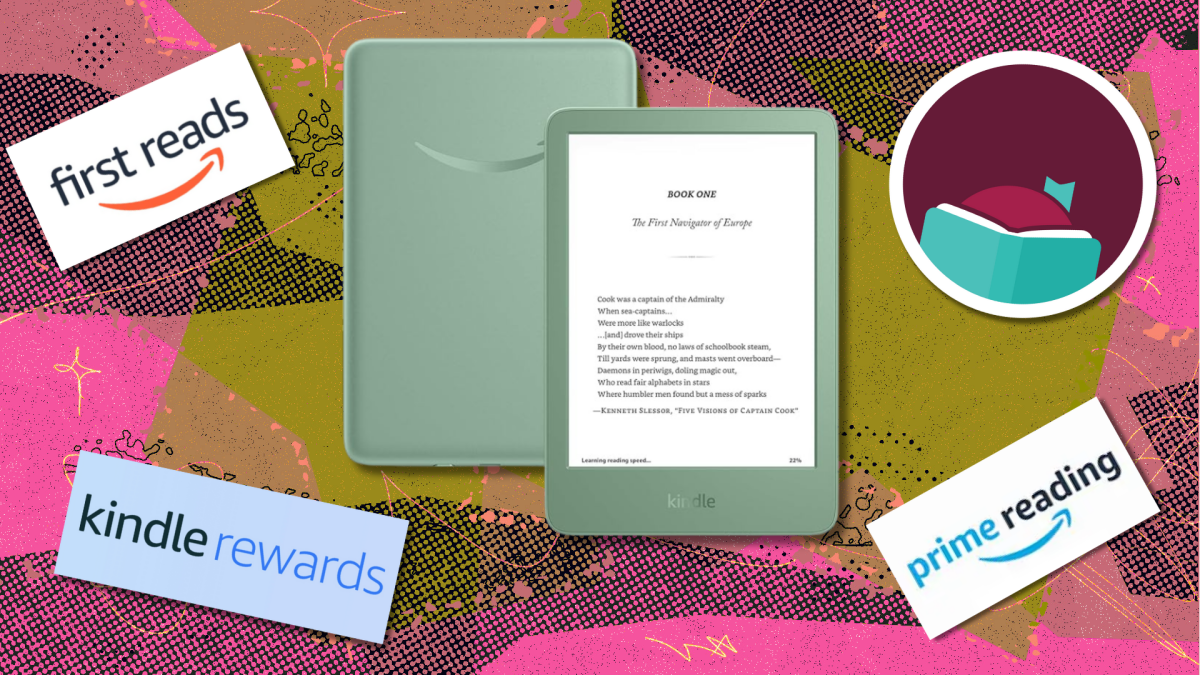Table of Contents
So you got a Kindle? Welcome to the life of luxury. Amazon's e-readers are spectacular devices that put an entire library into the palm of your hand. While they aren't the only great e-readers out there (shoutout, Kobo), they are the e-readers that have the most features.
With a Kindle, a new book is always at your fingertips thanks to its built-in features and available subscriptions. If you just got a Kindle or just don't feel like you're using yours to its fullest potential. Here are eight features you should be using.
Kindle Unlimited
When you first got your Kindle and were going through the setup, you were probably offered a free trial of Kindle Unlimited. This is sort of like a streaming service for books. Kindle Unlimited members can borrow up to 20 books at a time from the Kindle Unlimited library, but unlike the public library, there are no due dates.
The Kindle Unlimited catalogue is pretty great too, and features bestsellers like Fourth Wing and Careless People. Kindle Unlimited membership costs $11.99 per month, which is a phenomenal value considering you get access to hundreds of books and a typical Kindle e-book costs $14.99. Although, the value of the membership certainly depends on how many books you read in a month. Before you dive into a membership, Amazon typically offers a free trial month of Kindle Unlimited, and sometimes during big sales like Prime Day, Amazon offers several months of Kindle Unlimited for free.
Prime Reading
If you don't want to pay the monthly membership fee to Kindle Unlimited on top of your Prime membership, then make sure you're taking advantage of Prime Reading. Included in your Prime membership is a rotating catalog of e-books and audiobooks that are totally free to members. The Prime Reading collection is a lot more limited than Kindle Unlimited's, so don't expect to find every book on your TBR.
Amazon First Reads
Each month, Prime members can enjoy one free book in the Amazon First Reads lineup. At the beginning of every month, Amazon offers eight editor-selected books, and Prime members can choose one to add to their library. If you want to purchase an additional book from the First Reads selections, each book costs around $5.
Mashable Light Speed
Non-Prime members can also enjoy the First Reads program; however, they won't receive a free book and instead have to pay $1.99 for their book selection.
Kindle Rewards
A program that is free to anyone, regardless of Prime membership, is Kindle Rewards. You start collecting rewards just by making your first purchase in the Kindle Store. For every $1 spent in the Kindle Store, you'll earn three points. After you collect 300 points, you'll earn a $3 reward to use on your next purchase. Plus, Amazon often offers double or triple point days, earning you more points on your purchases.
Stuff Your Kindle Day
Despite being in the name, Stuff Your Kindle Day wasn't actually started by Amazon, nor is it just one day. It was founded by indie authors, looking to promote their work by offering books for free or extremely discounted.
Stuff Your Kindle Day has now inspired dozens of events with a similar premise, offering a collection of books for free for a 24-hour period. These events are geared toward indie or self-published authors, so they won't necessarily be the best time to find the books on your TBR.
These events pop up throughout the year, but Amazon has joined in on the fun and now has a year-round Stuff Your Kindle page.
Libby
Sign into Libby with your library card and access e-books through your local library.
Do you have a library card? If so, you need to be using the Libby app. If you don't have a library card, you should get one so you can use Libby. The app allows you to borrow and read books from your local library digitally. Books are available to read on smartphones, web browsers, and tablets. Plus, through the Libby app, you can send books to your Kindle with just one click.
Amazon Family Sharing
On Amazon, you can share the perks of your Prime membership with one other adult and up to four children. Once you set up your Amazon Family, you can share your Kindle library with anyone in your family. This means you don't need to purchase a book more than once.
Send to Kindle
If you don't want to buy from the Kindle Store but still want to stuff your Kindle full of books, then the Send to Kindle feature is crucial. You can scour the internet for free e-books, but to get those e-books onto your Kindle, you'll need to use Send to Kindle to upload ePUB files to your device. The system is a breeze, just drop compatible files into the window and they'll automatically upload. With Send to Kindle, you can upload PDF, DOC, DOCX, TXT, RTF, HTM, HTML, PNG, GIF, JPG, JPEG, BMP, and EPUB files to your e-reader.