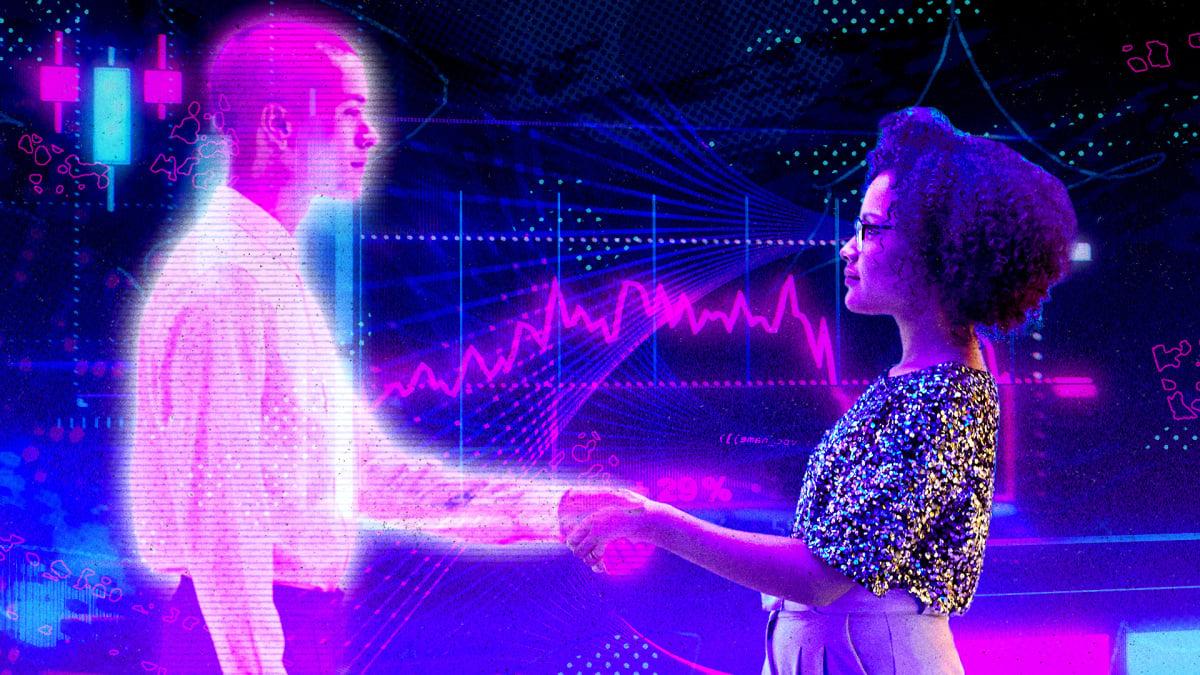As AI tools get more sophisticated, more people are viewing AI as not only a “question and answer” type of tool, but also as a full-blown collaborator. This can have plenty of benefits, such as helping you refine your work or giving you some cool ideas to get started. With the right approach, you can do the same.
Most of this takes place in the AI chatbot space. You can talk to ChatGPT, Google Gemini, or Claude like you can with a person, and it’ll respond like a person, although maybe not all the time. Advanced AI chatbots like ChatGPT even have tools you can use to make the bots feel more personable. It just takes a little creativity and the right settings.
Get better at writing prompts
When asking your AI chatbot of choice questions, you can formulate the questions in such a way that it will respond in a more collaborative way. For instance, I asked ChatGPT what a good headline would be for the article you're reading now. ChatGPT gave me a bunch of ideas sourced from similar articles on the Internet, which served as a jumping-off point for me.
Once I changed the prompt to asking for help concocting a headline that was short, to the point, and witty, but done in a way that wouldn't scare anyone off. ChatGPT immediately said that it understood the request and gave me some better suggestions. It then asked me if I wanted to lean more toward playful cleverness or professional wit. It then spit out even more ideas and then asked me more questions.
This back-and-forth question-and-answer session is doable with almost any topic, and all of the major chatbots now do it. It gives the feeling of collaboration right away, and without any additional work other than a willingness to actually talk to the thing.
Mashable Light Speed
Use the memory feature
Most modern AI chatbots from the big companies have a memory feature. This feature grants AI the ability to remember things you tell it so that it can reference these things in future conversations. This can go as deep as remembering all of your past conversations, or you can explicitly tell the bots to remember specific things, which the bot will reference when answering questions later.
This can go a long way to making an AI feel collaborative as it eventually learns as you interact with it, and its answers will be tailored to you. The more you use it, the more customized the answers become, and the more you can engage with the AI chatbot in a way that’s unique to you. For instance, I have a memory with ChatGPT where I request that it ask me follow-up questions after answering my inquiries. That way, I can keep talking to it if I need to. I usually don’t, but it’s nice that it asks, and sometimes it even asks me a question that makes me think more deeply about the topic at hand.
One word of warning: Be careful about entering any sensitive company information into a chatbot. This is one of the most common AI security risks at work. So, if you do intend to use AI for work and want to include such data, it’s worth taking a look at your company’s data policy to make sure that you don’t wind up sharing something that’ll get you in trouble.
Collaborative AI features exist
General Internet nomenclature states that collaborative AI features are essentially anything that the AI does on your behalf that saves you time. This can be anything from analyzing data to responding to emails on your behalf. There are myriad tools online from places like Relay.app, Make, and Zapier that can do these sorts of AI automations for you. Alternatively, you can ask AI to do stuff on your behalf or even give you feedback about stuff so that you can progress.
One fun example I saw online was from a musician who recorded all of their various parts, mixed it together, and uploaded it to an AI for feedback. They then made changes based on what the AI said and repeated this process until they found something they liked. There are tons of other examples of using AI for brainstorming sessions to come up with new ideas instead of asking the AI to do all the work for them.
Basically, treat it like a partner and not a tool
AI chatbots have evolved to a point where they can hold reasonably good conversations, and with that comes the ability to treat them more like a partner than a tool. They can still be used as a tool, and with the kinds of small, menial, repetitive tasks that AI can perform without complaint, they can even feel like a coworker. However, the main way to make AI feel like a collaborator is to talk to it like one. It’ll talk back.
Disclosure: Ziff Davis, Mashable’s parent company, in April filed a lawsuit against OpenAI, alleging it infringed Ziff Davis copyrights in training and operating its AI systems.