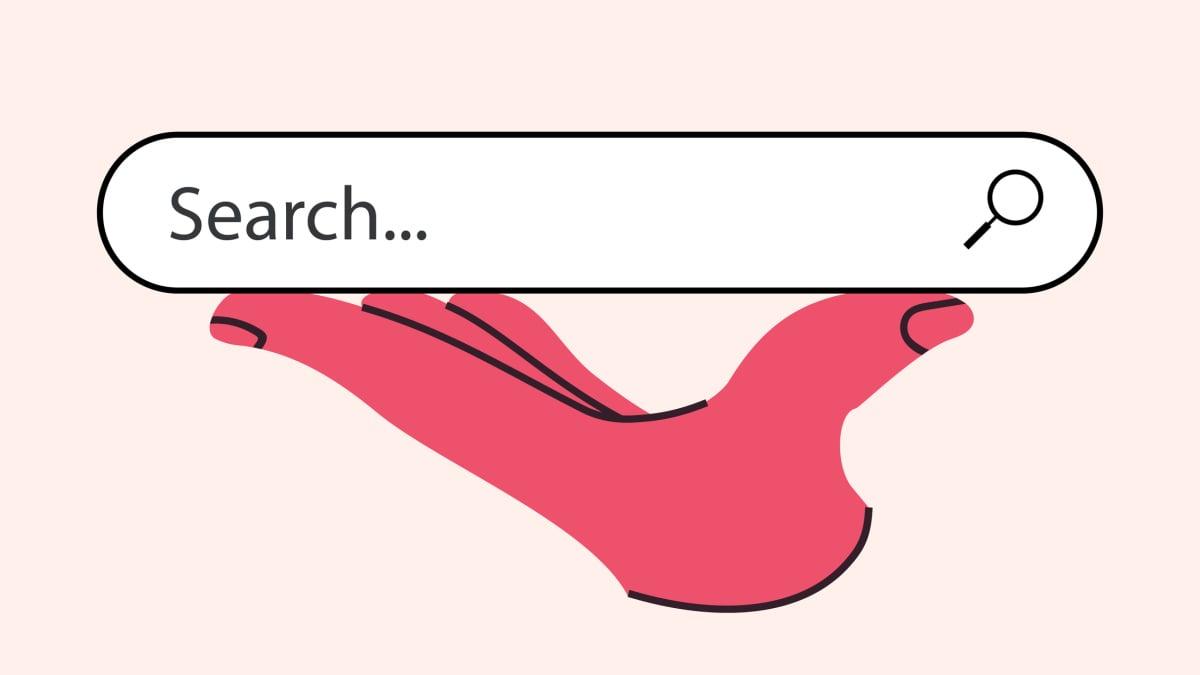The AI browser wars hath begun, which fighter will you choose?
Of course, you could always opt for a traditional, static browser, free of AI chatbots and agentic AI features. But tech companies are banking on AI-powered web browsers replacing the likes of Chrome and Safari.
The generative AI boom has already ushered us into a new paradigm for search. More and more, users turn to chatbots like ChatGPT instead of the traditional search engine. So, if search is changing, why are companies developing AI browsers?
Platformer's Casey Newton summed it up well in a May newsletter:
Search and browsers are two sides of the same coin. When you search for something on the web, you see your results in a browser. That's what made Chrome such a great investment for Google. Its innovative omnibox address bar, which would go on to become the industry standard, encouraged you to search more than ever. And as Chrome gained market share, Google leveraged its influence to make the world increasingly Google-shaped: easy to index, to search, and to serve ads against.
Today, a new generation of companies are coming to the same conclusion that Google did a generation ago: if you're really serious about search, you should build a browser.
Meanwhile, Google may be forced to sell off Chrome as part of an antitrust ruling, putting its dominance under threat. New tech companies are jockeying for the top spot in the coming AI browser era, guided by the premise that browsers powered by AI can do so much more than just navigate users to a webpage.
Imagine a browser that acts as your research assistant, plans trips, sends emails, and schedules meetings. As AI models become more advanced, they're capable of autonomously handling more complex tasks on your behalf. For tech companies, the browser is the perfect medium for realizing this vision.
Several nascent AI browsers can already perform some of these tasks, and we think a rumored browser from OpenAI is on the way.
For now, here are the top AI browsers you can try today, with details about pricing, availability, and features.
1. Dia from The Browser Company

Credit: The Browser Company
Last year, The Browser Company launched an AI browser called Arc. Then, it pivoted and started building Dia, a new browser with even more AI features. For now, only macOS users can try the beta.
Dia's sidebar chatbot is the hub for its AI features, including summarizing pages, turning lengthy emails into action-items, and helping with writing and editing. Dia also maintains awareness across your tabs for comparison shopping and research assistance. Mashable's sibling site ZDNet tried Dia, and even though it's not able to make purchases yet, the site said the browser was very impressive. For the privacy-minded, user data is encrypted and stored locally on your device. Chat data is encrypted and sent to a third party search engine, Dia servers, or partner servers, which don't store the data.
Availability: A beta version of Dia is available for Arc members; non-members can sign up for the waitlist. Dia requires macOS Sonoma and up with M1 chips or later. For this beta, Windows users are out luck.
2. Perplexity Comet
Perplexity Comet launched a few weeks ago to much fanfare, especially since Perplexity's CEO Aravind Srinivas said the reason they built the browser was to collect your data. "That’s kind of one of the other reasons we wanted to build a browser, is we want to get data even outside the app to better understand you," said Srinivas on the TBPN podcast in April. "We plan to use all the context to build a better user profile and, maybe you know, through our discover feed we could show some ads there," he continued.
Mashable Light Speed
Indeed, according to Comet's privacy policy, it collects a lot of data. That includes browsing data, interactions with the Perplexity chatbot, and payment information and passwords — if you choose to save them to your Comet profile.
All this data goes into making Comet highly personalized. I recently tried Comet for myself, and my experience was very mixed. Comet's AI assistant can research and add items to your shopping cart, automatically organize tabs, and even schedule events and send emails with email integration, again, with mixed results. It also has awareness across all of your tabs and voice mode. When prompted with "take control of my browser," Comet can make purchases and book reservations.
Availability: Comet is available for Perplexity Max subscribers ($200 a month) or by selection from the waitlist. It's available for macOS and Windows.
3. Neon and Aria from Opera AI

Introducing the Opera Neon browser. Credit: Opera
Opera announced its agentic browser Neon with a truly surreal marketing campaign. Access is invite-only and there's a waitlist to sign up. But it's described as a "browser designed to understand your intent, assist with tasks, and take actions."
Meanwhile, Opera's existing browser Aria comes with AI features that aren't as autonomous. Aria has a pop-up chatbot that can summarize and generate text, create images, and automatically organize tabs. With the Explore Topic feature, you can right click on a highlighted word or term and get an explanation in the chat. It also has text-to-speech mode for reading content out loud. The contents of your tabs for automated organization are stored locally on your device.
Because it's widely available for free, Aria is one of the top AI browsers to explore if you're curious about the technology and don't have the patience for waitlists.
Availability: Aria is publicly available and free to download on macOS, Windows, Linux, iOS, and Android.
4. Copilot Mode in Microsoft Edge

Credit: Microsoft
Microsoft just entered the AI browser war with something called Copilot Mode for Edge, announced on July 28. Copilot Mode is launching as an opt-in experiment that currently offers contextual awareness across open tabs, voice mode, and a pop-up chatbot that can answer questions about the page you're on. Microsoft says its launching the ability to book reservations and browser history memory soon so Copilot can pick up where you left off with various searches.
As with other AI browsers, all this personalization comes at the cost of your privacy. Microsoft says the memory feature can be turned off, will require explicit permission to access search history and passwords, and "there will always be clear, visual cues on your browser when Copilot is viewing or listening."
Availability: Copilot Mode is free as an opt-in experiment for Edge on Windows and Mac, but only for a limited time. Learn more and opt in at Microsoft.
5. Brave Leo AI browser

Credit: Brave
Brave is known for its privacy protections, which extends to its Leo AI app (relatively, since LLMs still need a lot of your data to function properly). Leo AI doesn't collect IP addresses or retain personal data, and it sends your request through anonymized servers and discards responses after they're generated. Activate Leo AI from the icon next to the search bar or sidebar for AI-generated summaries, or chat with it by asking questions about what's on the page. It also has text generation, translation, and on iOS, voice-to-text.
Availability: Free version with lower usage limits, or Brave Leo AI Premium ($20 a month) with more models, higher usage limits, and early access to new features. On macOS, Windows, Linux, iOS, and Android.
6. DuckDuckGo's Duck.ai

Credit: DuckDuckGO
Duck Duck Go is another privacy-focused browser that keeps privacy in mind with its Duck.ai chatbot. While it's not a true AI browser, you can think of it as an AI-enhanced browser, and one that prioritizes privacy.
Duck.ai lets you choose between multiple chatbots from OpenAI, Anthropic, Meta, and Mistral. Within the browser, you can search in chat mode or traditional search mode, which shows AI-generated summaries at the top of the page, or turn it off altogether. DuckDuckGo also says it honors publisher sites that use anti-scraping code robots.txt, which prevents sites from appearing in AI-generated summaries. This something that other AI companies reportedly bypass.
DuckDuckGO says it proxies Duck.ai chats by removing users' IP addresses, anonymizes queries, stores chats locally on device instead of cloud servers, and does use chat data for AI model training.
Availability: Duck.ai is free with a daily limit on Windows, Mac, iOS, and Android. DuckDuckGo is exploring a paid subscription for higher limits. Try it at DuckDuckGO.
Disclosure: Ziff Davis, Mashable’s parent company, in April filed a lawsuit against OpenAI, alleging it infringed Ziff Davis copyrights in training and operating its AI systems.