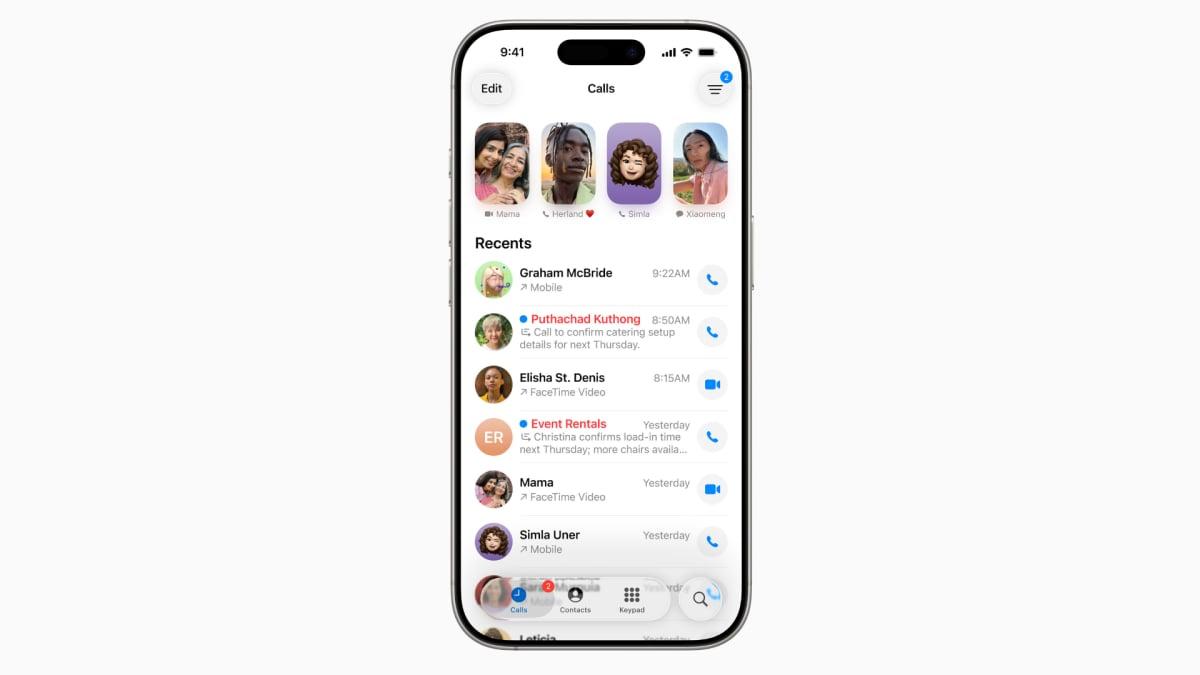Apple's new iOS 26 public beta is officially out, and having tested it out, I can confess that I love the most controversial thing about it: The new Liquid Glass design. Yes, it can make your phone feel a little sluggish at times, but it makes everything transparent (in case the default look isn't liquid enough for you, here's our tutorial on how to really make everything transparent).
But after using iOS 26 beta on my main phone for a while, I've realized that there is a feature that's almost always in the way, instead of being helpful.
I'm talking about the new, Unified look for the Phone app. It's not enabled by default, but the iPhone will ask you if you want to enable it, to which (of course) I said yes. The Unified look combines your Recents, Favorites, and Voicemail into one page, and it also removes the search bar from the top of the screen and replaces it with an icon in the bottom right.
Mashable Light Speed
It may seem a logical change that streamlines the Phone app and reduces clutter, but the way I use my phone, it's just been confusing. Typically, I'll either open the Phone app to respond to a missed call, or to call one of the relatively few people that I call on a regular basis. And I often do that in a hurry — perhaps a delivery is at my door and I missed the call, and now I'm frantically scrambling to call the guy to see if he's driven off already. And in most situations, I don't need Favorites or Voicemail, I just need a clear, simple list of recent callers with a search bar on top.

Fortunately, you can still go back to the Classic look. Credit: Stan Schroeder/Mashable
Fortunately, this still exists. It's called the Classic look, and you can bring it back it by going to the Calls tab, tapping on the three lines icon in the top right, and choosing Classic. Boom — everything is as it once was.
As a bonus, the Classic look also offers an easy, one tap filter between All and Missed calls on top of the screen, which isn't available in the Unified look.
Apple likely knew the new look might take some getting used to, which is why the old version is still available. But I bet there will be a lot of people, like me, who will get annoyed by the new design without even realizing they can switch back. So there you have it: If you like the Unified look, by all means turn it on; but if you prefer to stay in the Classic view, it's still available.