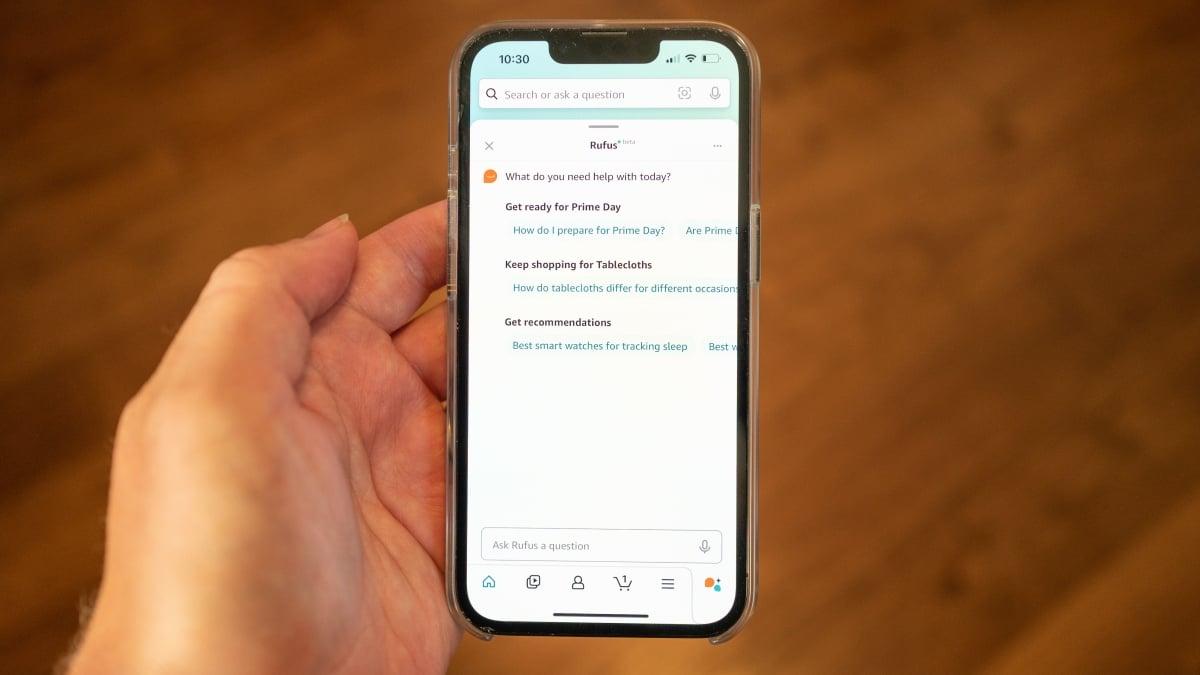In late 2024, Amazon introduced Rufus, a generative AI chatbot that helps people shop. It was a curious move for Amazon since the company already has Alexa, which has become a household name at this point. However, there is a difference between the two, and Rufus doesn't act like Alexa in any way.
So, if you’re curious about Rufus and how it works, let's talk about it.
Amazon officially launched Rufus in February 2025, and the AI chatbot now sits on Amazon’s shopping website and in its app. There are two main ways that shoppers can interact with Rufus. The first is by clicking the Rufus button on the website or in the app, where you can interact with it like any other chatbot. Rufus is also present on product pages, where you can ask it about a specific product and it’ll summarize the Q&A section and reviews to deliver an answer.
That's how you can use Rufus right now, but there’s more to the AI bot than that.
What is Rufus?
Rufus is an Amazon AI chatbot that specializes in shopping. Per Amazon, it’s trained on all of the product listings, reviews, and Q&A content on Amazon's website. That informs its ability to answer questions about products, find recommendations, and perform other similar tasks. It also has access to additional data like product popularity and other internal stuff that shoppers don’t have immediate access to, giving the bot even more data to pull from when answering questions.
In addition, Rufus can access a shopper’s cart, wishlist, and shopping history to help them in other ways. For example, you can ask Rufus to track an incoming package or give recommendations based on the items you have in your cart.
Mashable Light Speed
However, Rufus still functions like a regular chatbot. For example, you can ask it how big a turkey you need for eight people, and it’ll recommend 12 to 16 pounds. You can then ask it for a turkey recipe, and it’ll give you one, complete with product ideas to help, like an instant-read thermometer. So, while its primary focus is shopping, it can answer other questions, too.
Alexa vs Rufus: What’s the difference?
Amazon Alexa is essentially two products now. In its base version, it’s a cloud-based virtual assistant that lives in smart products like Amazon’s Echo devices. This is the Alexa that most people know. It can answer questions, turn on your lights, and do a whole bunch of other stuff. In February 2025, Amazon announced Alexa+, which is powered by generative AI and can do way more things than the base Alexa. Alexa+ also uses Amazon’s Nova Sonic AI voice model, which makes it sound more human than the base Alexa.
Both Alexa and Rufus are AI-powered Amazon products, and in that, they are similar. The biggest difference is in intent. Rufus is trained and tuned to deliver product recommendations, whereas Alexa and Alexa+ are tuned for general assistance and interaction. In the above example, Rufus will definitely give you a solid turkey recipe and will end that recipe by recommending products on Amazon to assist your cooking. Alexa also responds to that query with a recipe, but may recommend additional recipes instead of products.
Here’s the TL;DR:
Amazon Alexa is a virtual assistant that answers questions and performs tasks.
Amazon Alexa+ is a conversational AI chatbot that does what Alexa does but more fluidly.
Rufus is a conversational AI chatbot that is tuned to deliver product recommendations.
How to use Rufus
There are three main ways to use Rufus.
On Amazon.com
Head to the webpage with your browser.
Find the Rufus option under the search bar on the left.
A chat window will open, and you can start asking Rufus questions.
In the app
Open the app on Android or iOS.
In the bottom right corner, you’ll see Rufus’ icon. Tap it.
A chat window will open, and you can start asking Rufus questions.
On any product page
On either the website or mobile app, navigate to any product page.
Scroll down and pass the product information to the Q&A and reviews section.
There will be a text box where you can ask questions about that specific product.
Rufus will answer the question if it can by summarizing product reviews.
Rufus is actually useful
Rufus is an AI chatbot I use pretty frequently. Sometimes, it gets a little dull doomscrolling through Amazon listings when looking for something like a teal bathroom rug or another type of product where there are hundreds of choices. Having Rufus there to give me some ideas from further down the list without actually having to scroll that far is nice, even if I don’t often buy the products Rufus recommends.
If you haven't tried it, give it a shot next time you shop for something. It's already there and free anyway, so it can't hurt.